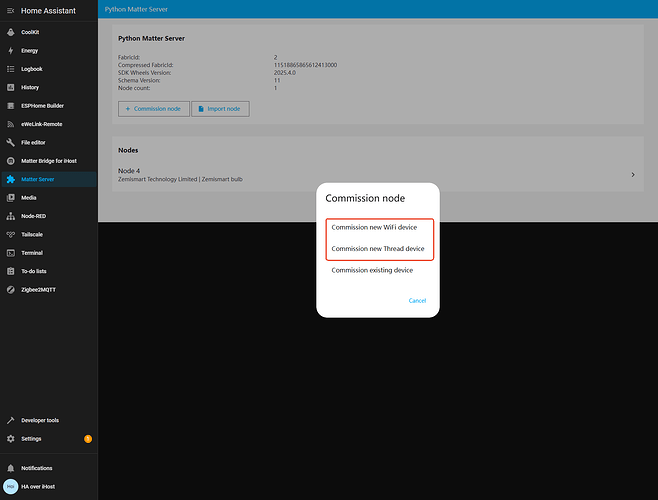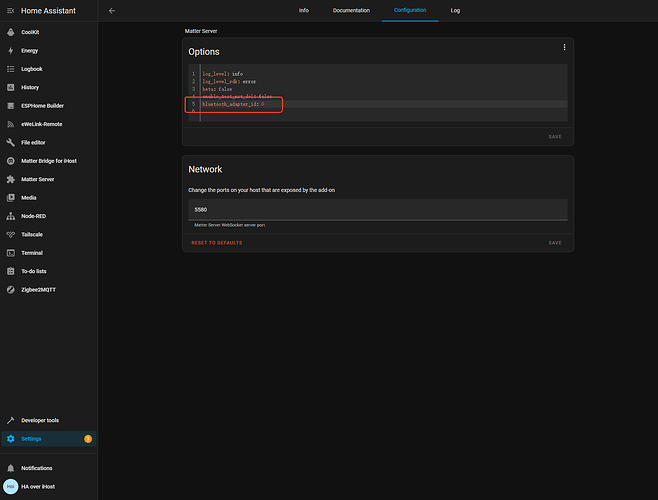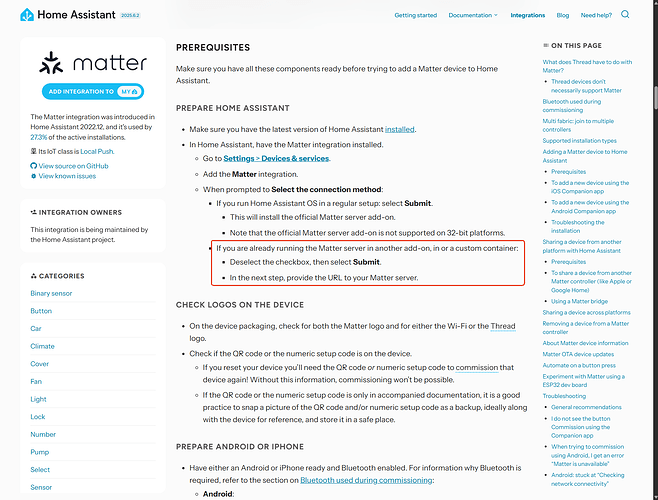I’ve mostly been using Home Assistant at home and I thought it’d be cool to have a second one in my office. I came across a project that ports HAOS for Sonoff iHost – this intrigued me because it makes iHost one of the cheapest alternatives to HA Green that I am considering purchasing.
I followed a guide from @darkxst (big shout to the genius who also developed tools to flash Sonoff Zigbee dongle!) and managed to flash HAOS to my iHost, the result is a mixed blessing – it runs HA smoothly with built-in Zigbee. However, the SoC doesn’t support 64-bit packages which means features like Matter and OpenThread add-ons can’t be installed.
After using the new flash for a few days, here is my experience with Home Assistant on an iHost:
Notable things that work
-
External TF card
-
Ethernet Network
-
Zigbee (tested via ZHA)
-
Bluetooth
-
32-bit Add-ons
-
Indicator LED control (developed by @darkxst)
-
HACS
What doesn’t for me
-
64-bit-only Add-ons
-
Native Matter/OpenThread
-
Assist Microphone
First, I did the flash process according to the official guide posted on their forum and used their app to put the iHost into maskrom mode for image flashing. The flash kit in the post worked fine with the included Linux image. But, it was basic and didn’t have key package management tools like apt and dpkg. So, I ditched the idea of installing HA through the Supervised method.
I then turned to @darkxst’s guide, which needs to open up the right panel of the case, and short contacts to enter HAOS. For performance concerns, I flashed the HASO directly to the internal emmc storage. The guide suggested iHost’s LED light would turn green after five minutes when it finished the flash but it did not happen for me. So I just waited for like a quarter and reconnected its power.
Got my HA set up and, wow, it’s running super smooth (thanks to the efficiency of HA). For comparison, I’m using an RK3588s board for my setup at home. Even though it’s not as powerful, I can hardly tell the difference in performance, plus, my iHost model only has 2 GB of memory. Not bad at all!
During installation or booting, CPU usage could go up to the max, while memory usage stayed quite low. General use would be around 30% for CPU and 25 for memory. My only gripe for performance was that the iHost took 5 - 6 minutes to boot up. That’s pretty long compared to other modern devices. But it’s a smart home hub, designed to be on all the time, so it’s not that big of a deal.
Internal storage is a bit small so I shifted it to an external TF card right from the HA settings.
I tried integrating some devices and platforms into the HA setup like ZHA, Xiaomi, and Yeelight, and all work well and are stable. But the built-in Zigbee chip needs extra steps provided along with the guide to work after flashing a new firmware.
However, things hit a snag when I tried to set up the Matter service – it just wouldn’t install in the integration tab. Then I attempted to install it via the add-on page, only to find all 64-bit-only add-ons grayed out in the store and unable to install.
Well, I assume they could be compiled to work with ARMv7 in some way, but that is far beyond my knowledge especially to have it work with the whole HA system. I tried to search for similar issues posted by the old Raspberry Pi owner, and the answer is common “time to move on.” Running the Matter server in another device in your local network might also work but it adds more complexity as well as more time that I don’t have.
So for now, that means a major feature absence for “HA on iHost” as at least half of my devices are connected via Matter (some are bridged for OTA convenience).
While some bonus features are great. Like controlling the indicator light via HA as a light entity, and triggering the physical buttons on the iHost in HA.
The projects developed by @darkxst for the Sonoff Zigbee dongle make me wonder if multi-protocol (Zigbee and Thread) would work via Skyconnect’s firmware. But it would also need further work to get the OpenThread add-on running on 32-bit devices.
If you just want to try the setup, go with the SD card-boot-only installation to preserve the stock OS, otherwise, there’s no way back and it would void your warranty. The performance is enough for a less ambitious HA setup from my experience. And a big attraction is its built-in Zigbee chip, which other options like Green and Raspberry Pi do not have.
If you have an iHost and rely heavily on Matter bridge and eWelink Cube (a Lovelace-like dashboard), it is just wise to stay with the original iHost firmware. While the HA itself does not support the Matter bridge (port HA devices to other platforms via Matter) and the Matter controller won’t work on 32-bit devices natively.