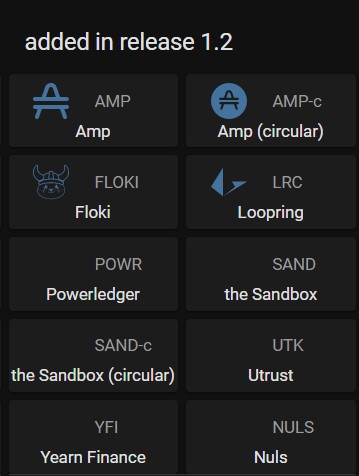const CRYPTO_ICONS_MAP = {
"fiat-eur": {
path: "M15 5.5C16.58 5.5 18 6 19.2 7.08L21 5.3C19.3 3.77 17.3 3 15 3C13.05 3 11.3 3.56 9.76 4.69S7.13 7.25 6.5 9H2L3 11H6.03C6 11.2 6 11.53 6 12S6 12.8 6.03 13H2L3 15H6.5C7.13 16.75 8.21 18.19 9.76 19.31S13.05 21 15 21C15.92 21 17 20.77 18.17 20.32S20.3 19.33 21 18.7L19.2 16.92C18 18 16.58 18.5 15 18.5C13.89 18.5 12.78 18.17 11.66 17.5S9.72 15.97 9.22 15H15.97L15 13H8.56C8.5 12.55 8.47 12.22 8.47 12C8.47 11.78 8.5 11.45 8.56 11H15.97L15 9H9.22C9.72 8.03 10.53 7.2 11.66 6.5S13.89 5.5 15 5.5Z",
keywords: ["currency","fiat"]
},
"fiat-gbp": {
path: "M6,21V19C10,17 9.5,13 9.5,13H7V11H9.5C8.5,6.5 10,3 14,3C16,3 17,3.5 17,3.5V5.5C11,3.5 11,8 11.5,11H16V13H11.5C11.5,13 12,17 9.5,19H18V21H6Z",
keywords: ["currency","fiat"]
},
"fiat-jpy": {
path: "M11,21V16H6V14H11V13.71L10.16,12H6V10H9.19L5.77,3H8L12,11.2L16,3H18.23L14.81,10H18V12H13.84L13,13.71V14H18V16H13V21H11Z",
keywords: ["currency","fiat"]
},
"fiat-usd": {
path: "M7,15H9C9,16.08 10.37,17 12,17C13.63,17 15,16.08 15,15C15,13.9 13.96,13.5 11.76,12.97C9.64,12.44 7,11.78 7,9C7,7.21 8.47,5.69 10.5,5.18V3H13.5V5.18C15.53,5.69 17,7.21 17,9H15C15,7.92 13.63,7 12,7C10.37,7 9,7.92 9,9C9,10.1 10.04,10.5 12.24,11.03C14.36,11.56 17,12.22 17,15C17,16.79 15.53,18.31 13.5,18.82V21H10.5V18.82C8.47,18.31 7,16.79 7,15Z",
keywords: ["currency","fiat"]
},
"sigma": {
path: "M18,6H8.83L14.83,12L8.83,18H18V20H6V18L12,12L6,6V4H18V6Z",
This file has been truncated. show original