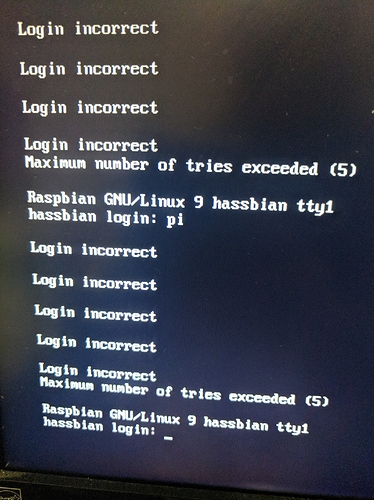Got everything working fine a week ago and decided to stretch out and enable external access. I setup duckdns and letsencrypt and the interface is working well. Went to log into the terminal and now my password does not work. I had changed the default password right at the start and I had not touched it since then. Nothing seems to work and this is what the pi looks like when I plug in a screen. I have tried everything I know and am about to start again.
What procedure did you follow to allow remote access? It is possible to set up ssh to only allow access via certificates or shared keys, but that shouldn’t apply to the login screen.
A couple of things to check -
the caps lock key is not on
The user must be pi as homeassistant user does not have a password.
Caps not on. That is what I thought as well but it’s not giving me the option to enter the user. It just goes straight to the password. The SSH doesn’t work for the pi user either.
The screenshot you have appears to be a prompt for a user
hassbian login: _
So I have tried pi and root. I thought I would have noticed a username change. Just suprised that as soon as I enter anything it spams me with password incorrect
It doesn’t prompt for a password?
No. As soon as I press enter enter it spams incorrect password
This is really beyond my experience, but just to make sure I understand, you have two prompts from your screenshot
hassbian login: _
and
password login:
and if you enter pi at
hassbian login: _
you do not go to the password prompt but get an invalid password error?
Try from another computer on your lan and type ssh pi@hassbian (or if your local nameserver is not working ssh [email protected] (or whatever the hassbian machine’s ip address is). You should then be prompted for your password.
Have also tried that and it just rejects the password every time.
I have just ended up reinstalling. Thanks anyway.