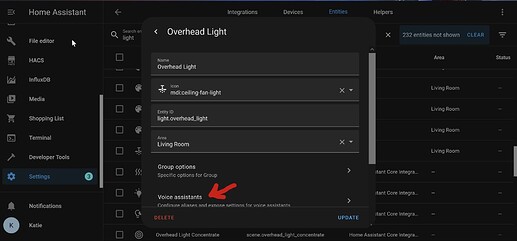Hello guys! I am trying to use my Google-Assistant to control my lights via voice. I have watched Home Assistant and Free Google Home Integration in 2022 - YouTube but it didn’t work. I also tried using the integration’s docs. It didn’t work. I have not exposed my HA to the www and i am also not using duckdns or similar things. Does anyone know, why this is not working?
I have recently experienced the same thing. I used to be able to control my lights using a command to Google Assistant with the Nabu Casa subscription, but few weeks ago when I tried to turn on my lights, it gave me a response that it didn’t know what I was talking about. I haven’t taken the time to work it out and test it to get it all going yet, but I do have some suspicions about what happened and can provide some help, at least assuming you have a recently-up-to-date Home Assistant instance.
This is the Year of the Voice, where Home Assistant is trying to build it’s own voice assistant with which to control everything. They have been slowly rolling out some functions and changing things, and what I have discovered as of a couple updates ago is that you now have to expose each entity that you want to use to the voice assistants that you want to use them with. You will also have to add aliases for the voice assistants if you want to call them multiple different things. I went through and did so for a bunch of stuff and can now turn on and off my lights with Google Assistant again. I haven’t thoroughly tested changing the brightness and colors of the lights yet, though, so those functions may require a little more fiddling or not be available yet outside of scenes, which can be exposed.
To expose the entities to voice assistants, go to Settings > Devices & Services > Entities and select the entities you want to expose. From the dialog that pops up, select the gear icon for Settings:
Then you go to the Voice Assistants menu that has recently appeared:
And in there, you can expose the entity to Home Assistant’s Assist and/or Google Assistant and add any aliases that you may want:
Then lather, rinse, and repeat for everything you want to expose, and you will also have to do the same for any new entities added down the line. It’s kind of annoying, but it should at least get your lights to work via voice again.
As per the Google Assistant integration page:
Thank you all! Do you know if i also need to expose it to the www if i want to use the google Nest smart speaker?
I’m not entirely clear on what you mean by “expose it to the www”, partly because I still have a lot to learn and partly because I’ve encountered it elsewhere in relation to HA in a very different context. If you mean does your Home Assistant instance need to be remotely accessible, I believe the answer is yes. I chose the easy route because I didn’t really know what I was doing and just wanted it to work, but even the video you linked to does state (at least in the description) that it is predicated on enabling remote access. It is also in that same warning box mentioned above: “your Home Assistant configuration has to be externally accessible with a hostname and SSL certificate.” How you achieve that can be done in multiple ways, so I wasn’t sure in your original post if you had or had not.