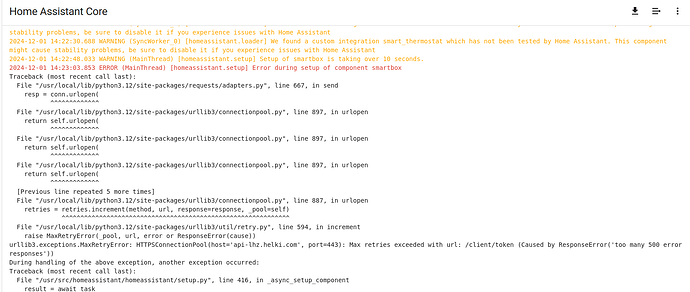It looks like an authentication issue that is continuously retrying. Does the password contain and special characters and is it wrapped in quotes?
Thanks for your answer. No, the password has only letters and numbers. And the strange thing is that executing smartbox in a shell inside the docker HA container works perfect.
/config # smartbox -a api-hjm -u XXXXXX @gmail.com -p XXXXXXX -b NTRiXXXXXXXXXXXXXXXXXXXXXXXXXXXXaQ== -v status
2024-10-22 15:27:27 DEBUG [urllib3.connectionpool._new_conn:1022] Starting new HTTPS connection (1): api-hjm.helki.com:443
2024-10-22 15:27:28 DEBUG [urllib3.connectionpool._make_request:475] https://api-hjm.helki.com:443 "POST /client/token HTTP/1.1" 200 742
2024-10-22 15:27:28 DEBUG [smartbox.session._auth:78] Authenticated session (password), access_token=eXXXXXXXXXXXXX, expires at 2024-10-22 19:27:28.614856
2024-10-22 15:27:28 DEBUG [urllib3.connectionpool._make_request:475] https://api-hjm.helki.com:443 "GET /api/v2/devs HTTP/1.1" 200 345
Irene (dev_id: XXXXXXXXXXXXXXXXXXX)
2024-10-22 15:27:28 DEBUG [urllib3.connectionpool._make_request:475] https://api-hjm.helki.com:443 "GET /api/v2/devs/XXXXXXXXXXXXXXXXXXX/mgr/nodes HTTP/1.1" 200 75
(addr: 2)
2024-10-22 15:27:28 DEBUG [urllib3.connectionpool._make_request:475] https://api-hjm.helki.com:443 "GET /api/v2/devs/XXXXXXXXXXXXXXXXXXX/htr/2/status HTTP/1.1" 200 366
{
"act_duty": 0,
"active": false,
"boost": false,
"boost_end_day": 0,
"boost_end_min": 60,
"comf_temp": "21.0",
"duty": 0,
"eco_temp": "18.0",
"error_code": "0000",
"ice_temp": "7.0",
"locked": 0,
"mode": "off",
"mtemp": "16.8",
"pcb_temp": "22",
"power": "781.9",
"power_pcb_temp": "22",
"presence": false,
"stemp": "5.0",
"sync_status": "ok",
"true_radiant_active": false,
"units": "C",
"window_open": false
}
Ivan (dev_id: XXXXXXXXXXXXXXXXXXX)
2024-10-22 15:27:29 DEBUG [urllib3.connectionpool._make_request:475] https://api-hjm.helki.com:443 "GET /api/v2/devs/XXXXXXXXXXXXXXXXXXX/mgr/nodes HTTP/1.1" 200 75
(addr: 2)
2024-10-22 15:27:29 DEBUG [urllib3.connectionpool._make_request:475] https://api-hjm.helki.com:443 "GET /api/v2/devs/XXXXXXXXXXXXXXXXXXX/htr/2/status HTTP/1.1" 200 368
{
"act_duty": 0,
"active": false,
"boost": false,
"boost_end_day": 0,
"boost_end_min": 60,
"comf_temp": "21.0",
"duty": 0,
"eco_temp": "18.0",
"error_code": "0000",
"ice_temp": "7.0",
"locked": 0,
"mode": "off",
"mtemp": "16.8",
"pcb_temp": "25",
"power": "1089.0",
"power_pcb_temp": "23",
"presence": false,
"stemp": "18.0",
"sync_status": "ok",
"true_radiant_active": false,
"units": "C",
"window_open": false
}
Matrimonio (dev_id: XXXXXXXXXXXXXXXXXXX)
2024-10-22 15:27:29 DEBUG [urllib3.connectionpool._make_request:475] https://api-hjm.helki.com:443 "GET /api/v2/devs/XXXXXXXXXXXXXXXXXXX/mgr/nodes HTTP/1.1" 200 75
(addr: 2)
2024-10-22 15:27:29 DEBUG [urllib3.connectionpool._make_request:475] https://api-hjm.helki.com:443 "GET /api/v2/devs/XXXXXXXXXXXXXXXXXXX/htr/2/status HTTP/1.1" 200 368
{
"act_duty": 0,
"active": false,
"boost": false,
"boost_end_day": 0,
"boost_end_min": 60,
"comf_temp": "21.0",
"duty": 0,
"eco_temp": "18.0",
"error_code": "0000",
"ice_temp": "7.0",
"locked": 0,
"mode": "off",
"mtemp": "17.1",
"pcb_temp": "24",
"power": "1054.8",
"power_pcb_temp": "23",
"presence": false,
"stemp": "18.0",
"sync_status": "ok",
"true_radiant_active": false,
"units": "C",
"window_open": false
}
/config #
Do you have multiple users setup under the same account?
No, I only have one user in the account.
Hi,
I have spent lot of time, and finally the problem was that i don’t know the reason but i had a different basic_auth_creds in the configuration.yaml; thats the reason why smartbox in a terminal worked ok, but I got the Max retries exceeded in home assistant,
thanks and regards
Hoping someone can help me, I’m getting a 401 error as many have in here but reading through I’ve not really seen a solution, not at least one that works for me.
401 Client Error: Unauthorized for url: https://api-haverland.helki.com/client/token
As far as I can tell my details are correct, I used Postman to manually connect to the API using my details and that works fine. Below is my configuration, obfuscated slightly for obvious reasons.
smartbox:
accounts:
- api_name: api-haverland
username: [email protected]
password: xxxxxxxxxxxx
device_ids:
- ee0aee5e211040cbe2
basic_auth_creds: NTxxxxxxxxxxxxxxxxxxxxxxxxxxxxxxxxxxxxaQ==
Any idea what it might be, or ways I can work out whats going on? Running for debug logging and it really is no help at all…
I have the same problem with api-lhz. Did you become an answer?
I found the problem. I had the false auth token. Now itt works with TTI Technotherm.
What did you do to fix it? I still can’t get it working…
Hi, is this still valid?
I can’t find the smartbox Python module, the url https://github.com/graham33/smartbox seems broken.
Hi, I’m the only mantainer (kinda) of this integration. These are too working repos:
I’ve using the graham33/smartbox some years (still works), but with the core update to 2025.0.1 core fails because the TEMP_CELSIUS deprecation: Deprecation of TEMP_CELSIUS · Issue #108991 · home-assistant/core · GitHub
Do you updated and maintain the code?
Hi, sorry. I’ve been out for a few months. Yes, I still maintain the integration. Give me a week and I’ll fix that error.
I’m plan to level up this integration in the next months. This it’s the roadmap:
- HACS integration.
- Setting using the UI.
- Add new power / utility sensors.
Hi, carlituxman, I think you’re not using my implementation but the old one from graham33. I don’t use TEMP_CELSIUS in mine but the modern UnitOfTemperature.CELSIUS.
Please, replace it with mine.
Regards,
perfect… we are here to test it
Thanks for the support
@ajtudela thank you for your support. I have just updated to your implementation and now all working! I will follow. Regards
Hi everyone.
I just publish the first release since Graham33 left and I took over maintenance. This release just fixes my Github CI and bumps the minimum Home Assistant version to 2024.2.0
Please update to this release to keep everything working.
I just installed your version and it’s working. Thanks!
Will wait for a stable version of Zigbeemqqt2 to update all. And test your update