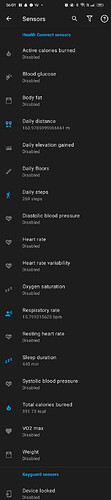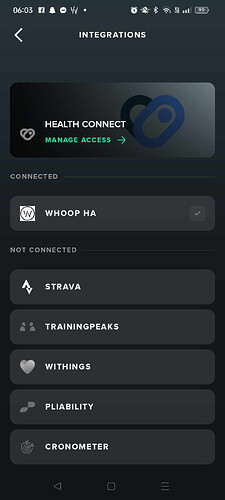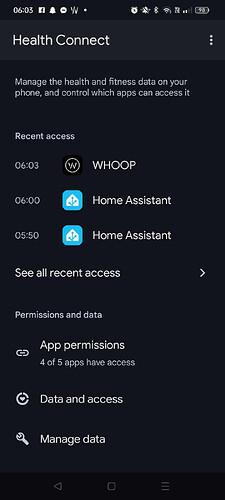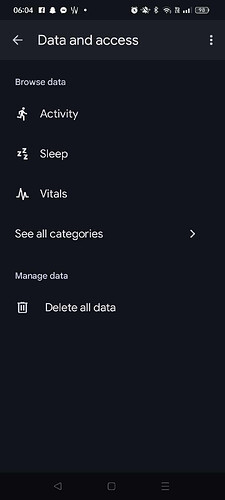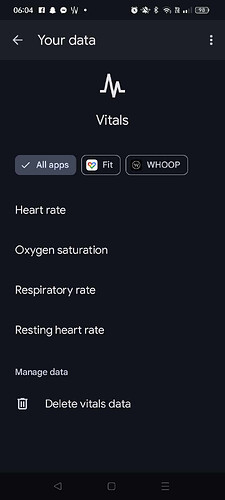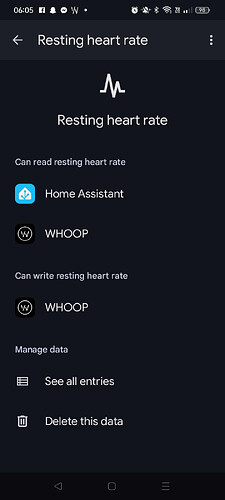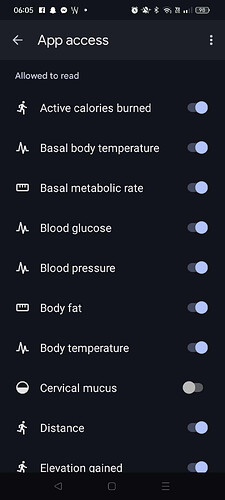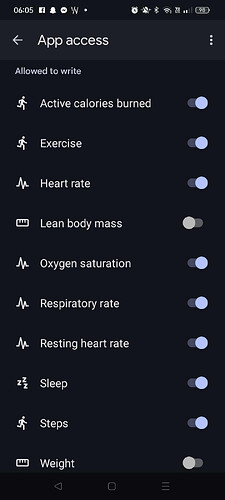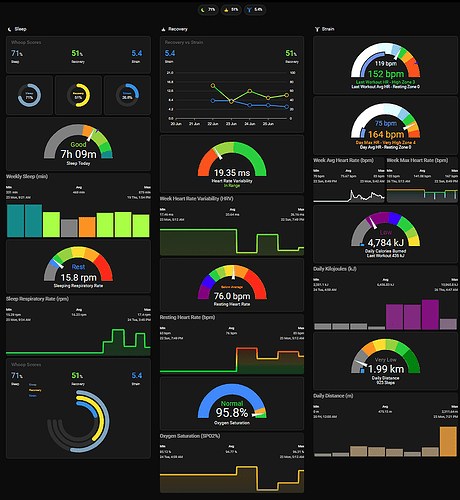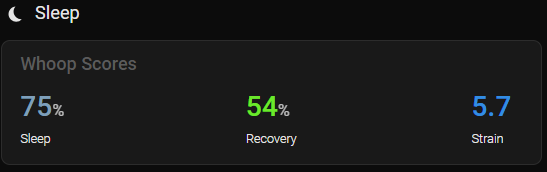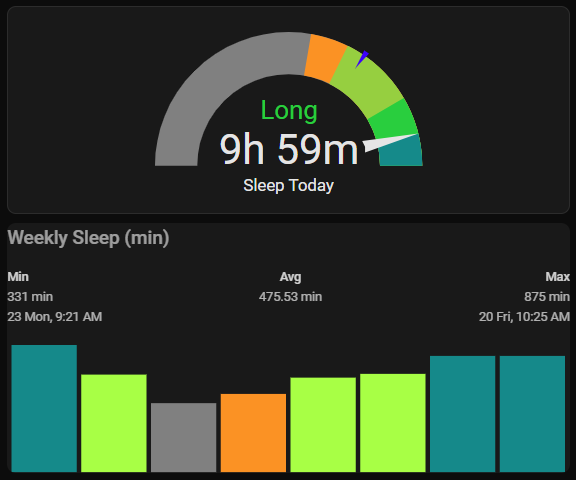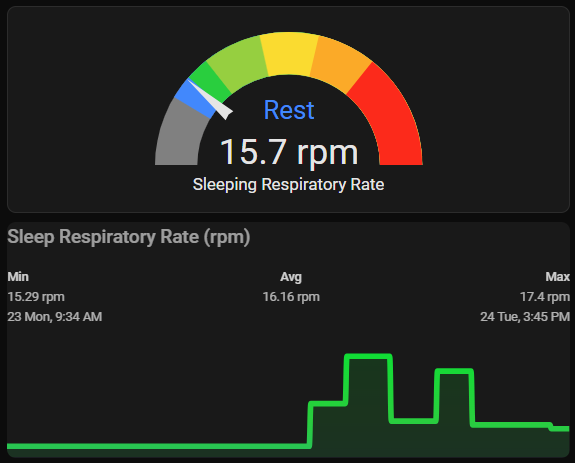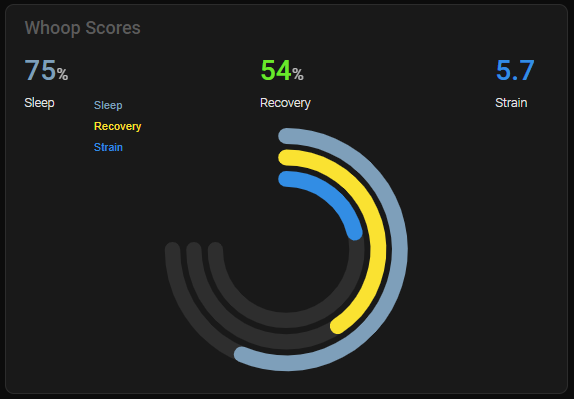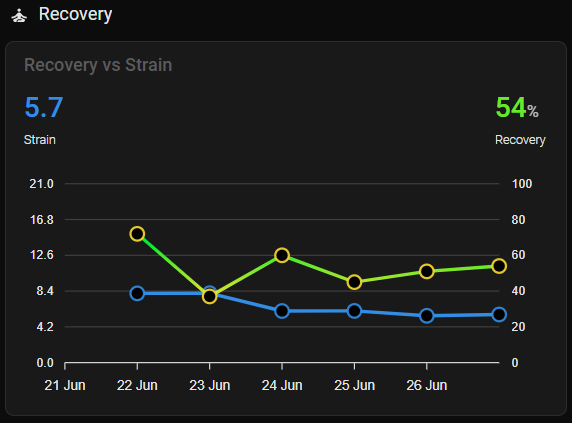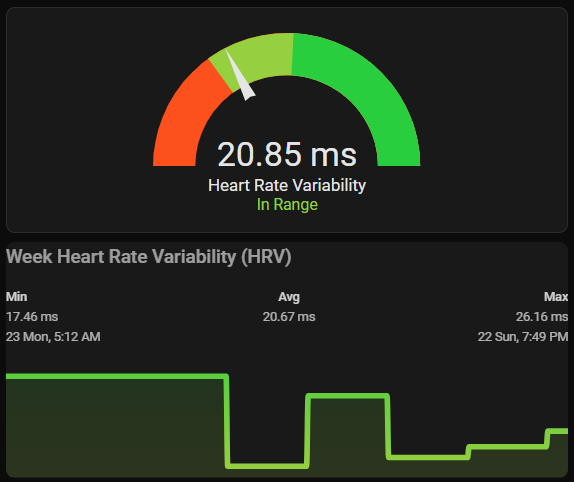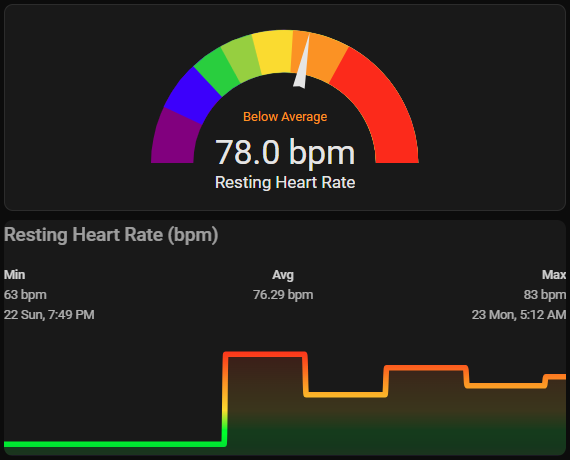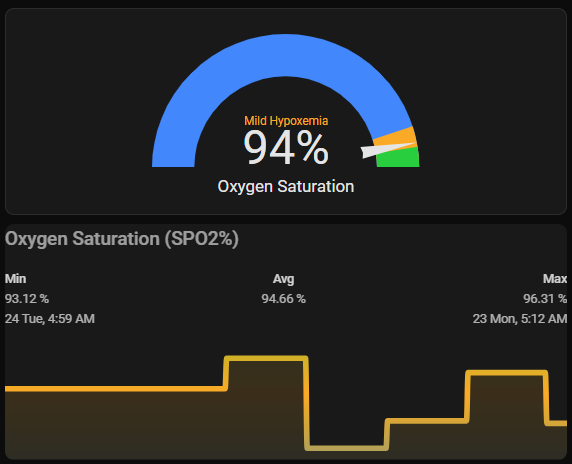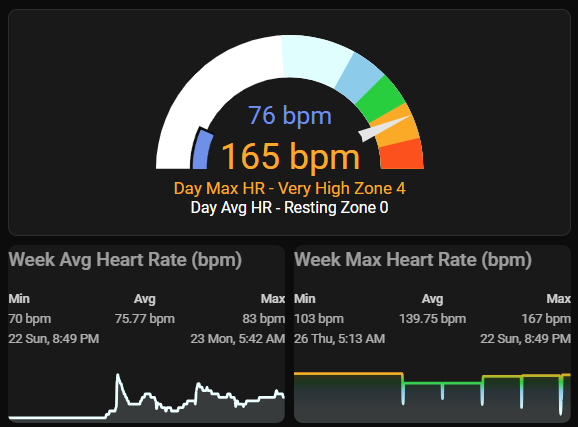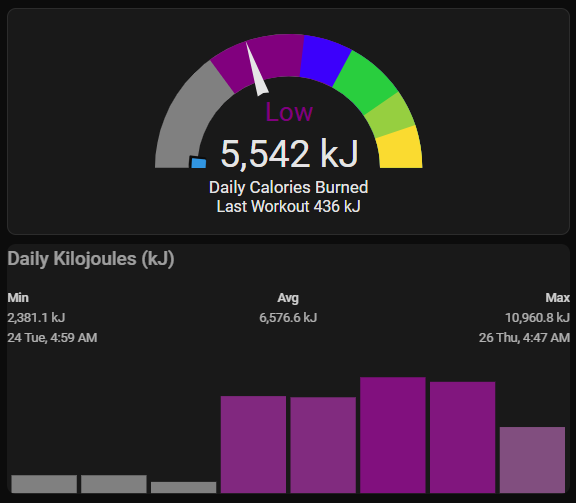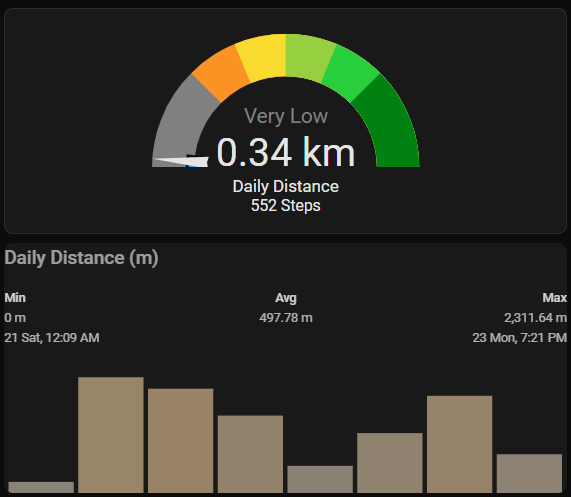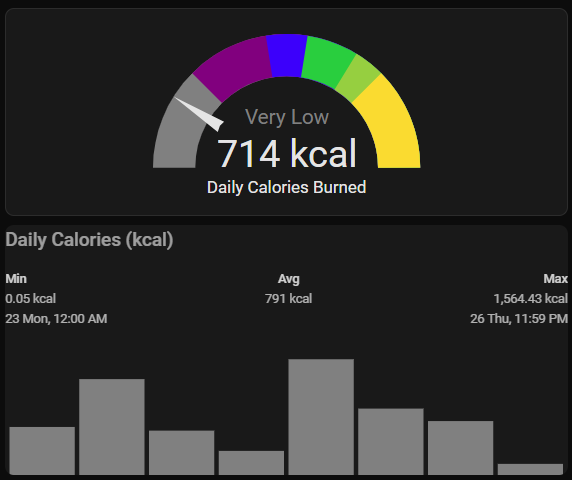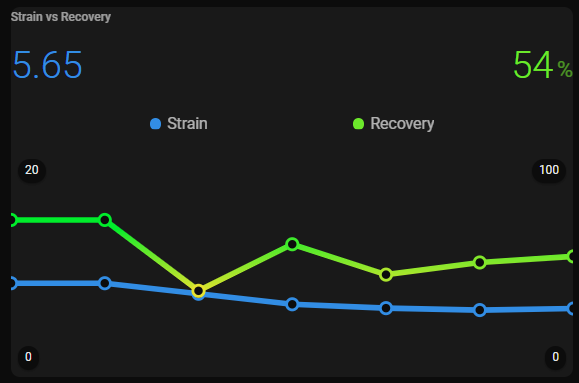There is a lot of Health Connect sensors available for the Android Platform. These can be used to create Health/Fitness dashboard. Depending on what devices you have will dictate what sensors will be available.
There is a bit of work to get these into Home Assistant. The below examples are getting Whoop data from a Whoop 4.0 into Health Connect. Which then can be viewed in Google Fit or HA Companion App.
Within the Whoop App there is integrations that Whoop can connect to.
Clicking on the Health Connect integration, will give you a screen for permissions and data.
Clicking on App Permissions you will be shown what Apps are integrated with Health Connect. from here you can select a particular App and change the red/write permissions to Health Connect
Clicking on Data and Access you can select particular sets of data select what Apps have read and write permissions to Health Connect.
Allowed to read, Allows your App (Whoop/Garmin) to read data from Health Connect.
Allowed to write, Allows your App (Whoop/Garmin) to write data to Health Connect.
Dashboard for Health Metrics. Health Connect (Whoop/Google Fit) - HA Companion App.
Dashboard for Health Metrics. Whoop Integration
If anyone wants code for the cards, I will post in this thread. The below displays what is available through the Whoop Integration. 50 Sensors in total.