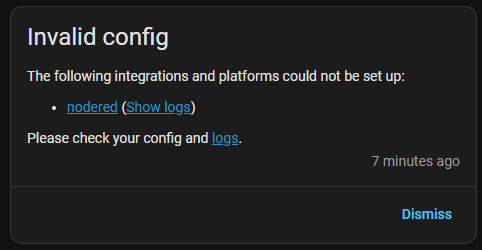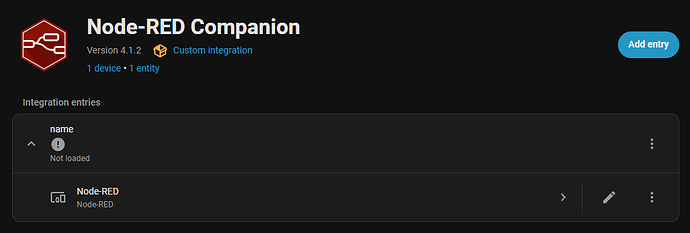The other day I did a bunch of updates like the newest core etc.
After the restart, I was greeted with an error:
Turns out it is not NodeRed itself, but the companion Integration that fails. Thats what the Integration looks like:
And since then basically my whole home went stupid - including water pressure, heating and warm water, that all rely on NodeRed automations (NodeRed itself works fine), that in turn rely on the sensor data provided by the companion integration. I can switch everything manually, but the family-approval factor of HA has taken a really bad hit over the last 48 hours and the pressure for me to find a solution is rising…
Here is, what the log says:
Logger: homeassistant.setup
Source: setup.py:343
First occurred: 14:16:01 (1 occurrence)
Last logged: 14:16:01
Setup failed for custom integration 'nodered': Unable to import component: cannot import name 'DATA_DEFAULT_ENTITY' from 'homeassistant.components.conversation.default_agent' (/usr/src/homeassistant/homeassistant/components/conversation/default_agent.py)
Traceback (most recent call last):
File "/usr/src/homeassistant/homeassistant/loader.py", line 1006, in async_get_component
comp = await self.hass.async_add_import_executor_job(
^^^^^^^^^^^^^^^^^^^^^^^^^^^^^^^^^^^^^^^^^^^^^^
self._get_component, True
^^^^^^^^^^^^^^^^^^^^^^^^^
)
^
File "/usr/local/lib/python3.13/concurrent/futures/thread.py", line 59, in run
result = self.fn(*self.args, **self.kwargs)
File "/usr/src/homeassistant/homeassistant/loader.py", line 1066, in _get_component
ComponentProtocol, importlib.import_module(self.pkg_path)
~~~~~~~~~~~~~~~~~~~~~~~^^^^^^^^^^^^^^^
File "/usr/src/homeassistant/homeassistant/util/loop.py", line 201, in protected_loop_func
return func(*args, **kwargs)
File "/usr/local/lib/python3.13/importlib/__init__.py", line 88, in import_module
return _bootstrap._gcd_import(name[level:], package, level)
~~~~~~~~~~~~~~~~~~~~~~^^^^^^^^^^^^^^^^^^^^^^^^^^^^^^
File "<frozen importlib._bootstrap>", line 1387, in _gcd_import
File "<frozen importlib._bootstrap>", line 1360, in _find_and_load
File "<frozen importlib._bootstrap>", line 1331, in _find_and_load_unlocked
File "<frozen importlib._bootstrap>", line 935, in _load_unlocked
File "<frozen importlib._bootstrap_external>", line 1026, in exec_module
File "<frozen importlib._bootstrap>", line 488, in _call_with_frames_removed
File "/config/custom_components/nodered/__init__.py", line 59, in <module>
from .websocket import register_websocket_handlers
File "/config/custom_components/nodered/websocket.py", line 47, in <module>
from custom_components.nodered.sentence import (
...<2 lines>...
)
File "/config/custom_components/nodered/sentence.py", line 8, in <module>
from homeassistant.components.conversation.default_agent import (
...<2 lines>...
)
ImportError: cannot import name 'DATA_DEFAULT_ENTITY' from 'homeassistant.components.conversation.default_agent' (/usr/src/homeassistant/homeassistant/components/conversation/default_agent.py)
During handling of the above exception, another exception occurred:
Traceback (most recent call last):
File "/usr/src/homeassistant/homeassistant/setup.py", line 343, in _async_setup_component
component = await integration.async_get_component()
^^^^^^^^^^^^^^^^^^^^^^^^^^^^^^^^^^^^^^^
File "/usr/src/homeassistant/homeassistant/loader.py", line 1026, in async_get_component
self._component_future.result()
~~~~~~~~~~~~~~~~~~~~~~~~~~~~~^^
File "/usr/src/homeassistant/homeassistant/loader.py", line 1018, in async_get_component
comp = self._get_component()
File "/usr/src/homeassistant/homeassistant/loader.py", line 1066, in _get_component
ComponentProtocol, importlib.import_module(self.pkg_path)
~~~~~~~~~~~~~~~~~~~~~~~^^^^^^^^^^^^^^^
File "/usr/src/homeassistant/homeassistant/util/loop.py", line 201, in protected_loop_func
return func(*args, **kwargs)
File "/usr/local/lib/python3.13/importlib/__init__.py", line 88, in import_module
return _bootstrap._gcd_import(name[level:], package, level)
~~~~~~~~~~~~~~~~~~~~~~^^^^^^^^^^^^^^^^^^^^^^^^^^^^^^
File "<frozen importlib._bootstrap>", line 1387, in _gcd_import
File "<frozen importlib._bootstrap>", line 1360, in _find_and_load
File "<frozen importlib._bootstrap>", line 1331, in _find_and_load_unlocked
File "<frozen importlib._bootstrap>", line 935, in _load_unlocked
File "<frozen importlib._bootstrap_external>", line 1026, in exec_module
File "<frozen importlib._bootstrap>", line 488, in _call_with_frames_removed
File "/config/custom_components/nodered/__init__.py", line 59, in <module>
from .websocket import register_websocket_handlers
File "/config/custom_components/nodered/websocket.py", line 47, in <module>
from custom_components.nodered.sentence import (
...<2 lines>...
)
File "/config/custom_components/nodered/sentence.py", line 8, in <module>
from homeassistant.components.conversation.default_agent import (
...<2 lines>...
)
ImportError: cannot import name 'DATA_DEFAULT_ENTITY' from 'homeassistant.components.conversation.default_agent' (/usr/src/homeassistant/homeassistant/components/conversation/default_agent.py)
I don’t really know what to make of it. I obvoiously read around the Forum/Reddit to find solutions, but none have worked so far. Also tried disabling the Google cast integration, since apparently this has been the culprit in similar situations, but that did not help either.
Any help is greatly appreciated!