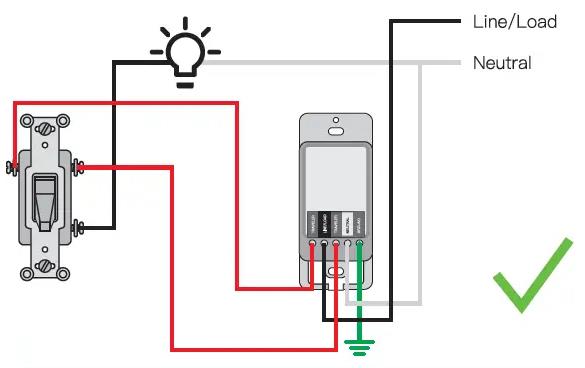I was able to solder wires to the board and flash these smart 3 way switches. But I can’t find a configuration anywhere. I can’t find anyone who has even used these before.
The main button on the board is GPIO0. I had to hold the button down to enter flash mode on the ESP.
I guessed at the config and came up with this.
substitutions:
friendly_name: Shop Light 2
device_name: shop_light_2
device_ip: 10.0.10.40
esphome:
name: $device_name
platform: ESP8266
board: esp01_1m
on_boot:
priority: -100
then:
if:
condition:
light.is_on: $device_name
then:
- light.turn_off: green_led
- light.turn_on: red_led
else:
- light.turn_off: red_led
- light.turn_on: green_led
wifi:
networks:
- ssid: !secret wifi_ssid
password: !secret wifi_password
manual_ip:
static_ip: $device_ip
gateway: 10.0.10.1
subnet: 255.255.255.0
dns1: 10.0.10.1
ap:
ssid: "$friendly_name FBHS"
password: !secret wifi_password
# use_address: 10.0.1.31 #use this to change static ip
captive_portal:
logger:
api:
ota:
text_sensor:
- platform: template
name: "$friendly_name Uptime"
id: uptime_human
icon: mdi:clock-start
- platform: wifi_info
ip_address:
name: "$friendly_name IP Address"
ssid:
name: "$friendly_name Connected SSID"
mac_address:
name: "$friendly_name Mac Wifi Address"
- platform: version
name: "$friendly_name ESPHome version"
sensor:
- platform: wifi_signal
name: "$friendly_name WiFi Signal Sensor"
update_interval: 60s
- platform: uptime
internal: true
name: "$friendly_name Uptime Sensor"
id: uptime_sensor
update_interval: 60s
on_raw_value:
then:
- text_sensor.template.publish:
id: uptime_human
state: !lambda |-
int seconds = round(id(uptime_sensor).raw_state);
int days = seconds / (24 * 3600);
seconds = seconds % (24 * 3600);
int hours = seconds / 3600;
seconds = seconds % 3600;
int minutes = seconds / 60;
seconds = seconds % 60;
return (
(days ? String(days) + "d " : "") +
(hours ? String(hours) + "h " : "") +
(minutes ? String(minutes) + "m " : "") +
(String(seconds) + "s")
).c_str();
output:
- platform: gpio
pin: GPIO12
id: switch_output
- platform: gpio
pin:
number: GPIO4
id: red_led_output
light:
- platform: binary
name: $friendly_name
id: $device_name
output: switch_output
on_turn_on:
- light.turn_on: red_led
- light.turn_off: green_led
on_turn_off:
- light.turn_off: red_led
- light.turn_on: green_led
- platform: status_led
id: green_led
internal: True
pin:
number: GPIO13
inverted: True
- platform: binary
id: red_led
output: red_led_output
internal: True
switch:
- platform: restart
name: "$friendly_name Restart"
binary_sensor:
- platform: gpio
pin:
number: GPIO00
id: ${device_name}_button
name: $friendly_name Button
on_press:
- light.toggle: $device_name
internal: True
It kinda works…
So the issue I am having, If I use the KS-602F to toggle the light. It works, and it reports to home assistant.
If I use the remote switch (dumb). The light toggles, but it doesn’t report to home assistant. nor do the led’s toggle, and the relay doesn’t click.
I have HOT coming into the box where the smart switch is. then I have a 4 wire headed out (hot, neutral, traveler, ground). The remote switch is just a 4 wire coming in. I’m not too sure how the light fixtures are wired. I tried all kinds of different wiring configurations.
Now that I took these pictures it looks like the relay is at least a double relay, but I’m lost on the config.
anyone have any insight?
Thanks.
EDIT: ok, today I took the fixture out and traced all the wires. I’m 100% it is wired properly. here is the diagram.

which is the same as how treatlife installs. I have 3 of these treatlife switches working fine. they just program differently.