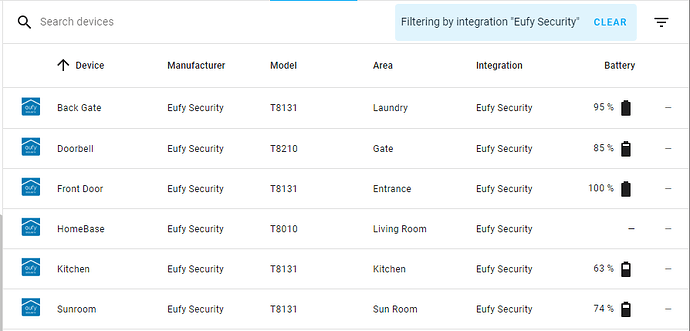Hoping that nobody minds me repurposing this discussion.
I am running into similar issues. I have one Eufy doorbell and 4 cameras. I just cannot get them to work consistently.
For those experts in the group, I am not an expert in all the camera technology stuff. I hope you will be patient with me and accept that I am not an expert and just trying to find a way to get this working.
I had initially installed webRTC from scratch using HACS as per the instructions, but read somewhere that installing go2rtc first makes a difference. So I uninstalled webRTC and rebooted HA. I then installed go2rtc and rebooted. I could see go2rtc in the sidebar.

I then installed webRTC through HACS,rebooted HA, then added webRTC through Integrations as per the instructions.
What is unclear to me is whether I need to add streams in go2rtc. I do not see anything about this in the documentation. In addition, when I try to add a stream to go2rtc I do not see any streams under HA. Should I see any streams under HA?
The 5 cameras are already installed.
I’ve modified the YAML code above to see what I get for the doorbell. The only change I made was to change front_doorbell to doorbell.
square: false
columns: 1
type: grid
cards:
- type: conditional
conditions:
- entity: camera.doorbell
state: idle
card:
show_state: true
show_name: true
type: picture-entity
entity: camera.doorbell
camera_image: camera.doorbell
tap_action:
action: call-service
service: camera.turn_on
data: {}
target:
entity_id: camera.doorbell
- type: conditional
conditions:
- entity: camera.doorbell
state: streaming
card:
type: vertical-stack
cards:
- show_name: true
show_icon: false
type: button
tap_action:
action: call-service
service: camera.turn_off
data: {}
target:
entity_id: camera.doorbell
entity: camera.doorbell
name: Stop
- type: custom:webrtc-camera
entity: camera.doorbell
This works perfectly for the doorbell.

But the other cameras do not behave in the same manner.
If I change the code above by substituting doorbell with front_door I get the grey screen and the following error message when I click on the camera image to start streaming.
The configuration of the Front Door camera, which is a Eufy T8131, in HA looks like this:
So I tried using url rather than entity in the custom webrtc-camera using the RTSP URL displayed in the Front Door configuration view.
I also tried adding mse: false to the custom webrtc-camera configuration, which I read about somewhere in this forum, but this also made not difference.
One other clue may be that when I am editing the camera card in the UI I see this displayed:
And possibly one last clue is the change I now see in the gor2rtc configuration.