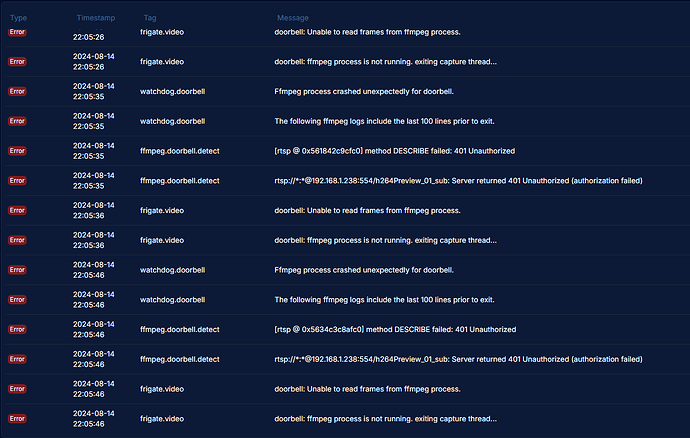i have recently been having huge troubles with trying to connect my reolink doorbell to frigate and am completely unsure as to why, i used to have it connected but after loosing internet connection to it it took me some time to getting round to re connecting it but i am having constant issues trying to get it to load frames this is what appears in the error log
i know for a fact i have the password and username correct for the stream and its identical to a second reolink camera i have set up that has been working perfectly here is my config as you can tell i got it from following a youtube video a long time ago but even trying to refollow the video i cant wrap my head around whatever problem is happening
mqtt:
host: # YOUR MQTT IP
port:
topic_prefix: frigate
client_id: frigate
user: # YOUR MQTT USERNAME
password: # YOUT MQTT PASSWORD
stats_interval: 60
##########################################################################
go2rtc:
streams:
## CHANGE RTSP USERNAME AND PASSWORD
front_door:
- rtsp://user:pass192.168.1.106:554/h264Preview_01_sub
- ffmpeg:rtsp://user:pass192.168.1.106:554/h264Preview_01_sub#audio=pcm#audio=volume
doorbell:
- rtsp://user:pass192.168.1.238:554/h264Preview_01_sub
- ffmpeg:rtsp://user:pass192.168.1.238:554/h264Preview_01_sub#audio=pcm#audio=volume
## THIS PREVENTS THE AUDIO COMING OUT FROM THE DOORBELL SOUNDING MUFFLED
ffmpeg:
bin: ffmpeg
volume: -af "volume=5dB"
##########################################################################
cameras:
front_door:
ffmpeg:
inputs:
## CHANGE RTSP USERNAME AND PASSWORD
- path: rtsp://user:[email protected]:554/h264Preview_01_sub
roles:
- detect
output_args:
record: preset-record-generic-audio-copy
zones:
top_down_drive:
coordinates:
0,720,470,720,1280,720,1280,294,1280,101,1099,73,805,47,579,38,472,48,439,106,304,225,116,488,37,569,0,535 # WATCH MY FRIGATE VIDEO SHOWING YOU WHAT THIS IS
# WATCH MY FRIGATE VIDEO SHOWING YOU WHAT THIS
doorbell:
ffmpeg:
inputs:
## CHANGE RTSP USERNAME AND PASSWORD
- path: rtsp://user:[email protected]:554/h264Preview_01_sub
roles:
- detect
output_args:
record: preset-record-generic-audio-copy
zones:
doorbell_drive:
coordinates: 0,720,470,720,1061,720,1087,666,1146,553,1165,458,844,487,564,503,316,497,0,571 # WATCH MY FRIGATE VIDEO SHOWING YOU WHAT THIS IS
motion:
mask:
- 0,374,79,351,103,278,144,241,110,226,0,229
objects:
track:
- person
filters:
person:
threshold: 0.7
detectors:
ov:
type: openvino
device: AUTO
model:
path: /openvino-model/ssdlite_mobilenet_v2.xml
model:
width: 300
height: 300
input_tensor: nhwc
input_pixel_format: bgr
labelmap_path: /openvino-model/coco_91cl_bkgr.txt
version: 0.14
I’m probably missing something obvious but any help is appreciated thanks