As others have stated, this does not work.
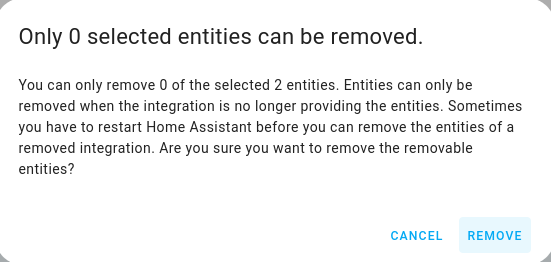
I also have the issue: Cannot remove a Button helper for lack of UI Delete button - #4 by Jn115759
Anyway, I just managed to delete it with Chromium, so the issue for me at least seems to be with Firefox. And yes, I have emptied the cache (I actually don’t cache anything).