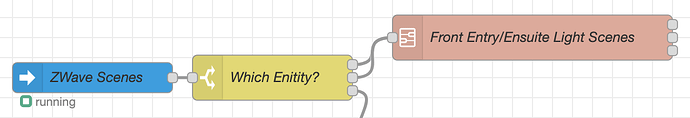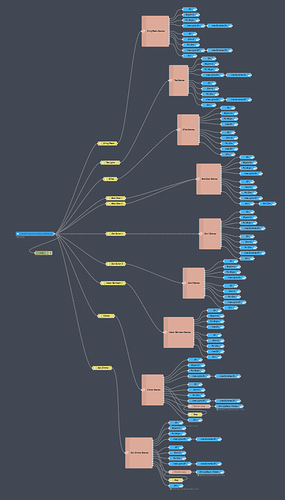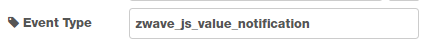Can set up to 16 unique “scenes”:
1x,2x,3x,4x,5x up/down
Up held
Up released
Down held
Down released
Config tap
Config tap 2x
Typical setup would be tying an events all node looking at zwave_js_event to a switch node to tell is what switch it cares about, before going into the subflow. In below example I have 2x up turning on lamp and 4x down turning off lamp.
Heres the actual subflow
[{"id":"3985bb90.d67e54","type":"subflow","name":"Inovelli scenes ZwaveJS","info":"","category":"","in":[{"x":65,"y":360,"wires":[{"id":"fe008dc7.1d271"}]}],"out":[{"x":749,"y":180,"wires":[{"id":"6592ff44.c9c2d","port":0}]},{"x":749,"y":225,"wires":[{"id":"6592ff44.c9c2d","port":1}]},{"x":749,"y":270,"wires":[{"id":"6592ff44.c9c2d","port":2}]},{"x":749,"y":315,"wires":[{"id":"6592ff44.c9c2d","port":3}]},{"x":749,"y":360,"wires":[{"id":"6592ff44.c9c2d","port":4}]},{"x":749,"y":405,"wires":[{"id":"6592ff44.c9c2d","port":5}]},{"x":749,"y":450,"wires":[{"id":"6592ff44.c9c2d","port":6}]},{"x":758,"y":522,"wires":[{"id":"54e15801.d11ee8","port":0}]},{"x":758,"y":567,"wires":[{"id":"54e15801.d11ee8","port":1}]},{"x":758,"y":612,"wires":[{"id":"54e15801.d11ee8","port":2}]},{"x":758,"y":657,"wires":[{"id":"54e15801.d11ee8","port":3}]},{"x":758,"y":702,"wires":[{"id":"54e15801.d11ee8","port":4}]},{"x":758,"y":747,"wires":[{"id":"54e15801.d11ee8","port":5}]},{"x":758,"y":792,"wires":[{"id":"54e15801.d11ee8","port":6}]},{"x":749,"y":882,"wires":[{"id":"31e08d55.b38372","port":0}]},{"x":749,"y":936,"wires":[{"id":"31e08d55.b38372","port":1}]}],"env":[],"color":"#DDAA99","outputLabels":["Up 1x","Up 2x","Up 3x","Up 4x","Up 5x","Up held","Up released","Down 1x","Down 2x","Down 3x","Down 4x","Down 5x","Down held","Down released","Config tap 1x","Config tap 2x"]},{"id":"fe008dc7.1d271","type":"switch","z":"3985bb90.d67e54","name":"Scene ID","property":"payload.event.property_key_name","propertyType":"msg","rules":[{"t":"eq","v":"001","vt":"num"},{"t":"eq","v":"002","vt":"num"},{"t":"eq","v":"003","vt":"num"}],"checkall":"true","repair":false,"outputs":3,"x":231,"y":360,"wires":[["54e15801.d11ee8"],["6592ff44.c9c2d"],["31e08d55.b38372"]]},{"id":"6592ff44.c9c2d","type":"switch","z":"3985bb90.d67e54","name":"Scene Value (Up)","property":"payload.event.value_raw","propertyType":"msg","rules":[{"t":"eq","v":"0","vt":"num"},{"t":"eq","v":"3","vt":"num"},{"t":"eq","v":"4","vt":"num"},{"t":"eq","v":"5","vt":"num"},{"t":"eq","v":"6","vt":"num"},{"t":"eq","v":"2","vt":"num"},{"t":"eq","v":"1","vt":"str"}],"checkall":"true","repair":false,"outputs":7,"x":558,"y":270,"wires":[[],[],[],[],[],[],[]],"outputLabels":["Up 1x","Up 2x","Up 3x","Up 4x","Up 5x","Up hold",null]},{"id":"31e08d55.b38372","type":"switch","z":"3985bb90.d67e54","name":"Scene Value (Config)","property":"payload.event.value_raw","propertyType":"msg","rules":[{"t":"eq","v":"0","vt":"num"},{"t":"eq","v":"3","vt":"str"}],"checkall":"true","repair":false,"outputs":2,"x":560,"y":909,"wires":[[],[]],"outputLabels":["Single Config Tap",null]},{"id":"54e15801.d11ee8","type":"switch","z":"3985bb90.d67e54","name":"Scene Value (Down)","property":"payload.event.value_raw","propertyType":"msg","rules":[{"t":"eq","v":"0","vt":"num"},{"t":"eq","v":"3","vt":"num"},{"t":"eq","v":"4","vt":"num"},{"t":"eq","v":"5","vt":"num"},{"t":"eq","v":"6","vt":"num"},{"t":"eq","v":"2","vt":"num"},{"t":"eq","v":"1","vt":"str"}],"checkall":"true","repair":false,"outputs":7,"x":550,"y":639,"wires":[[],[],[],[],[],[],[]],"outputLabels":["Down 1x","Down 2x","Down 3x","Down 4x","Down 5x","Down held",""]},{"id":"15848ee1.f54db1","type":"comment","z":"3985bb90.d67e54","name":"Edit to raw values. 3-6-21","info":"","x":156,"y":81,"wires":[]},{"id":"54326eea.b4b64","type":"comment","z":"3985bb90.d67e54","name":"Added up released and down released 3-21-21","info":"","x":226,"y":45,"wires":[]},{"id":"33b55a97.ca0466","type":"comment","z":"3985bb90.d67e54","name":"Add in config tap 2x 4-9-21","info":"","x":166,"y":117,"wires":[]}]
Heres the flow from the example picture below:
[{"id":"3985bb90.d67e54","type":"subflow","name":"Inovelli scenes ZwaveJS","info":"","category":"","in":[{"x":65,"y":360,"wires":[{"id":"fe008dc7.1d271"}]}],"out":[{"x":749,"y":180,"wires":[{"id":"6592ff44.c9c2d","port":0}]},{"x":749,"y":225,"wires":[{"id":"6592ff44.c9c2d","port":1}]},{"x":749,"y":270,"wires":[{"id":"6592ff44.c9c2d","port":2}]},{"x":749,"y":315,"wires":[{"id":"6592ff44.c9c2d","port":3}]},{"x":749,"y":360,"wires":[{"id":"6592ff44.c9c2d","port":4}]},{"x":749,"y":405,"wires":[{"id":"6592ff44.c9c2d","port":5}]},{"x":749,"y":450,"wires":[{"id":"6592ff44.c9c2d","port":6}]},{"x":758,"y":522,"wires":[{"id":"54e15801.d11ee8","port":0}]},{"x":758,"y":567,"wires":[{"id":"54e15801.d11ee8","port":1}]},{"x":758,"y":612,"wires":[{"id":"54e15801.d11ee8","port":2}]},{"x":758,"y":657,"wires":[{"id":"54e15801.d11ee8","port":3}]},{"x":758,"y":702,"wires":[{"id":"54e15801.d11ee8","port":4}]},{"x":758,"y":747,"wires":[{"id":"54e15801.d11ee8","port":5}]},{"x":758,"y":792,"wires":[{"id":"54e15801.d11ee8","port":6}]},{"x":758,"y":909,"wires":[{"id":"31e08d55.b38372","port":0}]}],"env":[],"color":"#DDAA99","outputLabels":["Up 1x","Up 2x","Up 3x","Up 4x","Up 5x","Up held","Up released","Down 1x","Down 2x","Down 3x","Down 4x","Down 5x","Down held","Down released","Config tap"]},{"id":"fe008dc7.1d271","type":"switch","z":"3985bb90.d67e54","name":"Scene ID","property":"payload.event.property_key_name","propertyType":"msg","rules":[{"t":"eq","v":"001","vt":"num"},{"t":"eq","v":"002","vt":"num"},{"t":"eq","v":"003","vt":"num"}],"checkall":"true","repair":false,"outputs":3,"x":231,"y":360,"wires":[["54e15801.d11ee8"],["6592ff44.c9c2d"],["31e08d55.b38372"]]},{"id":"6592ff44.c9c2d","type":"switch","z":"3985bb90.d67e54","name":"Scene Value (Up)","property":"payload.event.value_raw","propertyType":"msg","rules":[{"t":"eq","v":"0","vt":"num"},{"t":"eq","v":"3","vt":"num"},{"t":"eq","v":"4","vt":"num"},{"t":"eq","v":"5","vt":"num"},{"t":"eq","v":"6","vt":"num"},{"t":"eq","v":"2","vt":"num"},{"t":"eq","v":"1","vt":"str"}],"checkall":"true","repair":false,"outputs":7,"x":558,"y":270,"wires":[[],[],[],[],[],[],[]],"outputLabels":["Up 1x","Up 2x","Up 3x","Up 4x","Up 5x","Up hold",null]},{"id":"31e08d55.b38372","type":"switch","z":"3985bb90.d67e54","name":"Scene Value (Config)","property":"payload.event.value_raw","propertyType":"msg","rules":[{"t":"eq","v":"0","vt":"num"}],"checkall":"true","repair":false,"outputs":1,"x":560,"y":909,"wires":[[]],"outputLabels":["Single Config Tap"]},{"id":"54e15801.d11ee8","type":"switch","z":"3985bb90.d67e54","name":"Scene Value (Down)","property":"payload.event.value_raw","propertyType":"msg","rules":[{"t":"eq","v":"0","vt":"num"},{"t":"eq","v":"3","vt":"num"},{"t":"eq","v":"4","vt":"num"},{"t":"eq","v":"5","vt":"num"},{"t":"eq","v":"6","vt":"num"},{"t":"eq","v":"2","vt":"num"},{"t":"eq","v":"1","vt":"str"}],"checkall":"true","repair":false,"outputs":7,"x":550,"y":639,"wires":[[],[],[],[],[],[],[]],"outputLabels":["Down 1x","Down 2x","Down 3x","Down 4x","Down 5x","Down held",""]},{"id":"15848ee1.f54db1","type":"comment","z":"3985bb90.d67e54","name":"Edit to raw values. 3-6-21","info":"","x":156,"y":81,"wires":[]},{"id":"54326eea.b4b64","type":"comment","z":"3985bb90.d67e54","name":"Added up released and down released 3-21-21","info":"","x":226,"y":45,"wires":[]},{"id":"68678973.ea1fd8","type":"tab","label":"Office","disabled":false,"info":""},{"id":"323b5838.832278","type":"server-events","z":"68678973.ea1fd8","name":"zwave_js_event","server":"ab3e2c53.e3491","event_type":"zwave_js_event","exposeToHomeAssistant":false,"haConfig":[{"property":"name","value":""},{"property":"icon","value":""}],"waitForRunning":true,"x":116,"y":315,"wires":[["c4268357.51564"]]},{"id":"c4268357.51564","type":"switch","z":"68678973.ea1fd8","name":"Office switch","property":"payload.event.node_id","propertyType":"msg","rules":[{"t":"eq","v":"67","vt":"num"}],"checkall":"true","repair":false,"outputs":1,"x":341,"y":315,"wires":[["ef7a9ebe.f5da7"]]},{"id":"b5ddf76b.1b7488","type":"api-call-service","z":"68678973.ea1fd8","name":"ON: lamp","server":"ab3e2c53.e3491","version":1,"debugenabled":false,"service_domain":"light","service":"turn_on","entityId":"light.office_lamp","data":"{\"brightness_pct\":99}","dataType":"json","mergecontext":"","output_location":"","output_location_type":"none","mustacheAltTags":false,"x":1033,"y":261,"wires":[[]]},{"id":"5cbff09a.a8894","type":"api-call-service","z":"68678973.ea1fd8","name":"OFF: lamp","server":"ab3e2c53.e3491","version":1,"debugenabled":false,"service_domain":"light","service":"turn_off","entityId":"light.office_lamp","data":"","dataType":"json","mergecontext":"","output_location":"","output_location_type":"none","mustacheAltTags":false,"x":1042,"y":360,"wires":[[]]},{"id":"ef7a9ebe.f5da7","type":"subflow:3985bb90.d67e54","z":"68678973.ea1fd8","name":"","x":624,"y":315,"wires":[[],["b5ddf76b.1b7488"],[],[],[],[],[],[],[],[],["5cbff09a.a8894"],[],[],[],[]]},{"id":"ab3e2c53.e3491","type":"server","name":"AvilaSmartHomeRpi","legacy":false,"addon":true,"rejectUnauthorizedCerts":true,"ha_boolean":"y|yes|true|on|home|open","connectionDelay":true,"cacheJson":true}]