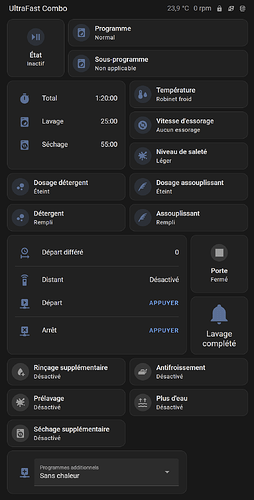We needed a new washer and while browsing what could be interesting to integrate in Home-Assistant, I saw that the closest I could get to local control was GE appliances with this project : GitHub - mulcmu/esphome-ge-laundry-uart: ESPHome interface to GE Washer & Dryer
I would need to build the board and compile the firmware but that was nothing I didn’t do in the past. Would prove slightly challenging but better than what I did before : guessing what the appliance was doing by following it’s power usage.
We went with the GE UltraFast Combo, which is a washer and dryer with a heat pump.
We verified at first that it would have what’s called the GEA port, in my case it was a GEA3 port, their 3rd generation bus protocol.
We bought the appliance and while waiting for delivery, FirstBuild (a GE Appliances venture) announced a Home-Assistant adapter for GEA3 appliances beta, a successor of the GreenBean.
The timing was perfect. I sign-up and a couple weeks later, received the board.
It is a carrier board that you attach a ESP32-C3 and compile their GEA to MQTT firmware to it. It is self powered from the bus.
This picture show the port but the auto-dispenser is normally there.
The firmware will then subscribe to the appliance and output the erds of the machine directly onto the MQTT broker.
The data is quite raw which require a bit of handling but on the other hand, gives incredible flexibility.
You can then handle those values which are documented here.
Example of MQTT handling :
mqtt:
switch:
- name: "Séchage supplémentaire"
state_topic: "geappliances/ultrafast-combo/erd/0x213a/value"
command_topic: "geappliances/ultrafast-combo/erd/0x213b/write"
payload_on: "01"
payload_off: "00"
state_on: "01"
state_off: "00"
unique_id: "4cdcbdf6-1e15-408b-9675-409745d265ca"
icon: mdi:tumble-dryer
device:
identifiers: "a92a4cf2-efe9-4561-a24e-0432bc7bcfa5"
name: "Ultrafast Combo"
manufacturer: "GE Appliances"
model: "PFQ97HSPVDS"
After some work, you’ll end up with an impressive amount of sensors and controls :
And still missing…
Now with all of that I was able to build a nice dashboard for it giving me every control on the appliance :
But also create nice automations like knowing when a cycle is finished. Since I know when I opened the door, I can also clear this notification when the clothes have been taken out of the machine :
The possibilities are limitless. You realized you won’t be home because the party will last longer than expected? How about adding extra dryness from the car?
I really love what FirstBuild and GE is doing here. Full local control of their appliances, now possible.
If you are interested in one, you can sign-up here : Home Assistant adapter