Many thanks
Any chance this will work on my x86 instance of HomeAssistant or is it only for arm arch?
Don’t think so. I just use the images provided by GitHub - Thom-x/docker-fr24feed-piaware-dump1090: Docker image of dump1090-fa, fr24feed, FlightAware, adsbexchange, Plane Finder, OpenskyNetwork, adsb.fi and Radarbox. and enhance them with some glitter.
You might ask thom-x in his repo, if he tried to build an x86 image.
Hey, I installed the DSB-B multi-portal. feeder on my new RaspberryPi 4, but unfortunately, it won’t recognise the RTL2832 stick. What to do? Below are the logfiles.
[fr24feed] 2023-10-02 15:46:43 | [reader][i]Connecting to unknown receiver via (tcp://127.0.0.1:30005)
[fr24feed] 2023-10-02 15:46:43 | BeastBase::connectTcp(): Unable go connect, error: Connection refused[reader][e]Could not connect to tcp://127.0.0.1:30005
Hey!
Have had this installed for some months now, and I have to say, love it and hate it at the same time ![]()
I had to share my feedback about it, and since I am not sure where to do so, I thought this topic could be the starting point:
I personally wanted to be able to point at a trace on the sky and tell my family “look, that plane left from Lisbon and it is on its way to Rome!” - and be able to do it in a timely manner.
This add-on is the closest I’ve found to be able to do it, but still does not fulfill the case; right now I can only say “look, that plane has a portuguese registration and license plate XYZ123”, which… is a little bit less appealing.
I understand that the destination from the flight is not read straight from the plane’s ADS-B, but since the add-on actually already has the flightradar24 API key, it would be neat if this information was pulled from FR24 as soon as the flight was detected on the feeder.
I am sure this has been requested many times, and there must be a reason why this has not been implemented - but I have been unable to figure it out just yet.
I will be using this post as well to cry for help if someone has managed to implement this somehow - if so, do please reach to me!
Thank you!
are you looking at the addon itself, or some dashboard integration?
At the ui of the addon you can simply click the plane icon and look at the bottom right - there are links to all the portals?
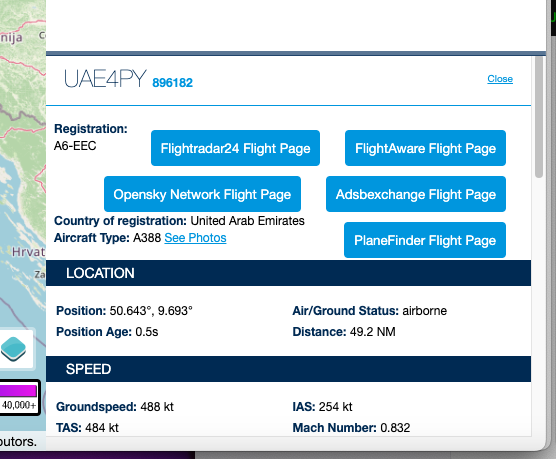
hey Max, thanks for the quick reply
my idea is to avoid that extra click and navigation to another page, but rather having it within the same view (my thought was either on the table on the right, or ideally on the table right above that link:
For example, on my phone I cannot select the plane on the map, so those links are not even reachable
Not sure if i understand correctly, but you can click on the Ident? Like the EI-EBC one?
Yes, the idea would be not needing to click anywhere - rather it being present there straight away - something like this, simply (I edited the page on devtools to fake figma it). No extra clicks needed

Oh, I see! That information is not available in the raw ADSB Data AFAIK and needs to be retrieved from some big guy like flightradar24.
I found some nice instance made by someone, check it out: https://flight.f4ipo.fr/
But it is highly customized and sadly not open source, see Route information, etc. · Issue #72 · flightaware/piaware · GitHub
There are some custom cards available like GitHub - AlexandrErohin/home-assistant-flightradar24: Flightradar24 integration for Home Assistant (not tested, just first google hit)
To sum it up, the add-on itself can’t do it ![]()
You could also pull the needed data from here: https://globe.airplanes.live/
if you click on a aircraft, it is in the info, so it must be possible to get it.
Thanks @BebeMischa … not really related to this integration … I created my own little custom_app based on adsb.lol and now detected it also has route-info. Reason for using adsb.lol is that I understoord that FR and FA are paid services. I tried FA last year and I quickly ran into not-so-nice costs.
Nice! I wish I was able to write such things ![]()
Then I will write it for airplanes.live, which not only is free, but even is secured to stay free to prevent a sellout, like did happenned with ADSBx ![]()
Will check, I clearly donot know all providers that are really (!) free ![]()
EDIT: did a quick visual check for my regiion and these two overlap their coverage quite nicely but both have flights that do not show in the other, so might be a solution to combine them to get closer to ‘all’ flights. tbh I have no clue how much is shown vs. what is really airborn…no idea how to verify that ‘easily’
At least the first one, who does say so… ![]() Free4ever
Free4ever
And of course, you can help improve the coverage too ![]()
I am already feeding adsb.lol and this gives sort of the same data-set… currently looking if it is worth the (tech) effort to combine the two
I was struggling here as well. I installed the addon and got a sharing key from FR24, but the add-on’s USB stick isn’t recognized.
The logs:
[fr24feed] 2024-09-27 00:54:57 | [feed][n]ping 67
[fr24feed] 2024-09-27 00:54:58 | [feed][n]syncing stream result: 1
[fr24feed] 2024-09-27 00:54:59 | [reader][i]Connecting to unknown receiver via (tcp://127.0.0.1:30005)
[fr24feed] 2024-09-27 00:54:59 | BeastBase::connectTcp(): Unable go connect, error: Connection refused[reader][e]Could not connect to tcp://127.0.0.1:30005
I don’t know how to approach this. If someone has an idea, it would be great to hear it.
I’ve noticed that on restart of Home Assistant (or my setup), not all feeds are started correctly. A manual restart of the add-in is required.
And furthermore, I have a LNA filter in between my RTL SDR USB stick and the antenna. This is powered via BIAS-T. I recently attempted to switch from a docker container to this add-on. However following a power interruption to my setup, BIAS-T was no longer active (this needs to be software activated upon reboot).
The docker container I used to process the signals from the antenna/usb stick was: Package docker-readsb-protobuf (github.com) in that configuration there is an option to ensure BIAS-T is enabled.
Can you look into both these issues? For now I have switched back, as the failure of BIAS-T resulted in a huge tracking range loss. (200nm).
I’m running homeassistant natively on a HP thinclient and have a cheap DVB-T USB stick running this addon perfectly for Flightradar24. I created an account with flightaware and was trying to enable piaware on this addon but it won’t run when enabled.
[piaware] FATAL: PIAWARE_FEEDER_DASH_ID not set!
s6-rc: info: service http successfully started
[piaware] FATAL: PIAWARE_FEEDER_DASH_ID not set!
[piaware] FATAL: PIAWARE_FEEDER_DASH_ID not set!
[piaware] FATAL: PIAWARE_FEEDER_DASH_ID not set!
s6-rc: info: service confd-fr24feed successfully started
s6-rc: info: service fr24feed: starting
s6-rc: warning: unable to start service confd-piaware: command exited 1
from the log. And the addon exits.
Is this because im not running on a pi?
I thought the information would be the same as for Flightradar and its just the endpoints are different.
Any insight would be appreciated
Cheers
Hi,
So I got this up and running great, aside from one issue… all planes that are tracked from Taiwan are missing their flag. I see the flag is in the original dump and it is in my local HA directory with all the other flags (api/hassio_ingress/xxxx/flags-tiny/Taiwan.png) but it is not displaying on the WebInterface. ![]()
Any idea on how to fix this?

