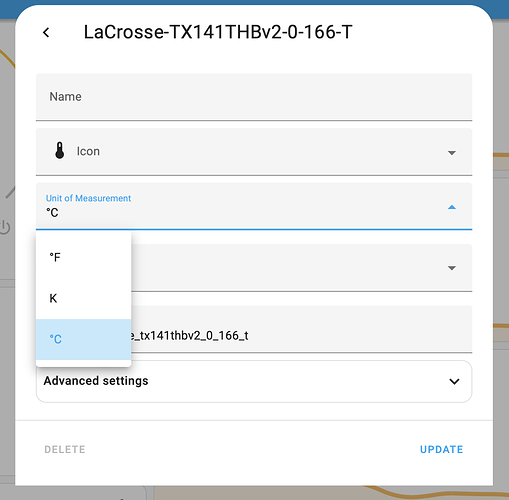I having problem with auto discovery:
here my details:
frequency 868300000
frequency 433920000
hop_interval 60
protocol 172
protocol 12
output mqtt=http://core-mosquitto:1883,user=***,pass=***,retain=1
convert si
report_meta time:iso:tz:local
output json
mqtt_host: core-mosquitto
mqtt_port: 1883
mqtt_user: ***
mqtt_password: ***
mqtt_retain: true
rtl_topic: /rtl_433/+/events
discovery_prefix: homeassistant
discovery_interval: 6
force_update: false
log_level: debug
s6-rc: info: service s6rc-oneshot-runner: starting
s6-rc: info: service s6rc-oneshot-runner successfully started
s6-rc: info: service fix-attrs: starting
s6-rc: info: service fix-attrs successfully started
s6-rc: info: service legacy-cont-init: starting
s6-rc: info: service legacy-cont-init successfully started
s6-rc: info: service legacy-services: starting
s6-rc: info: service legacy-services successfully started
mqtt found in this Home Assistance instance.
Starting rtl_433_mqtt_hass.py...
INFO:root:Enabling debug logging
INFO:root:Discovering all devices
DEBUG:root:MQTT Client: Starting Loop
DEBUG:paho.mqtt.client:Sending CONNECT (u1, p1, wr0, wq0, wf0, c1, k60) client_id=b''
DEBUG:paho.mqtt.client:Received CONNACK (0, 0)
INFO:root:MQTT connected: Connection Accepted.
INFO:root:Subscribing to: /rtl_433/+/events
DEBUG:paho.mqtt.client:Sending SUBSCRIBE (d0, m1) [(b'/rtl_433/+/events', 0)]
DEBUG:paho.mqtt.client:Received SUBACK
DEBUG:paho.mqtt.client:Sending PINGREQ
DEBUG:paho.mqtt.client:Received PINGRESP
DEBUG:paho.mqtt.client:Sending PINGREQ
DEBUG:paho.mqtt.client:Received PINGRESP
DEBUG:paho.mqtt.client:Sending PINGREQ
DEBUG:paho.mqtt.client:Received PINGRESP
[devices] Tuned to 433.920MHz.
[devices] {"center_frequency" : 433920000, "frequencies" : [868300000, 433920000], "hop_times" : [60]}
[devices] Allocating 15 zero-copy buffers
[devices] {"time" : "2023-02-06T14:50:53+0100", "model" : "Bresser-6in1", "id" : 338715378, "channel" : 0, "sensor_type" : 1, "wind_max_m_s" : 2.900, "wind_avg_m_s" : 2.800, "wind_dir_deg" : 338, "rain_mm" : 360.400, "startup" : 1, "flags" : 1, "mic" : "CRC"}
[devices] {"time" : "2023-02-06T14:51:13+0100", "model" : "Oregon-THGR810", "id" : 139, "channel" : 1, "battery_ok" : 1, "temperature_C" : 18.900, "humidity" : 74}
[devices] Tuned to 868.300MHz.
[devices] {"center_frequency" : 868300000, "frequencies" : [868300000, 433920000], "hop_times" : [60]}
[devices] Allocating 15 zero-copy buffers
[devices] {"time" : "2023-02-06T14:52:04+0100", "model" : "Bresser-6in1", "id" : 338715378, "channel" : 0, "sensor_type" : 1, "wind_max_m_s" : 2.700, "wind_avg_m_s" : 2.700, "wind_dir_deg" : 338, "rain_mm" : 360.400, "startup" : 1, "flags" : 1, "mic" : "CRC"}
[devices] {"time" : "2023-02-06T14:52:16+0100", "model" : "Bresser-6in1", "id" : 338715378, "channel" : 0, "battery_ok" : 1, "temperature_C" : 10.800, "humidity" : 72, "sensor_type" : 1, "wind_max_m_s" : 3.200, "wind_avg_m_s" : 3.100, "wind_dir_deg" : 112, "uv" : 0.000, "startup" : 1, "flags" : 0, "mic" : "CRC"}
[devices] {"time" : "2023-02-06T14:52:28+0100", "model" : "Bresser-6in1", "id" : 338715378, "channel" : 0, "sensor_type" : 1, "wind_max_m_s" : 3.200, "wind_avg_m_s" : 3.100, "wind_dir_deg" : 112, "rain_mm" : 360.400, "startup" : 1, "flags" : 1, "mic" : "CRC"}
[devices] {"time" : "2023-02-06T14:52:40+0100", "model" : "Bresser-6in1", "id" : 338715378, "channel" : 0, "battery_ok" : 1, "temperature_C" : 10.800, "humidity" : 72, "sensor_type" : 1, "wind_max_m_s" : 2.000, "wind_avg_m_s" : 1.800, "wind_dir_deg" : 315, "uv" : 0.000, "startup" : 1, "flags" : 0, "mic" : "CRC"}
[devices] {"time" : "2023-02-06T14:52:52+0100", "model" : "Bresser-6in1", "id" : 338715378, "channel" : 0, "sensor_type" : 1, "wind_max_m_s" : 0.800, "wind_avg_m_s" : 0.800, "wind_dir_deg" : 45, "rain_mm" : 360.400, "startup" : 1, "flags" : 1, "mic" : "CRC"}
- mqtt explorer screenshot:
I cannot see no entities or devices in home assistant,
can someone help me?