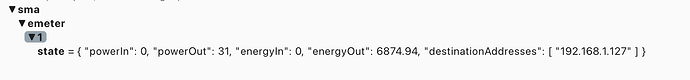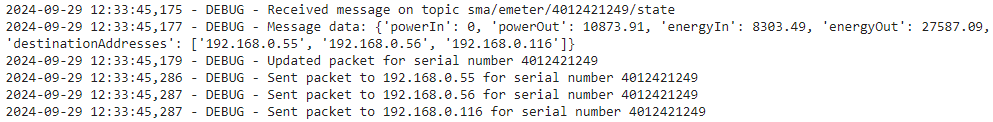I have created an add-on i would like to share:
SMA Energy Meter emulator




This home assistant add-on can emulate the existence of one or more SMA Energy Meters on the local network. This makes it possible to use the data from other meter types and integrate them in your SMA inverter.
features
- Emulate meter based on mqtt messages
- Auto discover HomeWizard meters and emulate meters based on there measurements.
Configuration
How to use MQTT
If you have a mqtt broker configured in home assistant you do not need to configure anything. Otherwise fill in the mqtt configuration in the configuration tab.
The add-on will subscribe to the following mqtt topic: sma/emeter/<NUMERIC_METER_ID>/state. When receiving the first message the emulator wil start the emulation of the energy meter with the provided <NUMERIC_METER_ID>. The emulator wil send a udp packet every 1000ms. The content of the packet wil stay the same until it gets updated by the next mqtt message.
{
"powerIn": 125.5, // power consumption in W
"powerOut": 80.3, // power production in W
"energyIn": 5000.603, // consumed energy in kWh
"energyOut": 2000.707, // produced energy in Kwh
"destinationAddresses": [
"192.168.1.34" // ip-address(es) to send the packets to. This should be the ip of the inverter. If you leave this emtpy then multicast will be used. (multicast is not confirmed to work yet)
]
}
How to use with HomeWizard meters
Enable the HomeWizard functionality in the configuration. On startup the addon will try to find the homewizard meters on the local network. When a meter is found(it can take a few minutes) a serial number will be assigned and printed to the log output. To speed up the process for the next startup you can add the hostname in the configuration in the field “HomeWizard manual addresses”.
If your homewizard meter is not automatically detected you can manually add it by entering the ip address of the meter(s) in the field “HomeWizard manual addresses”.
If the meter is not detected by the inverter you can add the ip address of your inverter in the field “HomeWizard destination ip addresses”.
Home Assistant
example of a service call to publish the mqtt message:
service: mqtt.publish
data:
payload_template: |-
{
"powerIn": {{states('sensor.power_consumed_from_grid')}},
"powerOut": {{states('sensor.power_returned_to_grid')}},
"energyIn": {{states('sensor.energy_grid_consumed_helper')}},
"energyOut": {{states('sensor.energy_grid_returned_helper')}},
"destinationAddresses": [
"192.168.1.34"
]
}
topic: sma/emeter/1/state
Installation
- Add the repository to the add-on repository:
https://github.com/Roeland54/SMA-Energy-Meter-emulator
- Install the addon from the add-on store.
Thanks to
Based on code from Eml2emeter and used Volvo2Mqtt as example for the home assistant add-on specific configuration.