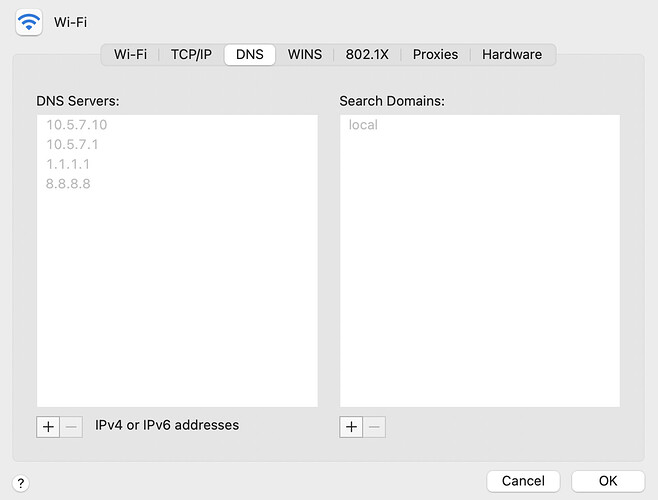Or you can create an automation yourself. Just replace Pi-hole with AdGuard in the example below:
I’m not sure, I’m not a developer on that project. But the lead developer stated “This will be a part of the new API and UI” in Jun 2021, and stated “no precise timeframes” for this feature in Aug of this year.
I would expect this to be part of the UI refresh which is currently underway.
In the meantime, since the AdGuard Home integration provides switches for enabling/disabling filtering, similar behaviour can be achieved with automations/scripts etc. within Home Assistant.
im not the best HA-Programmer. im back to Pi-Hole. only had to change the sd card on the pi. use a second pi for this… thing Pi-Hole is at the moment the best solution for me… when the necessary functions have been integrated, i will try again.
Anyone had any issues with this addon lately? I scrolled up a bit and didn’t see anything.
I have to restart the addon fairly often…from an hour to a day over the last couple days.
I have no DNS resolution without restarting the addon.
Logs show:
2022/10/19 17:31:14.192384 [info] Entering the UDP listener loop on 172.30.32.1:53
2022/10/19 17:31:14.192402 [info] Entering the tcp listener loop on 172.30.32.1:53
2022/10/19 17:31:14.192426 [info] Entering the tcp listener loop on 192.168.3.050:53
[17:31:14] INFO: Starting NGinx...
Nothing different from when it was running before I restart it.
Home Assistant 2022.10.4
Supervisor 2022.10.0
Operating System 9.2
Frontend 20221010.0 - latest
I want to add some custom dns servers via option 6 DHCP · AdguardTeam/AdGuardHome Wiki · GitHub and I understand I have to stop the service to edit the file. I tried stopping as per here: FAQ · AdguardTeam/AdGuardHome Wiki · GitHub but I got this error:
[fatal] service: executing action "stop": Failed to stop AdGuard Home service: "rc-service" failed: exec: "rc-service": executable file not found in $PATH
Anyone know how I can stop the service?
As I know you have to use ad guard gui to add dns servers. You can add upstream dns servers and bootstrap DNS servers that are used for resolving upstreams dns servers.
Is it possible to expose the ports for DNS-over-TLS port and DNS-over-QUIC? These are in the Encryption settings.
It doesn’t look like I can expose ports 853.
The reason I’m asking is because today I noticed that my custom DNS rewrite wasn’t working on my wife’s laptop in Google Chrome. I set up a local rewrite for my domain so that I can connect via SSL on the local IP address and avoid a round trip through the public internet (which has an additional security layer.)
I did some research and found out that it might be related to the “Use secure DNS” setting in Chrome:
From “A safer and more private browsing experience with Secure DNS”
Chrome’s Secure DNS feature uses DNS -over-HTTPS to encrypt the DNS communication
I’m not 100% sure if that was the cause, but it immediately started working after I switched off the “Use secure DNS” setting in Chrome. So I just wanted to see if enabling this Encryption setting in Adguard Home would fix the issue and make Chrome use the secure DNS on port 853.
EDIT: Or maybe it was because I included 8.8.8.8 as an option in my DHCP settings:
I found this Reddit post: “Google Chrome ignores other DNS servers in system settings ?”
[SOLVED] Thanks to u/polynomialspace and other comments, problem is solved. Google Chrome indeed prioritizes 8.8.8.8 over our private DNS server, but it’s for a solid reason: DNS-over-HTTPS. Not just 8.8.8.8, some public DNS servers like 1.1.1.1 are also in the list. Disable “Use Secure DNS” option in Security section will stop Google Chrome from prioritizing these DoH-capable servers.
Not sure why this was only happening on my wife’s laptop though and not on mine. Maybe I need to remove all the backup options and just have Adguard as the only DNS server
I use google chrome and have the same setup in ad guard as you do. I also use dns rewrite and have no issues with it. Maybe you need to import your cert in google chrome. It was a while I done that, but I believe this was the problem.
Yeah I am not talking about the DNS servers it uses to satisfy DNS requests I want to add additional servers that will be sent as part of a DHCP request. You can only do that by manually amending AdGuardHome.yaml hence why I am in the docker cintainer…
Hi,
Does anyone have some strange logs in adguard after latest update?
My log is full of this messages
[error] handling tcp: reading msg: reading len: tls: first record does not look like a TLS handshake
In encryption settings I have
validating certificate pair: certificate has no IP addresses, this may cause issues with DNS-over-TLS clients
Those messages should point out that I dont have ip address bound to my cert. And this is correct. I don’t have ip address bound to my cert. But all cert issued by lets encrypt or similar providers doesnt have that either if you use ddns, as far as I know.
Does this mean that we will have to buy a domain and cert for it to run ssl on our local networks?
Just installed AdGuard home but when I try to activate extra settings like safebrowing, parental or safesearch I receive an error
Am I missing something or did I do something wrong?
This looks to be an issue with the current version of AGH that the add-on loads. Use an older version backup if you have one, or wait for the next release.
I’m running AGH outside of HA, but got the No IP addresses… message also and started getting SSL certificate errors when opening the Adguard admin interface. I guess bad update?
It could be. I was searching on line for this kind of error. It also could be miss configuration in nginx. I tried to change some settings but I’m getting the same error no matter what I do.
If there are a few people affecting with this we should report it on git hub.
N00B trying to set this up. Following the Add-on documentation and IP4 setting. Getting fault in the log:
2022/11/10 19:03:42.006907 [fatal] couldn't start forwarding DNS server: listening to udp socket: listen udp 192.168.0.181:53: bind: address already in use
Setting up static IP4, but HA will not accept, “192.168.0.181/24;192.168.0.1” so removing “;192.168.0.1”.
Replaced HA DNS Servers with 8.8.8.8 (did not accept “8.8.8.8;8.8.4.4;”)
Any tips what to set for HA System->Network-> Configure network interfaces (IP4)?
And do I have to do something in my router?
So the port 53, how do I see where this is used and available free port to use?
This line
listening to udp socket: listen udp 192.168.0.181:53: bind: address already in use
should mean that something else is using port 53 on that address. Try to find what is using port 53.
You can try with
sudo netstat -tunlp | grep 53
Changed it to 52. Looks like it works, getting into the GUI 
Is it correct to sett the HA IP4->DNS Server to “8.8.8.8”?
Yes it is.
But you should look what is using port 53 as it is always used for dns resolving.
This is embarrassing …how do I “sudo netstat -tunlp | grep 53” in HA

UPDATE: Another add-on, Dnsmasq, is also using the 53 port so changed this to 54. AdGuard works now fine on 53.