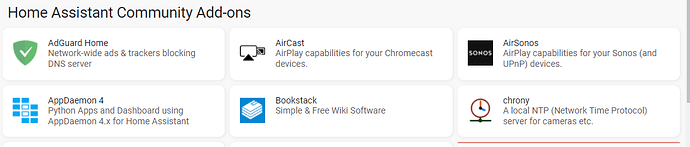Whoop!! This is awesome. Now an apache add-on and I can host websites from HA and manage xD!
Geweldig, really super!!
Working ok
+1
I also vote for this.
Great addition, btw. Thanks!
Hi, this seems very interesting but as a total noob to databases and phpmyadmin i don’t really understand what this is used for. I am in now way criticizing your work i’m more just curious about what you can do with this and why it’s a big thing?
// Jakob
 Release v0.1.1
Release v0.1.1
This is a general maintenance release.
 Changes
Changes
-
 Add php7-curl (#5)
Add php7-curl (#5) -
 Disable version check (#7)
Disable version check (#7) -
 Upgrades add-on base image to v7.0.2
Upgrades add-on base image to v7.0.2 -
 Upgrades php7 to 7.3.15-r0
Upgrades php7 to 7.3.15-r0 -
 Set a valid temporary dictory
Set a valid temporary dictory
Questions? Join our Discord server! https://discord.me/hassioaddons
Enjoying my add-ons? Consider supporting my work:
https://github.com/sponsors/frenck or https://patreon.com/frenck
I need to change the upload size for import files but I can’t find the php.ini for this add-on. Where can I change this?
Is it possible to point PHPmyAdmin to a different server?
Perhaps inherit the RECORDER setting from configuration.yaml ?
Hi @frenck
I’m having same issue as in this thread
I’m on version 0.112 and I have installed the MariaDB addon, working fine.
What can I check?
Thanks
Same happens to setup, any solution
Can someone please help with me with the formatting for the settings as hitting default does not populate any dummy data?
[EDIT] Disregard. Rebooted and now it’s working.
The installation of this add-on is pretty straightforward and not different in comparison to installing any other Home Assistant add-on.
Search for the “phpMyadmin” add-on in the Supervisor add-on store.
Install the “phpMyadmin” add-on.
Can’t find it…

You can find it in the Home Assistant Community Add-ons
It looks like you’re searching for integrations, not add-ons.
Go to your add-ons, then at the bottom right, click ‘Add-On Store’. Then at the top right, click the 3 dots and then ‘Repositories’. Once you’re there, add this: https://github.com/hassio-addons/repository
Once it’s added, you should be able to see it with all the other addons
Thanks, I had to re-add the repo you linked, then phpMyAdmin showed up. Not sure why it wasn’t there anymore as I had already added it a long time ago (and installed other addons from it)
Hi! I know this is an older topic, but is there any way to change the max_input_vars configuration for the addon?
Hi I have HS supervised in docker updated to Jan 2023.
I have just installed phpmyadmin from home assistant community repository add-on.
It does not start… It shows only a blank/white page with nothing inside.
Logs are showing absolutely nothing.
Is there something I have missed?
thank you.
Ignazio
I set log in trace mode and this is what i obtain:
if (.password == []) then
empty
else
.password[]
end
elif (.password | type == "object") then
if (.password == {}) then
empty
else
.password
end
else
.password
end
[11:07:38] TRACE: bashio::services mysql port
[11:07:38] TRACE: bashio::cache.exists: service.info.mysql
[11:07:38] TRACE: bashio::fs.file_exists: /tmp/.bashio/service.info.mysql.cache
[11:07:38] TRACE: bashio::cache.get: service.info.mysql
[11:07:38] TRACE: bashio::cache.exists: service.info.mysql
[11:07:38] TRACE: bashio::fs.file_exists: /tmp/.bashio/service.info.mysql.cache
[11:07:38] TRACE: bashio::var.has_value: port
[11:07:38] TRACE: bashio::jq: {"host":"core-mariadb","port":3306,"username":"service","password":"ooJi6eiwi9thoof1ohthooboh9iatieju5xooT6uteeShushiapohneejuu4wiBo","addon":"core_mariadb"} if (.port == null) then
null
elif (.port | type == "string") then
.port // empty
elif (.port | type == "boolean") then
.port // false
elif (.port | type == "array") then
if (.port == []) then
empty
else
.port[]
end
elif (.port | type == "object") then
if (.port == {}) then
empty
else
.port
end
else
.port
end
[11:07:38] TRACE: bashio::services mysql username
[11:07:38] TRACE: bashio::cache.exists: service.info.mysql
[11:07:38] TRACE: bashio::fs.file_exists: /tmp/.bashio/service.info.mysql.cache
[11:07:38] TRACE: bashio::cache.get: service.info.mysql
[11:07:38] TRACE: bashio::cache.exists: service.info.mysql
[11:07:38] TRACE: bashio::fs.file_exists: /tmp/.bashio/service.info.mysql.cache
[11:07:38] TRACE: bashio::var.has_value: username
[11:07:38] TRACE: bashio::jq: {"host":"core-mariadb","port":3306,"username":"service","password":"ooJi6eiwi9thoof1ohthooboh9iatieju5xooT6uteeShushiapohneejuu4wiBo","addon":"core_mariadb"} if (.username == null) then
null
elif (.username | type == "string") then
.username // empty
elif (.username | type == "boolean") then
.username // false
elif (.username | type == "array") then
if (.username == []) then
empty
else
.username[]
end
elif (.username | type == "object") then
if (.username == {}) then
empty
else
.username
end
else
.username
end
[11:07:38] TRACE: bashio::config.has_value: upload_limit
[11:07:38] TRACE: bashio::config: upload_limit
[11:07:38] TRACE: bashio::addon.config
[11:07:38] TRACE: bashio::cache.exists: addons.self.options.config
[11:07:38] TRACE: bashio::fs.file_exists: /tmp/.bashio/addons.self.options.config.cache
[11:07:38] TRACE: bashio::cache.get: addons.self.options.config
[11:07:38] TRACE: bashio::cache.exists: addons.self.options.config
[11:07:38] TRACE: bashio::fs.file_exists: /tmp/.bashio/addons.self.options.config.cache
[11:07:38] TRACE: bashio::jq: {"log_level":"trace"} if (.upload_limit == null) then
null
elif (.upload_limit | type == "string") then
.upload_limit // empty
elif (.upload_limit | type == "boolean") then
.upload_limit // false
elif (.upload_limit | type == "array") then
if (.upload_limit == []) then
empty
else
.upload_limit[]
end
elif (.upload_limit | type == "object") then
if (.upload_limit == {}) then
empty
else
.upload_limit
end
else
.upload_limit
end
[11:07:38] INFO: Starting NGinx....
It does not start. anymore. I had to go back from 2023.9 to previous version and PhpMyAdmin as well as Advanced SSH & Web Terminal refuses to start anymore.
Log:
s6-rc: info: service s6rc-oneshot-runner: starting
s6-rc: info: service s6rc-oneshot-runner successfully started
s6-rc: info: service base-addon-banner: starting
-----------------------------------------------------------
Add-on: phpMyAdmin
A web interface for the official MariaDB add-on
-----------------------------------------------------------
Add-on version: 0.8.7
You are running the latest version of this add-on.
System: Home Assistant OS 10.5 (aarch64 / raspberrypi4-64)
Home Assistant Core: 2023.8.4
Home Assistant Supervisor: 2023.08.3
-----------------------------------------------------------
Please, share the above information when looking for help
or support in, e.g., GitHub, forums or the Discord chat.
-----------------------------------------------------------
s6-rc: info: service base-addon-banner successfully started
s6-rc: info: service fix-attrs: starting
s6-rc: info: service base-addon-log-level: starting
s6-rc: info: service fix-attrs successfully started
Log level is set to DEBUG
s6-rc: info: service base-addon-log-level successfully started
s6-rc: info: service legacy-cont-init: starting
s6-rc: info: service legacy-cont-init successfully started
s6-rc: info: service init-phpmyadmin: starting
s6-rc: info: service init-nginx: starting
[23:38:08] DEBUG: Requested API resource: http://supervisor/services/mysql
[23:38:08] DEBUG: Request method: GET
[23:38:08] DEBUG: Request data: {}
[23:38:08] DEBUG: API HTTP Response code: 200
[23:38:08] DEBUG: API Response: {"result": "ok", "data": {"host": "core-mariadb", "port": 3306, "username": "service", "password": "some_series_of_numbers_and_letters_here", "addon": "core_mariadb"}}
s6-rc: info: service init-nginx successfully started
s6-rc: info: service init-phpmyadmin successfully started
s6-rc: info: service php-fpm: starting
s6-rc: info: service php-fpm successfully started
s6-rc: info: service nginx: starting
s6-rc: info: service nginx successfully started
s6-rc: info: service legacy-services: starting
[23:38:09] INFO: Starting PHP-FPM...
s6-rc: info: service legacy-services successfully started
[23:38:11] INFO: Starting NGinx....
The spinner just keeps on turning and the web gui does not open. If tried, it just asks to start the addon, but it wont
EDIT: NEVER MIND. Few complete reboots and it seems to start now. However, start is very slow and gui thakes 3 minutes to load. That, however, is an other issue and topic
Same problem, but not the same solution ![]() When trying to add the " https://github.com/hassio-addons/repository " repository, I get a “Can’t add GitHub - hassio-addons/repository: Home Assistant Community Add-ons, already in the store” and still no PHPadmin in the store.
When trying to add the " https://github.com/hassio-addons/repository " repository, I get a “Can’t add GitHub - hassio-addons/repository: Home Assistant Community Add-ons, already in the store” and still no PHPadmin in the store.
Any ideas?