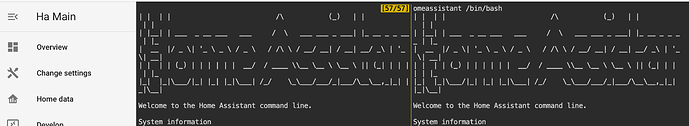you just need to add a username and a “Strong” password in add-on configration.
And as I said several times its in the addon configuration that you set this. The addon wont even start if you dont set them and you dint have a public key
Thanks, that was what I needed!
@DavidFW1960 I just went through your replies, but I don’t think you ever mentioned it. The only thing you mentioned was “there’s an addon configuration file”. You did not say that 1) it has to be set and 2) the password can be anything. I of course knew there was a configuration file where I can set a password, but my whole problem (which I was asking repeatedly) was that I did not understand what I had to set it to. @yousaf465 said it can be any password that solves my problem.
working now?
How to avoid this garbage on the screen?

It’s really impossible to see what is in the screen…
Hi I am having the same error and I would appreciate some help.
ssh -o KexAlgorithms=diffie-hellman-group1-sha1 [email protected]
gives
unable to negotiate with 10.0.0.250 port 22: no matching host key type found. Their offer: ssh-rsa
ssh [email protected]
gives
unable to negotiate with 10.0.0.250 port 22. No matching key exchange method found. Their offer:diffie-hellman-group1-sha1
My config:
allow_agent_forwarding: false
allow_remote_port_forwarding: false
allow_tcp_forwarding: false
authorized_keys:
- >-
ssh-rsa
redacted_key
root@redacted-ssh
compatibility_mode: false
password: redacted
sftp: false
username: redacted
I tried resetting the whole addon removing the “redacted” key but I still get the same error.
trying to copy some fairly complicated paths to the terminal command line, I find I can not copy and [aste those into the terminal window…?
is there a certain setting in the editor to enable that?
If I right click I get this in the terminal:
which isnt very helpful…
also, I see a vertical split pane
what could I be doing wrong…
Copy:
Hold down the shift key before marking with the mouse key
Insert:
Shift key and Insert key
I’ve gotten into the habit of clicking the right mouse button, holding it, pushing it aside a little.
This keeps the tmux menu visible.
Unfortunately, I don’t know the settings either.
I have windows 10 and I copy and paste all the time through ssh and putty connected to my PI4. I just right click and it pastes .
thx, and yes, I can now paste into the ssh window. I still can not select and copy from it though. The selected section turns orange on select, but clears on mouse release…
So you are trying to copy from the ssh window to another program?
yes (req10char - indeed I do)
I just highlight all in my ssh window, hit Ctrl C, then Ctrl v in notepad++. No issue.
From my SSH window
Use `ha` to access the Home Assistant CLI.
# ha info
arch: aarch64
channel: beta
docker: 20.10.14
features:
- reboot
- shutdown
- services
- network
- hostname
- timedate
- os_agent
- haos
- resolved
hassos: "8.2"
homeassistant: 2022.6.6
hostname: homeassistant
logging: info
machine: raspberrypi4-64
operating_system: Home Assistant OS 8.2
state: running
supervisor: 2022.05.3
supported: true
supported_arch:
- aarch64
- armv7
- armhf
timezone: America/New_York
#
thats what I tried yes, but highlighting immediately disappears when I release the mouse…
hmm, will give it some more tries.
thx for your response!
Mine stays on until I hit Ctrl C.
made a little screen recorder to show what I get:

this happens both in Bash and Zsh editor
2 other things keep happening:
- screen is persistent over sessions, and even over restarts. Eve while I have the Share feature set to ‘off’
- the add-on keeps being turned on on startup. Even though I have the other SSH add-on set to do so, and explicitly turned off this feature in the config…
just so I am clear on this: I am talking about the in HA windows of the add-on, not a stand alone terminal shell window, because I can copy&paste alright in those
Try holding Shift while you highlight.
I thought you were on a ssh window in windows. I have the same issue using the terminal window in HA. There is a right click option, but I could not get it to work.
thanks, but no, none of those keys make it happen
yeah, I’m really thinking it cant be done. All answers I find googling tried so far, and none seem to work in the SSH windows inside HA…
Ahh that’s so bizarre, because I see your issue, but I can definitely copy if I hold Shift while highlighting. The highlight turns grey instead of the yellow in your screen recording.