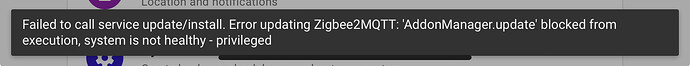I got it running with deleting the intergration and then readding it. It detected Z-Wave stick and also retained the 5 devices that were previously setup. I just have to rename them, I might just remove them and re-add them to name them correctly as before. Thanks again for all your assistance!
Yep devices are held on the controller (your stick) do you don’t lose anything if you reinstall.
Hi,
I’m interested by doing the same move here. Did you find it its a good choice after few weeks (moving from the PI to Mac Mini M2) ?
Assuming you can spare the memory on the Mini it will absolutely fly. I wouldn’t run my setup on a Pi anymore, I did when I started a couple of years ago for a few weeks, but it is just way too slow to do anything serious. The Mini cpu won’t notice the load on it, but memory is expensive on a Mac. I currently have 3GB allocated to the VM which HA shows as about 60% utilised. I have about 10 add-ons and probably about 25/30 integrations.
And if you have the Mini running anyway why have the Pi consuming power? May only be £5-£10/year, but it all counts.
I’m using UTM on a Mac Studio.
I followed this guide, which I found to be really good. I should stress, I’m a complete novice.
Only things to point out:
-
I’m fortunate in that I have a seriously over specced machine (M1 Ultra with 128GB ram). It’s used mainly for Plex now, but was initially intended to run Security Spy (which ended up being junk, so I will stick to Surveillance Station until I can buy a rig for Blue Iris). But I allocated 32GB RAM to the UTM VM. My installation of HA appears to only use around 3GB most of the time (apart from when I do things in ESPHome, which maxes the RAM) so I dropped the VM down to 16GB, but UTM still claims 32GB of my RAM. So spec this properly when building, not like me!
-
I’ve found USB devices to be extremely hit and miss. This is something that is making me want to move it all to Parallels or Fusion, but I dont know if either work properly on M1 for HA.
-
In terms of performance, given how much of the Mac Studio I’ve given over to HA, I really expected it to be a powerhouse, but it doesn’t feel that much faster to me. Previously was hosted in Docker on my Synology. Loading my camera streams is still quite laggy, casting to google home is laggy, reading events from smartthings are still laggy. I think some of this is down the integrations themselves, but other things such as casting and camera streaming is all local and I dont understand why that still lags.
Does anyone else have a problem upgrading their UTM-based build?
Mine just errors with:
ERROR (SyncWorker_0) [supervisor.docker.manager] Can't execute command: 404 Client Error for http+docker://localhost/v1.41/images/ghcr.io/home-assistant/qemuarm-64-homeassistant:latest/json: Not Found ("no such image: ghcr.io/home-assistant/qemuarm-64-homeassistant:latest: No such image: ghcr.io/home-assistant/qemuarm-64-homeassistant:latest")
?
Was a lack of free disk space - works after expanding the disk
I am having a similar issue as @spillins.
I have HA installed on a Mac mini m2 with UTM. I have an aeotec z-wave usb stick.
had my backup on an intel Mac with virtual box previously, I had it working there but had to run virtual box as admin.
I restored the HA backup to the new HA on the M2
On UTM I have enabled USB sharing and told it to use USB 2.0. UTM does not recognize the USB see screenshots. I tried running UTM as admin but still does not work.
When I change UTM to use USB 3.0 it will find the USB stick but when I select the stick I receive an error see screenshot.
using Z-wave JS UI
has anyone had this issue? not sure if its UTM, or HA or this is because of my backup.
My stick can be found in in the UI - /dev/serial/by-id/pci-0658_0200-if00. I think I had to add that by hand. If you navigate to the appropriate directories on the host you should be able to see it. That said I’m using Parallels rather than UTM, but the same should still apply. For a while I needed to look in /dev/serial/by-path (I think a bug in Debian), but that is now resolved.
I too am having the same issue. Trying to use HA, via UTM with a USB Z-wave stick and getting the stick recognised in HA is kinda futile.
It’s a shame as it works quite well otherwise. It’s been a real “set and forget” type of solution which has been great.
Very sorry to bump this thread, but it seems the most relevant to what I’m after…
I’ve had HomeAssistant running in UTM for a month or so now and it’s been pretty good! I had an issue last night where the VM was up but HomeAssistant was down/unreachable and so some of my automations hadn’t triggered… Don’t suppose anyone has a method to ping the VM every 30 mins and if it’s down, somehow kill UTM and restart the VM?
Another Q I had was that after the VM boots, I get the HA CLI page for about a minute, and then the window resizes and the CLI is gone. It has no effect on HA OS… everything else works fine… but it’s annoying that I can’t click into the VM and use the CLI when needed - has anyone else experienced this and know how to fix it?
Thanks!
The menubar icon has a “Show UTM” menu item. That should get you what you want.
I’ve got everything up and running except for the HomeKit integration. When I try to add the integration bridge as an accessory item I get “Accessory not found.” I’ve tried but bridge and host networking. Does anyone have any ideas?
Thanks.
Hard to understand. Did you mean “both bridge and…”?
The networking MUST be bridge for HA to see your network devices. “Host” will limit HA to see your Mac only.
Can you see other devices on the network?
I don’t recall doing anything other then instal the integration and add a domain for the entities to be relayed into Apple home.
The auto reboot is currently not going to be a resolution as UTM doesn’t auto mount your usb stick. I am also keeping an eye out for when that is possible.
Every few days my system becomes unhealthy preventing me from updating any add ons or OS upgrades. When I reboot the VM in UTM, it becomes healthy again. Anyone have an idea why this is happening?
I’m late to this discussion but want to share my experiences with Home Assistant Supervised on MacOS with Lima VMs. This approach is very lightweight, especially compared to approaches with UTM, Parallels and VirtualBox.
In case someone is interested, I wrote down the needed steps in this Git repo.
I used it to test the restore of my main HAOS instance which runs on a Pi4.