For ODROID-M1? Since the board is booting from the internal SPI, we rely on support from that bootloader provided by Hardkernel. The main problem seems to be to get PCIe support into SPL, which at this point seems to be a road blocker, unfortunately.
Currently we intend to support mounts for media and backups.
Logs are written very early at boot-up, which also allows us to debug boot problems. Mounting network file system that early is currently not planned.
Since almost all data and other programs/files are stored on the external data disk just as if you would boot from the SSD, speed is pretty much the same.
Most things stored on the OS partition are most likely in RAM anyways (container engine etc).
Same issue here. Only one one of the 2 HA systems I’m running (which has the NGINX addon running).
What issue are you referring here?
Initiated the update and it seems my Raspberry Pi 4b is bricked! I left it for an hour and still no Home Assistant. Plugged in my TV to HDMI and rebooted and no boot up on the screen!
My nightmare has just come true.
I wasn’t able to start EMQX after updating. I reverted to mosquito broker for now until I figure it out.
I run Home Assistant in a KVM VM on an Ubuntu 22.04 host. My Home Assistant OS would not boot after installing this update. I went looking for UEFI-related settings in Virt-Manager and didnt’ find anything. I didn’t know what else to try so I bumped the CPU count from two to four and increased the memory allocation from 2GB to 4GB and the Home Assistant VM booted on the first try after that.
Do you use the latest version of EMQX? There was an issue with HAOS 10, but it got resolved with the latest version of the add-on (see New issue since latest HAOS RC update. · Issue #30 · hassio-addons/addon-emqx · GitHub).
Running HA in VirtualBox on a Mac. After the update, it does not boot. With, EFI, just a black screen and nothing happens. Without EFI says no bootable media.
UPD: after numerous reboots and clicking through the VM settings, it did finally start. No idea what was the problem.
So what exactly I have to do mount samba share?
Same here ! , I have 2 GB, and before update the usage was in general 29-30% after latest core/supervisor 2023.4 update(down from 33%), but now it “bumped” to 36% ( so actually +20% of total RAM ) , but i guess(maybe) this might be related to “Less Disk-Writes” Which definitely is a very positive improvement
EDIT: Wrong i have 4GB 
With reports of this update failing on some devices and “NVMe SSD boot is currently not supported by the boot firmware.” I’m looking for more information on if my setup is compatible. What works/doesn’t work?
I am using on RPi 4. motionEye still is not working
when I reinstall it and when I try to add a camera, it becomes unresponsive.
I noticed the CPU is spiking when i try to add the cam.

Unfortunely way worse Bluetooth performance with a the internal BT of a CM4 in a HA Yellow.
Bluetooth stops working suddenly.
Logger: bluetooth_auto_recovery.recover
Source: components/bluetooth/util.py:78
First occurred: 21:37:42 (38 occurrences)
Last logged: 21:46:47
Bluetooth adapter hci0 [XX:XX:XX:XX:XX:XX] could not be reset due to timeout
---
Logger: homeassistant.components.bluetooth.scanner
Source: components/bluetooth/scanner.py:305
Integration: Bluetooth (documentation, issues)
First occurred: 21:37:48 (19 occurrences)
Last logged: 21:46:47
hci0 (XX:XX:XX:XX:XX:XX): Failed to restart Bluetooth scanner: hci0 (XX:XX:XX:XX:XX:XX): Failed to start Bluetooth: [org.bluez.Error.InProgress] Operation already in progress
Traceback (most recent call last):
File "/usr/src/homeassistant/homeassistant/components/bluetooth/scanner.py", line 223, in _async_start
await self.scanner.start() # type: ignore[no-untyped-call]
File "/usr/local/lib/python3.10/site-packages/bleak/__init__.py", line 182, in start
await self._backend.start()
File "/usr/local/lib/python3.10/site-packages/bleak/backends/bluezdbus/scanner.py", line 191, in start
self._stop = await manager.active_scan(
File "/usr/local/lib/python3.10/site-packages/bleak/backends/bluezdbus/manager.py", line 368, in active_scan
assert_reply(reply)
File "/usr/local/lib/python3.10/site-packages/bleak/backends/bluezdbus/utils.py", line 22, in assert_reply
raise BleakDBusError(reply.error_name, reply.body)
bleak.exc.BleakDBusError: [org.bluez.Error.InProgress] Operation already in progress
The above exception was the direct cause of the following exception:
Traceback (most recent call last):
File "/usr/src/homeassistant/homeassistant/components/bluetooth/scanner.py", line 350, in _async_restart_scanner
await self._async_start()
File "/usr/src/homeassistant/homeassistant/components/bluetooth/scanner.py", line 305, in _async_start
raise ScannerStartError(
homeassistant.components.bluetooth.scanner.ScannerStartError: hci0 (XX:XX:XX:XX:XX:XX): Failed to start Bluetooth: [org.bluez.Error.InProgress] Operation already in progress
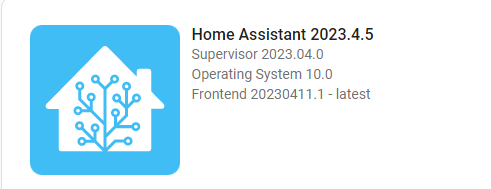
As said, I have 2 HA instances, both running on RPI4. Only difference is that one runs NGINX and the other one doesn´t. It works fine on one and the other not.
the one without NGINX:

the one WITH NGINX:







