I found this really good guide for installing hassio on Proxmox, which I would like to share:
Very important: You need to explicitly set the boot order because the new disk is not included by default, therefore it will not boot:
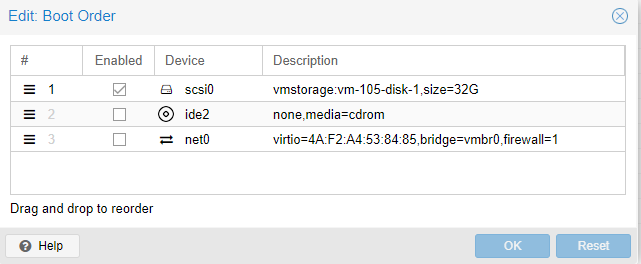
Also, you can leave the machine type as i440fx (default), it doesn’t need to be q35. ZFS or LVM volumes only support raw format images, so I did the import like this:
qm importdisk <vmid> <image name> <storage location> --format raw
In the example of my case, the command looked as follows:
qm importdisk 105 hassos_ova-5.9.vmdk vmstorage --format raw
Hassos supports Qemu guest agent, so I enabled it in the options. The benefits are better integration for taking live snapshots, improved monitoring and other metrics.
I really like this setup, as I am running other VM’s, and Proxmox allows me to host everything on one, fairly high-spec server-class machine (ZFS Raid, UPS battery backup, etc.). Also, it gives me the benefit to be able to take a snapshot before making major changes/upgrades, and easily allocate more resources if needed.
Enjoy 

