Doing a scan with Advanced_IP_Scanner showed what you see in the photo, and I used that data for the static IP in the router.
![]()
Doing a scan with Advanced_IP_Scanner showed what you see in the photo, and I used that data for the static IP in the router.
![]()
That should work OK…
Not sure why the IP address changed, the only thing I can think of is that maybe the mac address changed when you changed some setting on the virtual machine (as the MAC address is also virtual) ![]()
Each time you add a new network interface to your VM, it will generate a new MAC address.
It is even editable (under advanced):
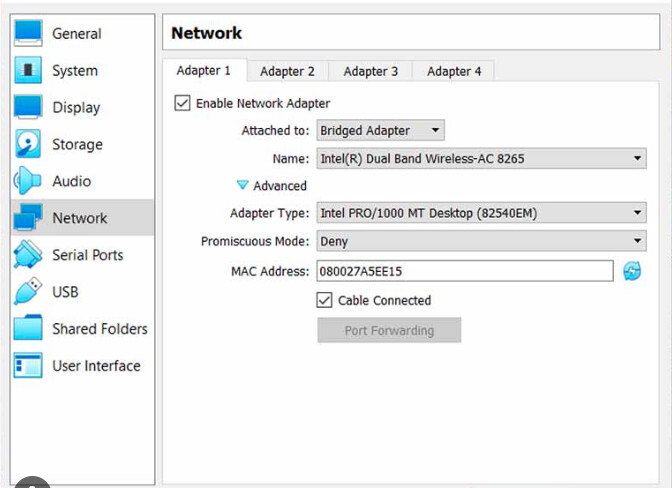
This is the MAC of the VM

Which matches the one Advanced_IP scanner found… ![]()
But in previous post you said you regsistered 192.168.1.245 ![]()
So something changed along the way …
But never mind, I was just being curios why it didn’t work earlier and why all of a sudden it has become 192.16.1.244.
You could mark something as solution here (but not sure actually what did solve it for you).
Most important, it works for you now ![]()
You’re right, a few miscellaneous movements that led to the resolution of the HAVM not starting.
The only thing I remember for sure is that HAVM started after changing the IP of the VirtualBox network card from 192.168.56.1 to 192.168.1.254.
Thanks to you and the other users who helped me in this first phase of using HA.
P.S.: how can I indicate that the tread is RESOLVED?
how can I indicate that the tread is RESOLVED?
You should mark the post that solved your issue as ’ solution" by hitting the ’ solution’ button:
