From the notebook connected via wifi to the same network (192.168.1.3) to the minipc (192.168.1.247) and to the VM (192.168.1.245).
In fact, from the minipc I see the notebook online and on the contrary NO.
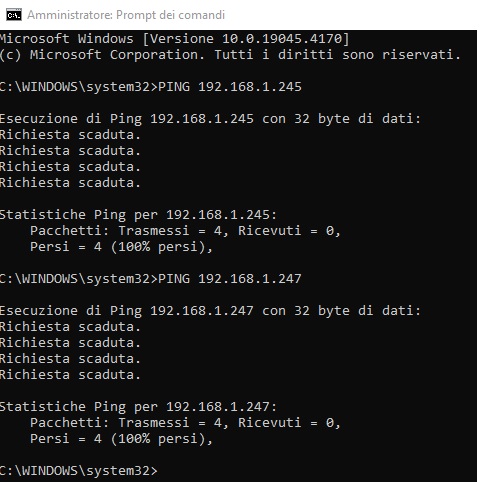
From the notebook connected via wifi to the same network (192.168.1.3) to the minipc (192.168.1.247) and to the VM (192.168.1.245).
In fact, from the minipc I see the notebook online and on the contrary NO.
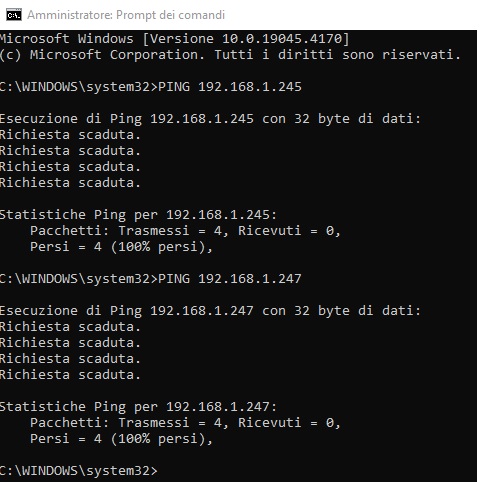
Do you have any idea?
If http://192.168.1.245:4357 works, it is very weird http://192.168.1.245:8123 doesn’t.
Can you try http://192.168.1.245:8123 once more the host?
It is also weird that from your [email protected] you cannot ping [email protected] nor [email protected] ![]()
But that is not THE problem at the moment (might just be a simple firewall issue.
Let’s first focus on Host–>VM ![]()
I don’t use virtualbox so really no idea, but I noticed from your screenshot that your “Virtualbox host-only ethernet adapter” is on 192.168.56.0/24, while you are trying to communicate on 192.168.1.0/24. Is that related to your issues? Those networks won’t talk to each other unless you configure it.
This is the IP of the Virtualbox network card.
Should it be changed?
PS: sorry, but due to the limitations of the forum (RIDICULOUS) I have to wait 16 hours to continue this thread.
Is this something you have set yourself? Like I said I do not use virtualbox, but you could try using an IP in the 192.168.1.0/24 range.
it doesn’t matter, you are in bridge mode.
You might even delete the host only network.
Just to explain; you can run a vm in three network modes:
You run into forum limitation, because you are posting too many images. Many of those could have been copy and paste of pure texts, using this:

Now,

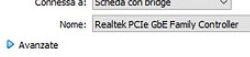
ipconfig /all and paste all the output (in text, not in image. the output could be longer than one screen)network info from the same VM terminal window, show the output (in text)ipconfig /all on your VirtualBox host, ie on domotica-lp, and let us know the full output (in text).@k8gg There is something else wrong; as he can open the HA observer page from the host fine:
So he can open http://192.168.1.245:4357 but not http://192.168.1.245:8123/
In other words, his vm network is working fine
So don’t post confusing info please
Ho RISOLTO impostando i seguenti IP:
PC: 192.168.1.247
VirtualMachine: 192.168.1.245
HomeAssistant: 192.168.1.244
HA si è avviato.
HA is the virtual machine…
and since the host and vm are bridged:
VirtualMachine: 192.168.1.245 doesn’t make sense…
But glad it works dude
Just out of curiosity, what does
ping homeassistant.local
do?
To be more precise
set the following Static IPs:
PC network card: 192.168.1.247
VirtualBox network card: 192.168.1.245
HomeAssistant virtual machine: 192.168.1.244
This is how HA works.
C:\WINDOWS\system32>ping homeassistant.local
Ping homeassistant [fe80::51a4:140f:76e2:c3ee%15] with 32 bytes of data:
Reply from fe80::51a4:140f:76e2:c3ee%15: duration<1ms
Reply from fe80::51a4:140f:76e2:c3ee%15: duration<1ms
Reply from fe80::51a4:140f:76e2:c3ee%15: duration<1ms
Reply from fe80::51a4:140f:76e2:c3ee%15: duration=1ms
Ping statistics for fe80::51a4:140f:76e2:c3ee%15:
Packets: Transmitted = 4, Received = 4,
Lost = 0 (0% lost),
Approximate return trip time in milliseconds:
Minimum = 0ms, Maximum = 1ms, Average = 0ms
Thank you all
That address is an TCPv6 address, works too…but we focussed on TCPv4 here
So can you make that:
ping -4 homeassistant.local ??
I know. That was why I was asking the full output of ipconfig /all from the host, which has multiple network adaptors, at different places
… as well as checking the router firewall. Very likely there is some IPv4 rule blocking port 8123, or IP range rule, or combination of both.
C:\WINDOWS\system32>ping -4 homeassistant.local
Pinging homeassistant.local [192.168.1.244] with 32 bytes of data:
Reply from 192.168.1.244: byte=32 duration=17ms TTL=64
Reply from 192.168.1.244: byte=32 duration=20ms TTL=64
Reply from 192.168.1.244: byte=32 duration=20ms TTL=64
Reply from 192.168.1.244: byte=32 duration=19ms TTL=64
Ping statistics for 192.168.1.244:
Packets: Transmitted = 4, Received = 4,
Lost = 0 (0% lost),
Approximate return trip time in milliseconds:
Minimum = 17ms, Maximum = 20ms, Medium = 19ms
But now it goes
So now it works on http://192.168.1.244:8123/
It would highly surprise me if http://192.168.1.245:4357/ still works…as it should be http://192.168.1.244:4357/ now
My guess is the DHCP reservation went wrong somewhere, and HA kept on changing IP…
How did you find the MAC address of the VM and how did you reserve it?
Yes, work with that IP