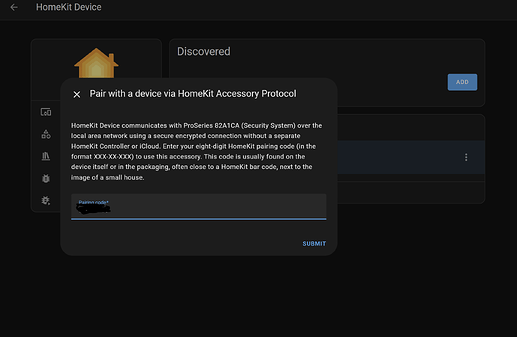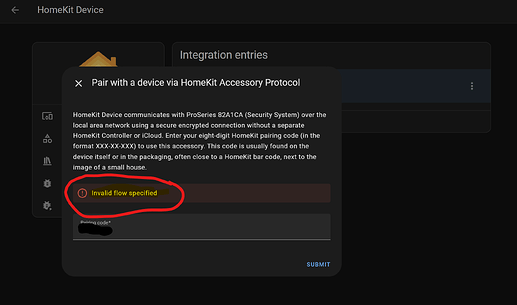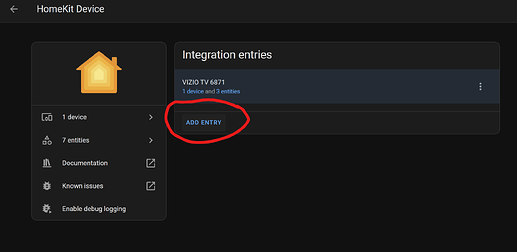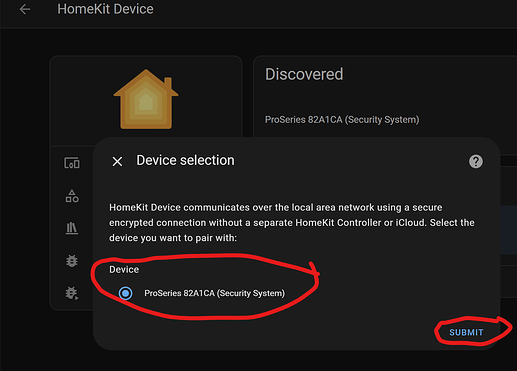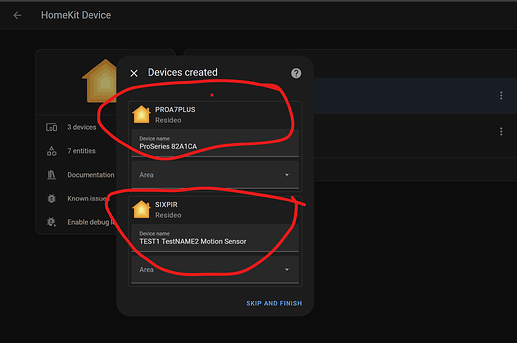Hi HA community,
I am trying to integrate a HoneywellHome/Resideo security alarm panel PROA7Plus using the homekit device integration. I’ve tried this with HA running on a RPI5 and in VMware and am arriving at pretty much the same result. I am able to discover the device in HA, but as soon as I try to add it after putting in the pairing code, I get an error stating “Invalid flow specified”. Strangely, the panel itself shows “Success. ProSeries Controler successfully added as an accessory in Apple Home”
Some data from the logs:
Log details (ERROR)
Logger: aiohomekit.utils
Source: /usr/local/lib/python3.13/site-packages/aiohomekit/utils.py:45
First occurred: 4:13:24 PM (6 occurrences)
Last logged: 4:21:18 PM
Failure running background task: Task-341
Failure running background task: Task-474
Failure running background task: Task-476
Failure running background task: Task-479
Failure running background task: Task-651
Traceback (most recent call last):
File "/usr/local/lib/python3.13/site-packages/aiohomekit/utils.py", line 40, in _handle_task_result
task.result()
~~~~~~~~~~~^^
File "/usr/local/lib/python3.13/site-packages/aiohomekit/controller/ip/pairing.py", line 409, in _process_config_changed
await self.list_accessories_and_characteristics()
File "/usr/local/lib/python3.13/site-packages/aiohomekit/controller/ip/pairing.py", line 175, in list_accessories_and_characteristics
await self._ensure_connected()
File "/usr/local/lib/python3.13/site-packages/aiohomekit/controller/ip/pairing.py", line 155, in _ensure_connected
raise AccessoryDisconnectedError(
f"Ensure connection returned but still not connected: {connection.hosts}:{connection.port}"
)
aiohomekit.exceptions.AccessoryDisconnectedError: Ensure connection returned but still not connected: ['192.168.0.206']:50200
Appreciate any help on this!