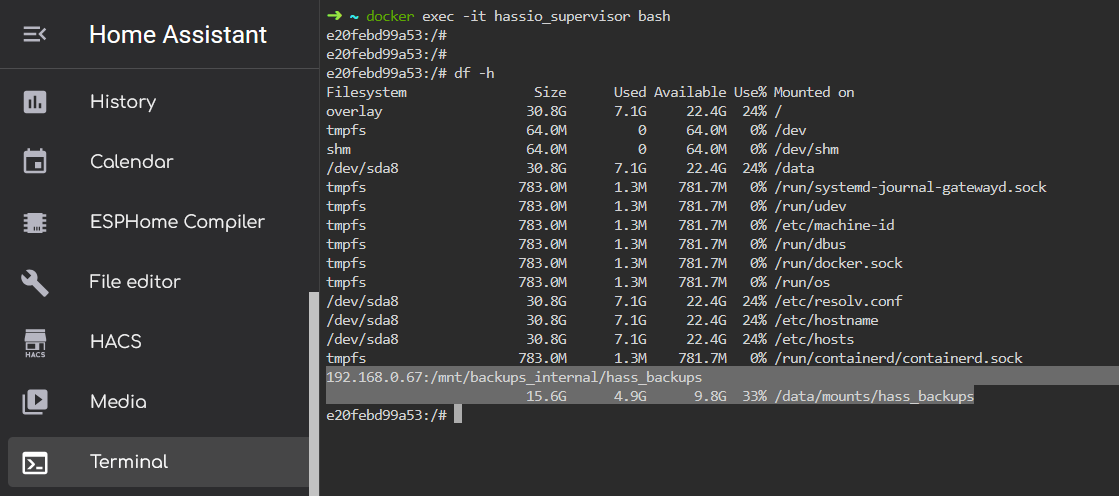Thanks @WallyR .
I now completely understand what is going on, and have learned something new.
The host system (which I accessed through the Proxmox console) correctly shows the mounted drives.
When running HAOS, the drives that are configured in the UI under
“Settings → System → Storage → Network Drives” are NOT bind-mounted into the “homeassistant” docker container from the host. I guess they don’t need to be.
It seems that instead the mounted network storage drives are bind-mounted into the supervisor container (instead of the homeassistant container, which runs the frontend). This can be seen by first logging into the supervisor container and then showing the mounts:
The mounted network drive on the main VM host is located at:
/mnt/data/supervisor/mounts/
but this directory is mapped to
/data/mounts/
in the hassio_supervisor docker container.