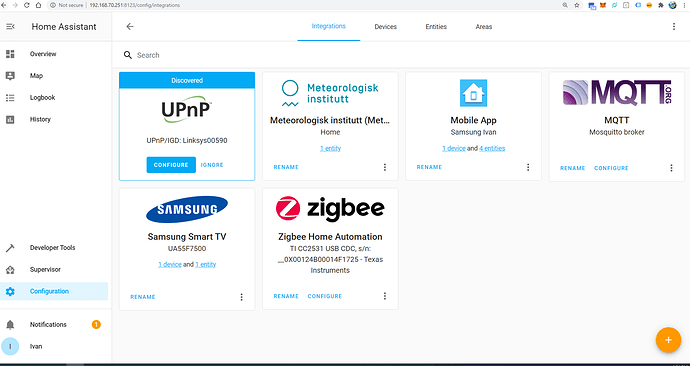I feel like I don’t know what to do 
I have removed the ZHA integration, restarted HA and looking at the log under zigbee2mqtt add-on I have found the below:
[Info] Socat is DISABLED and not started
2020-07-21T16:26:41: PM2 log: Launching in no daemon mode
2020-07-21T16:26:41: PM2 log: App [npm:0] starting in -fork mode-
2020-07-21T16:26:42: PM2 log: App [npm:0] online
> [email protected] start /app
> node index.js
zigbee2mqtt:info 2020-07-21 16:26:47: Logging to console and directory: '/share/zigbee2mqtt/log/2020-07-21.16-26-47' filename: log.txt
zigbee2mqtt:info 2020-07-21 16:26:48: Starting zigbee2mqtt version 1.14.1-dev (commit #)
zigbee2mqtt:info 2020-07-21 16:26:48: Starting zigbee-herdsman...
zigbee2mqtt:info 2020-07-21 16:26:51: zigbee-herdsman started
zigbee2mqtt:info 2020-07-21 16:26:51: Coordinator firmware version: '{"type":"zStack12","meta":{"transportrev":2,"product":0,"majorrel":2,"minorrel":6,"maintrel":3,"revision":20190608}}'
zigbee2mqtt:info 2020-07-21 16:26:51: Currently 1 devices are joined:
zigbee2mqtt:info 2020-07-21 16:26:51: 0x90fd9ffffe29a242 (0x90fd9ffffe29a242): LED1623G12 - IKEA TRADFRI LED bulb E27 1000 lumen, dimmable, opal white (Router)
zigbee2mqtt:warn 2020-07-21 16:26:51: `permit_join` set to `true` in configuration.yaml.
zigbee2mqtt:warn 2020-07-21 16:26:51: Allowing new devices to join.
zigbee2mqtt:warn 2020-07-21 16:26:51: Set `permit_join` to `false` once you joined all devices.
zigbee2mqtt:info 2020-07-21 16:26:51: Zigbee: allowing new devices to join.
zigbee2mqtt:info 2020-07-21 16:26:51: Connecting to MQTT server at mqtt://core-mosquitto:1883
zigbee2mqtt:info 2020-07-21 16:26:53: Connected to MQTT server
zigbee2mqtt:info 2020-07-21 16:26:53: MQTT publish: topic 'zigbee2mqtt/bridge/state', payload 'online'
zigbee2mqtt:info 2020-07-21 16:26:53: MQTT publish: topic 'zigbee2mqtt/0x90fd9ffffe29a242', payload '{"update_available":false}'
zigbee2mqtt:info 2020-07-21 16:26:53: MQTT publish: topic 'zigbee2mqtt/bridge/config', payload '{"version":"1.14.1-dev","commit":"","coordinator":{"type":"zStack12","meta":{"transportrev":2,"product":0,"majorrel":2,"minorrel":6,"maintrel":3,"revision":20190608}},"log_level":"info","permit_join":true}'
zigbee2mqtt:info 2020-07-21 16:26:53: MQTT publish: topic 'homeassistant/light/0x90fd9ffffe29a242/light/config', payload '{"brightness":true,"schema":"json","command_topic":"zigbee2mqtt/0x90fd9ffffe29a242/set","brightness_scale":254,"state_topic":"zigbee2mqtt/0x90fd9ffffe29a242","json_attributes_topic":"zigbee2mqtt/0x90fd9ffffe29a242","name":"0x90fd9ffffe29a242_light","unique_id":"0x90fd9ffffe29a242_light_zigbee2mqtt","device":{"identifiers":["zigbee2mqtt_0x90fd9ffffe29a242"],"name":"0x90fd9ffffe29a242","sw_version":"Zigbee2mqtt 1.14.1-dev","model":"TRADFRI LED bulb E27 1000 lumen, dimmable, opal white (LED1623G12)","manufacturer":"IKEA"},"availability_topic":"zigbee2mqtt/bridge/state"}'
zigbee2mqtt:info 2020-07-21 16:26:53: MQTT publish: topic 'homeassistant/sensor/0x90fd9ffffe29a242/linkquality/config', payload '{"icon":"mdi:signal","unit_of_measurement":"lqi","value_template":"{{ value_json.linkquality }}","state_topic":"zigbee2mqtt/0x90fd9ffffe29a242","json_attributes_topic":"zigbee2mqtt/0x90fd9ffffe29a242","name":"0x90fd9ffffe29a242_linkquality","unique_id":"0x90fd9ffffe29a242_linkquality_zigbee2mqtt","device":{"identifiers":["zigbee2mqtt_0x90fd9ffffe29a242"],"name":"0x90fd9ffffe29a242","sw_version":"Zigbee2mqtt 1.14.1-dev","model":"TRADFRI LED bulb E27 1000 lumen, dimmable, opal white (LED1623G12)","manufacturer":"IKEA"},"availability_topic":"zigbee2mqtt/bridge/state"}'
zigbee2mqtt:info 2020-07-21 16:26:53: MQTT publish: topic 'homeassistant/binary_sensor/0x90fd9ffffe29a242/update_available/config', payload '{"payload_on":true,"payload_off":false,"value_template":"{{ value_json.update_available}}","state_topic":"zigbee2mqtt/0x90fd9ffffe29a242","json_attributes_topic":"zigbee2mqtt/0x90fd9ffffe29a242","name":"0x90fd9ffffe29a242_update_available","unique_id":"0x90fd9ffffe29a242_update_available_zigbee2mqtt","device":{"identifiers":["zigbee2mqtt_0x90fd9ffffe29a242"],"name":"0x90fd9ffffe29a242","sw_version":"Zigbee2mqtt 1.14.1-dev","model":"TRADFRI LED bulb E27 1000 lumen, dimmable, opal white (LED1623G12)","manufacturer":"IKEA"},"availability_topic":"zigbee2mqtt/bridge/state"}'
zigbee2mqtt:info 2020-07-21 16:31:43: MQTT publish: topic 'zigbee2mqtt/bridge/log', payload '{"type":"device_announced","message":"announce","meta":{"friendly_name":"0x90fd9ffffe29a242"}}'
zigbee2mqtt:info 2020-07-21 16:31:44: MQTT publish: topic 'zigbee2mqtt/bridge/log', payload '{"type":"device_announced","message":"announce","meta":{"friendly_name":"0x90fd9ffffe29a242"}}'
zigbee2mqtt:info 2020-07-21 16:31:46: MQTT publish: topic 'zigbee2mqtt/bridge/log', payload '{"type":"device_announced","message":"announce","meta":{"friendly_name":"0x90fd9ffffe29a242"}}'
zigbee2mqtt:info 2020-07-21 16:31:47: MQTT publish: topic 'zigbee2mqtt/bridge/log', payload '{"type":"device_announced","message":"announce","meta":{"friendly_name":"0x90fd9ffffe29a242"}}'
zigbee2mqtt:info 2020-07-21 16:31:49: MQTT publish: topic 'zigbee2mqtt/bridge/log', payload '{"type":"device_announced","message":"announce","meta":{"friendly_name":"0x90fd9ffffe29a242"}}'
zigbee2mqtt:info 2020-07-21 16:31:51: MQTT publish: topic 'zigbee2mqtt/bridge/log', payload '{"type":"device_announced","message":"announce","meta":{"friendly_name":"0x90fd9ffffe29a242"}}'
zigbee2mqtt:info 2020-07-21 16:32:06: MQTT publish: topic 'zigbee2mqtt/bridge/log', payload '{"type":"device_announced","message":"announce","meta":{"friendly_name":"0x90fd9ffffe29a242"}}'
I know that I have silly questions, but:
- where the device will “appear”? will it appear automatically or I need to add it manually some how?
- form the log it seems that the RaspBerry Pi “sees” the Ikea light bulb… is there any way to understand where is the connection error?
Thank you again