Mhmmm, looks good to me.
Ignore these InverterReturned. You see, in every response, there’s the "message":"SUCCESS" and if that’s missing even though the request returned successfully with a 200, the InverterReturned is thrown and as the inverter does not return any details, the error gets thrown. Most of the time, one of the subsequent requests succeeds without any apparent reason, so the error can be ignored. If you wonder why it’s still thrown: It’s still an error and failing silently isn’t correct or wanted here.
Hi everyone,
I have a question about updating from version 1.1.1_b to 1.7.X. I connected the EZ-1 to the Sunlit app in a room together with a battery for a couple of days. As I understand it, this caused the EZ-1 to automatically receive a firmware update from version 1.7.1 (for use with solar panels) to version 1.1.1_b (for use with a battery).
Three days ago, I removed the EZ-1 from the Sunlit app to get it back to version 1.7.1, but the update hasn’t occurred. According to Sunlit support, I need to place the device in a separate room without the battery, which I’ve done, but nothing has changed.
Does anyone know how to manually push firmware version 1.7.1, either locally or via the cloud?
Any information will be appreciated. Thanks in advance.
Now that the integration is added to Home Assistant, is it still possible to change the refresh rate to less than 15 seconds? I couldn‘t find it during the setup.
No, this isn’t possible and won’t come back. That’s against Home Assistant’s philosophy (don’t understand it myself, but I also don’t really care). Check out my PRs in the GitHub repo, you’ll find the discussion and reasoning in there, somewhere.
Hi same here, receive EZ-1 with firmware 1.2.0_b i can’t upgrade the firmware to newest.
If someone know how to force the upgrade firmware ?
Thanks,
Can you elaborate why you cant upgrade? What do you do. What happens etc.
We are not mind readers, help us to help you.
Hi, my actual firmware on my EZ1 is 1.2.0_b when i try the procedure to upgrade from AP EasyPower application (direction connection on EZ1) it’s say it’s already up-to-date and the problem with this version of firmware i can’t activate the “Local Mode” that’s why y want to upgrade but seem stuck here.
I have contacted the support Ap systems they said that some EZ1 has not the same firmware than other and cannot be upgrade
Very confuse as there is no difference on the product himself
Thanks for your help if someone have encountered the same problem
Hi all,
I have the same upgrade problem !
I buyed an EZ1-M Zendure with firmware version 1.2.0_b and I don’t have access to the API local mode !
I tried to upgrade with iOS or Android app and nothing done !
Can you please help us ?
I’ve installed my 5 inverters a couple of months ago and they all upgraded fine - however I had to use my old android phone as my iphone was failing to push the upgrade.
If you are having problems with the firmware upgrade it is possible that the factory firmware is now different or you have a newer model that does not support this firmware - I don’t know.
I would suggest contacting maintainer of this github - they were the ones that worked with APsystems to get this developed and might be able to help: GitHub - SonnenladenGmbH/APsystems-EZ1-API: The APsystems EZ1 Python library offers a streamlined interface for interacting with the local API of APsystems EZ1 Microinverters.
Maintainer here, reaching out to me won’t help. I never had contact with APsystems, only Leo, the owner of the Sonnenladen online shop, but he hasn’t reacted to my messages for nearly a year, so this integration has nothing to do with APsystems anymore (in the official sense anyways).
Hi there, I would like to know if the apsystems integration will support more than 1 inverter? I could not find anything in the logs though.
Thanks in advance.
I have 5 of them connected and working fine using this integration
I have the exact same problem with a Zendure sold inverter. Have you tried to reach out to them about how to upgrade the firmware?
Hi @silviuvlasceanu,
sorry to jump like into the discussion, but I would like to know something about your EZ1-M bought from Zendure. It looks like they use the same inverter (EZ1-M) for all their solar panels kits, that are ranging let’s say between 2 x 320w to 2 x 500w…
from their pictures I can see they put 2 solar panels but they advertise their EZ1-M for 800w…? so, why selling 2 x 500w solar panels per inverter (1000w versus 800w) ?
sorry, I know I am not really on the original subject…
thanks in advance for your help
800W indicates maximum output of that inverter - so for example I have 2x 450W panels connected but in ideal conditions I will only get 800W production as that is the inverter limit. Please keep in mind that some of those inverters have old firmware that limits them to 600W and in order to get the advertised 800W they will have to be upgraded first
On the one hand, there are legal reasons for this. In Germany, for example, the maximum inverter output for balcony power plants is limited to 800 W. However, it can make sense to operate 1000W+ panels on an 800W inverter, as more powerful panels deliver more power even with a lower light yield. Depending on the orientation, the maximum output power of 800W of the inverter can therefore be achieved earlier and for longer.
You have to write an email to APSystems.
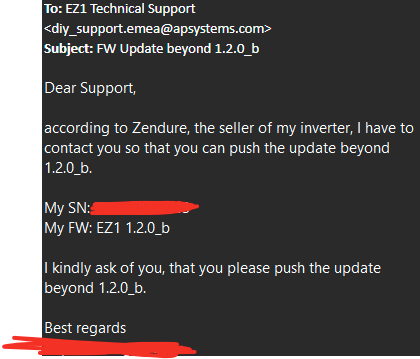
Got the responds:
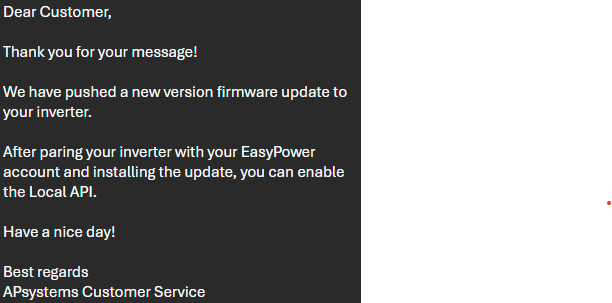
Hi @raphatobo
which FW has been then installed?
I understood that there are 2 series of FW, the one to connect directly to the solar panels (1.x.x.) and the one to connect to a battery (1.x.x_b).
And it seems that the second one (_b) does not have the API enabled.
Can you confirm? Thanks.
Hi,
I got 2.0.1_b and I can activate the local API now, after reaching out.
But the Hass integration is not able to find it.