Has anyone managed to configure the chime with automations for Wink Z-Wave Siren & Chime?
not sure if this topic is relevant
Has anyone managed to configure the chime with automations for Wink Z-Wave Siren & Chime?
not sure if this topic is relevant
Yes I have the wink chime and it’s been working for years now. There are a bunch of ways you can play the different sounds through automations.
Select device in the action section > select the siren > search for an option that says set value for indicator value > then enter a number 1 through 10. Each number corresponds to a sound.
Select the number action > select the set option > click the choose entity button > search
For Indicator value entities and select the one that corresponds to your siren > then input a value of 1-10.
Do you know what sound plays for the ten different chime tones?
What does toggle secondary chime mean?
I’m not sure if primary is chime or siren and vice versa
This is the best reference I could find
I think I have an idea of how to setup the automation now. Just have to bring the device somewhere isolated since the siren is loud for testing.
All of those options in the picture you posted are just configuration values. Configuration values allow you to change up the default behavior of a device. They are not used to play the sounds.
The wink siren shows up like a switch. The default sound that plays when you toggle the switch is determined by configuration parameter 5, 6, and 7. Parameter 5 allows you to specify the primary sound, parameter 6 allows you to specify the secondary sound then parameter 7 allows you to specify whether the primary or secondary sound should play when you toggle the switch.

Any configuration that has primary in its name changes the default behavior of the siren when its being controlled by the toggle switch and any configuration parameter that has secondary in its name changes the default behavior of the siren when its being controlled using the indicator command class. For example parameter 9 lets you enable or disable the strobe light that flashes when you play a sound using the indicator command class.
You can the volume level of the device by configuring the volume level parameter.
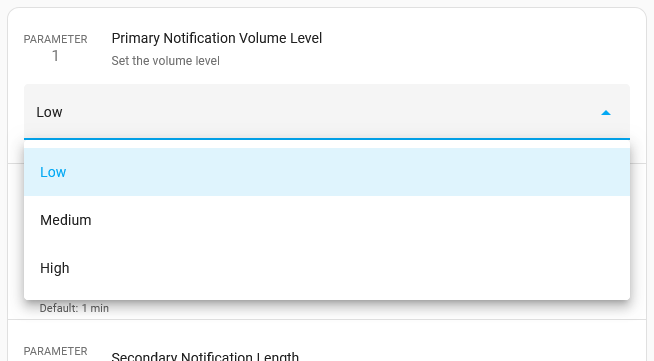
So with HA you cannot have both a siren and a chime. You can only have one or the other.
In HA you can choose to have a siren, which sound, volume, and length.
Same if you choose to have it chime instead.
No you can have both. You can play any sound you want at any time using the indicator value.
Also here is the different sound the device can play https://youtu.be/qXwYH0It7nw?si=KGmQVKbxU5erjpXo
thank you!
Finally getting around to testing the device.
It seems you can configure the device directly in HA but you have to enable what you want from this list
For example, I enabled the config so I can toggle between primary (siren) or secondary (chime) when I press the switch button in HA
I’m sure there’s a way to add a secondary button in HA so you can have two switches. One to toggle siren and one to toggle chime.
I’m not sure what I’ll use these for but it was cheap enough for me to tinker with.
I would disable those entities. The main benefits to entities is that you can track their state overtome as well use them for automations. If you simply wanted to configure the siren you could do so by clicking the blue configure button under the Z-Wave Logo.
I noticed that Parameter 3 has an option that states “Secondary chime will not play”. This seems to indicate that one might be able to activate the secondary notification (via the setting in Parameter 7) that would then only flash the light without playing a sound. However, I cannot get this to work. Am I misreading the option for P3 in this case?
So I just tested it with mine and looks like value 0 and 255 are reversed. When I set it to 0 the chime doesn’t play but when I set it to 255 the chime keeps playing. Also the LED only activates with the chime. That would have been nice feature to have.