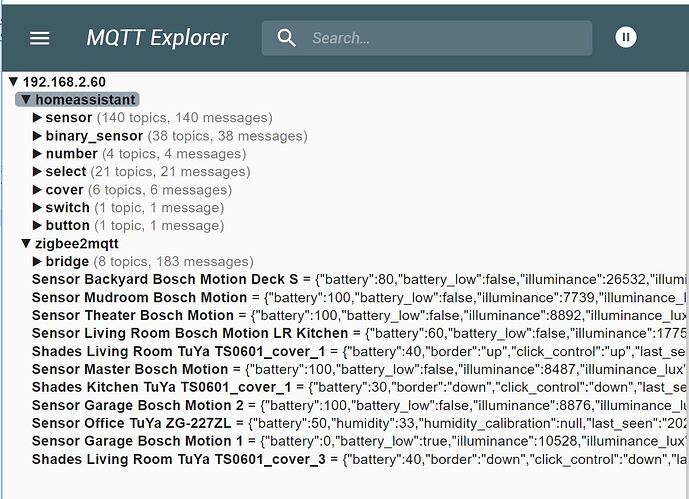I got no help from the HA or Z2M forums but solved this so hope it saves someone the waste of 3 hours since this is not explained anywhere I could find and the HA and Z2M docs were not helpful, several pages of blah-blah when all it needed was 1 page as I’m putting below.
My situation…
I’ve had a production/working install of Z2M on a Windows PC. My new Home Assistant VM is on my Synology. I wanted to connect HA to the existing Z2M (running under (ZigbeePlus Plugin in Homeseer) to start to migrate my automations to HA while Homeseer still runs the house. I will do a full cut-over to HA and move the Z2M install into HA after all HS4 events are migration to automations.
I recommend MQTT Explorer to test the connections and broadcasts first.
If Z2M settings are correct on the HS4 side (screenshot attached) using MQTT Explorer you will see HS4 broadcasts from two topics… ‘homeassistant’ and ‘zigbee2mqtt’… and as devices send info, you will see the windo update showing…
Steps…
- Per the HA docs, install MQTT on Home Assistant (Home Assistant | Zigbee2MQTT)
- See below screenshots to enter the config/settings in both Z2M & HA’s MQTT add-on. For Homeseer’s Z2M plugin, there is no username or password, leave them blank
- When you click ‘Start Listening’ if its set up correctly it will run, refresh to ensure that ‘Start Listing’ button turned into ‘Stop Listening’
Z2Ms settings…
HA’s MQTT settings…