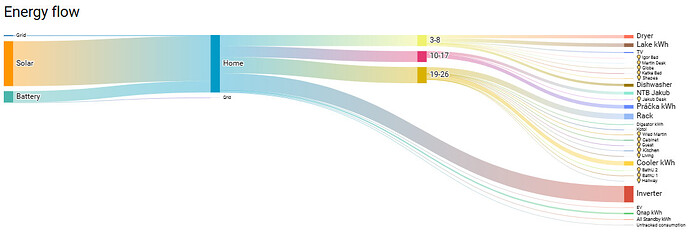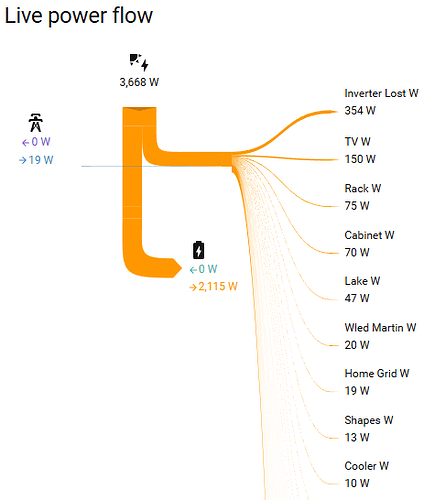One of the biggest advantages of a smart home is knowing exactly what’s running and when. Once you have that visibility, you can start to build a clear picture of where most of your household energy is going — and that’s the first step to saving money.
Of course, having a central smart meter that tracks your total consumption or production (if you have solar panels) makes things easier. But it’s not a strict requirement. With some creativity, you can still measure and estimate appliance-level consumption surprisingly well — and uncover hidden savings.
For example, I once assumed my home’s “standby” consumption was around 400W. With some detective work, I discovered that only half of that was true standby power. The rest was just solar inverter losses. Without breaking things down, I would never have spotted it.
Powercalc & Helpers: Your Energy Sidekick
With add-ons like Powercalc and built-in Helpers, you can track and even estimate the power consumption of devices — no smart meter required.
The idea is simple:
• Identify the state of each device (on/off, cycle phase, temperature, etc.).
• Assign typical energy values to those states.
Once that’s done, you’ll have a surprisingly accurate picture of consumption.
The Easy Ones: On/Off Devices
Let’s start simple. Many devices (like smart lights, TVs, or even laptops on Wi-Fi) have a clear on/off state. In Home Assistant, you can detect when they’re running and use Powercalc to assign them a power value. Done!
You can now track exactly how much energy all your lights or entertainment systems are using.
The Tricky Ones: Devices That Don’t Always Draw Power
Some appliances are “on” but don’t always consume energy. Take a boiler controlled by a smart switch: just because the switch is on doesn’t mean it’s heating. The thermostat might already have shut off the heating element.
How to deal with this?
• If you have central energy monitoring, you can simply cross-check: boiler on + increased power = active heating.
• Without a smart meter, you can track the water temperature instead. If the boiler is on and the temperature is rising, you know it’s using energy.
Yes, this introduces a bit of a time delay and less precision, but surprisingly, the long-term results were very close to actual measurements.
Appliances Without On/Off States
What about devices that don’t really have a clear “on” signal — like a refrigerator?
The cheapest solution: use a temperature sensor inside. A €10 sensor like the Aqara Temperature & Humidity Sensor can tell you when the fridge is cooling (temperature dropping) or idling (temperature rising).
With a simple Home Assistant template, you can assign power usage during cooling cycles and 0W when idle. I tested this against a real smart plug meter — and the daily energy totals matched within 95% accuracy. Not bad for a €10 hack!
Bonus: this also gives you useful alerts. If the temperature rises unexpectedly, maybe someone left the door open, or the fridge failed.
Why This Matters
By combining a few tricks like these, I was able to pinpoint about 80% of my household energy consumption with good accuracy. The central solar monitoring system gave me the “big picture,” but breaking things down into smaller pieces gave me the real insights — and helped me spot opportunities to save.
And the benefits go beyond just energy savings. With Home Assistant dashboards, you always know what’s running. Going on vacation? You can check that the fridge is still cooling while making sure the iron isn’t left on. Peace of mind included.
Final Thoughts
Smart homes aren’t just about comfort — they can also be a powerful tool for understanding and reducing your energy use. And the best part? You don’t even need expensive hardware to get started. With a bit of creativity, some smart sensors, and Home Assistant, you can turn your home into an energy detective.