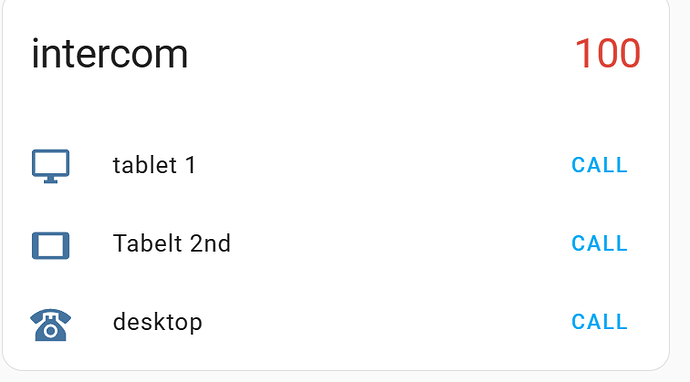i have a tablet mounted on the wall in each room. would be nice if i can use them to call each other, exactly like an intercom system.
i know i need a SIP client like SIPnetic, an app on Android. the app looks for a server so now i need a SIP server like Asterisk?
is there a simple solution to all of this already built into HA? would be nice if there’s a youtube guide on how to do all of this.
No, there’s nothing built in to HA for 2 way audio, but there’s a feature request for it which you can vote on.
There are also some HA projects listed here which should do what you want. The first 3 results when searching for SIP look promising.
you are right. it’s in the first link SIP client card, as intercom
i see both the client and the server are both add-ons! i remember tried this before. could not get it working, maybe with Asterisk the server because instructions were abysmal. maybe good enough for a techie but as a beginner i could not set it up. shockingly there are no vid guide for setting it up as well.
i remember now. the instructions here are too vague for an amateur like myself to follow along asterisk-hass-addons/asterisk/DOCS.md at d6b270dc76071ba494eaba443e9d11579ea4ba64 · TECH7Fox/asterisk-hass-addons · GitHub
if someone can guide or have a better link explaining how to set up intercoms between 2 tablets, i would be grateful!
Videos might be good for visual persons who find it hard to follow written instructions, but there’s a massive downside to them. The moment any update to the code is released, the video’s instructions are no longer (fully) valid and parts of the video might need to be reshot.
Documentation in github, on the other hand, can be updated immediately when the update is released, so you’ll always know it’s the correct set of instructions.
i got Asterisk installed. tried my best to fill out and left almost everything at default except the password.
i got the SIP card installed via HACS.
again, tried my best to fill out
any idea what i should fix to get it working?
there are only 3 devices. each devices has their own user id such as desktop,tablet1, and tablet2. so im trying to use tablet1 to call tablet2…
Looks like you’re missing a bunch of stuff from the person section.
From the Github docs themselves:
extensions:
- person: person.person1
name: Test person
extension: '101'
secret: 1234
icon: mdi:person
entity: binary_sensor.myphone
camera: ''
- person: person.jordy
name: Jordy PC
extension: '100'
secret: 1234
icon: mdi:monitor
- person: person.tablet
name: Tablet
extension: '102'
secret: 1234
icon: mdi:tablet
EDIT: This guy has some pretty amazing tutorials for his projects with step by step guides. It’s better than a video! SIP-HASS · SIP for Home Assistant
i incorporated your code into mine. here it is updated:
desktop seems to recognize itself as 100 as seen here:
tablet2 knows it is 102 as seen here:

when i use the tablet to call the desktop, tablet seems to call but auto hang up itself almost instantly. also, i dont hear any alert on desktop.
this error comes up sometimes and i think it is related to me setting up the tablet today for intercom
Desktop is on Edge browser connected to this Cloudfare tunnel for https

the Android HA app is also connected to the same cloudfare tunnel.
thanks for all your time and help!
I don’t have Asterisk or SIP installed. I was just trying to help you with basic questions, as well as questions which could have been avoided if you read the thread you linked to, or the instructions I linked to.
I don’t want to sound rude or anything, but all your questions have already been asked by others multiple times, and solutions have already been provided. If you can’t copy and paste stuff from a written guide, a video guide would have made things worse for you.
Please read the links above carefully (yes, I know it’s a long thread). If you’re still stuck after reading and following instructions, I suggest you post in the dedicated thread. The people there are way more familiar with all this and would be able to point you in the right direction.
Thanks. ![]()
Tried to make guides from start to finish, but of course every setup is different and people want different things so it’s hard to include all cases. But that guide should get you started, and you can find all the possible options in their too.
The number in the top right corner is red. That means that it failed to register. Check the browser console (F12) for errors. I’m guessing it’s a SSL issue. Did you point valid certificates to the add-on?
I am working on a new version that uses HA included websocket to communicate, so you don’t need to setup any SSL or port forwarding. And the frontend card(s) will have more options, and since I have 1 main component, people can easily create their own versions of the card. Just got some bugs to work out and need to finish the frontend.