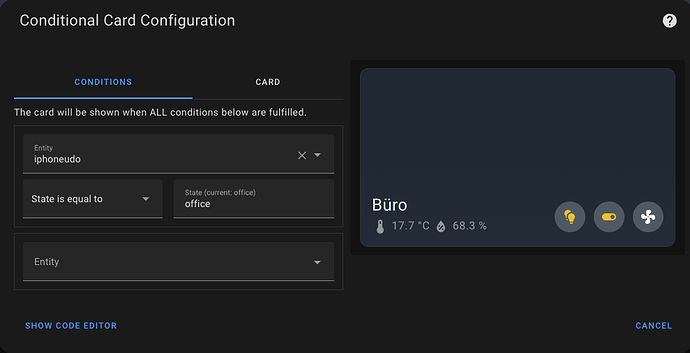Hi,
when i use my smartphone to control devices i would like to directly show the configured dashboard view based on the room where my smartphone is located. Therefore i have installed serveral ESPresence in each room to detect the location. ESPresence is working.
But i am struggling to directly navigate to the view based on the location as it seems there is no card available where i can configure the view?
Currently i use a conditional card to set the condition but i can only choose areas but no views in a card.
When i tap the area i can of course switch to the view but i want to skip this additional step and would directly show the view.
My idea is to use actions like:
action: navigate
path: /lovelace-wohnzimmer
But how to add actions to a card? Is that somehow possible to configure?