This is ok !!
This not. All the Sensors temp and light looks like this.
I use the files from github
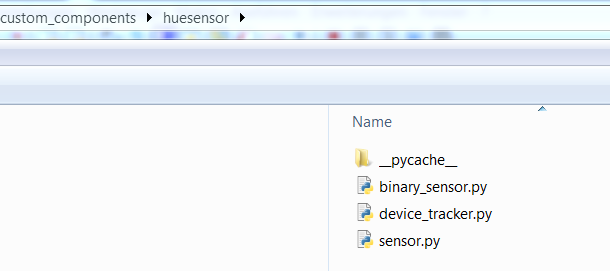
Just remembered, I was showing you the screenshot from my production HA which uses the older component. The newer one is binary.sensor:
now i got it !!!
thx a lot. sometimes it is not easy with no knowledges in programming.
now it is done.
I appreciate your help 
This worked for me.
Thank you !
you must be on an older version of the CC, the latest version has extra attributes:

I’m having an issue with the motion sensors not tracking correctly. All was working fine with v0.8 on HA 0.88, then I decided to upgrade to HA 0.89. Following this I have started using the latest release of the CC (1.0.4), deleted all the old files and config.yaml entries, and put the new binary_sensor.py in custom_components/huecustom, then set up binary_sensor in config.yaml.
So far, so good - both my motion sensors are picked up by HA and all the correct data is retrieved. However the behaviour of the sensors in HA is now very odd. If I trigger a sensor, it changes from ‘off’ to ‘on’ - however, even if I’m still moving, it then immediately switches back to ‘off’ again. After a short reset time (about 10s or so) it will then respond to movement again - but again will immediately switch back to ‘off’ in spite of persistent movement.
No problems with the sensors themselves which are reporting state correctly to my Hue app.
Is this a known issue with v1.0.4? Any idea about workarounds? May have to downgrade to v0.8 again in the meantime as I have automations based on accurate and timely reporting of motion.
UPDATE: Can confirm sensors work as expected having reverted back to v0.8
Hi,
So you’re running v0.8 (hue cc) on HA .89
Can you please confirm your settings.
I would really like to upgrade up I to many settings that use this CC
Sure. v0.8 hue.py copied into custom_components/huesensor and renamed to sensor.py.
Config.yaml:
hue:
bridges:
- host: 192.168.1.xxx
allow_hue_groups: false
sensor:
- platform: huesensor
ip_address: 192.168.1.xxx
token: xxxxxxxxxxxxxxxxxxxxxxxxxxxxxxxxI do also have problem with the hue sensors after upgrading to 0.89.
I have downloaded the three new files and placed them at custom_components/huesensor/
When I in my binary_sensor.yaml files add the line - platform: hue, I receive an error saying: Configuration invalid CHECK CONFIG Platform not found: binary_sensor.hue
What do I do wrong? the Hue Hub works with my lights so that part should be fully functional?
Configuration need to match the folder structure.
If dir is named huesensor you need to use - platform: huesensor
is this hue sensor stuff in the main system - i.e. do i need a custom component?
Hey M or anybody who kind of knows what there doing I have been using this code to disable, enable the motion sensors as a command line switch:
bedroom_sensor_switch:
friendly_name: 'bedroom motion detector switch'
command_on: >
curl -X PUT -d '{"on":true}' "http://192.168.1.10/api/redacted/sensors/3/config/"
command_off: >
curl -X PUT -d '{"on":false}' "http://192.168.1.10/api/redacted/3/config/"
command_state: 'curl http://192.168.1.10/api/redacted/sensors/3/'
value_template: '{{value_json.config.on}}'
and I noticed this error (?lately)
Error parsing value: ‘value_json’ is undefined (value: None, template: {{value_json.config.on}})
Is there something wrong with the code or is it something else. The switches still appear functional in my frontend
Thanks all
NVM
Mariusthvdb provided the answer here but kind of a weird switch in the front end now
https://community.home-assistant.io/t/toggle-phillips-hue-sensors-on-off-from-hass/36734/13
Is this one supported in the component? The new Philips outdoor sensor that is 
Yes, the outdoor sensor looks just like the indoor sensor in HA. Works like a charm once you have the custom component sorted.
Yes - go to the Github page, go to Releases and get v0.8 there - the old instructions are included in the zip file
No problems with the custom component?
you have one installed?
could you please share a screenshot of the attributes it has? I can’t find any documentation from Philips showing what features it supports, other than motion (lx, light level, temperature, battery, etc etc)
I mean this more-info:

a screen from the api too would be great please?