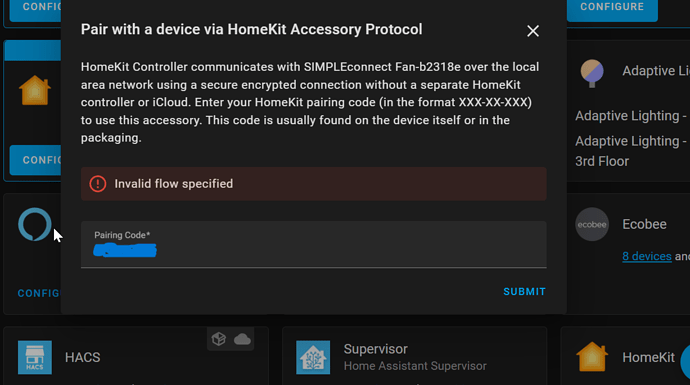you’re not going to believe this but I tried several times and on the last attempt it worked and I have full control of the fan in HA. Give me a little bit to walk back my steps and document but it’s in there and definitely working.
Here are the exact steps I used and why I think it works:
- Use iOS device to add fan to simpleconnect. It is through this process that the fan can connect to the internet. Confirm the connection by testing functionality in simpleconnect.
- Delete the fan from simpleconnect while looking at your device page in HA. It is through this deletion that the fan starts broadcasting on the network and you can just pluck it out of the sky on the integrations page. It will be COMPLETELY SEPARATE from your homekit connection (it has nothing to do with it) but it will appear on the integrations page as a simpleconnect fan, press configure and follow the prompts. It asked for the homekit code and I provided it. It threw an error
but after I backed out of it, the fan was just in HA and working.
When you connect the fan to homekit and simpleconnect, it has no reason to broadcast anymore. That’s why I was seeing the fan briefly in my Homekit installation but by the time I’d try to grab it, the fan would disappear and HA would say it aborted. All of this totally makes sense in hindsight but seriously, this all could’ve been avoided with a decent set of instructions.
Where can we put this info to where all simpleconnect users can find it? the fans are still being sold in stores and there’s likely to be more folks with confusion.
@Sergeantpup Has your fan gone unavailable at all since you’ve added it that way? By deleting the fan in SIMPLEConnect during the integration process? Or has it been always available?
I ask because I’ve always added my fan in SIMPLEConnect, it shows up in HA, add the integration for the Homekit Controller, I see the ‘Invalid flow specified’ and then close out the box, device still gets added anyway - just then ultimately goes unavailable.
It’s been available every time I’ve tried to use it. I’ll come back here if it’s ever unavailable again but I played with it endlessly to try to trip it up last night and I couldn’t. Works fine this morning too.
Hmmm, I tried removing the fan from SIMPLEConnect, right before I brought up the ‘add integration’ for the fan in HA…still becomes unavailable after a period of time.
I just tried it again. I’ve not seen any failures yet.
Maybe the difference is doing the initial setup on an iOS device? I don’t have any devices to try it with. I still haven’t been able to get through setup with my fan since they pushed new firmware to me. No help from support either.
The apps are definitely different in my observations and Android has been proven to be more problem prone when adding new smart home gadgets in general. I definitely think how the fan connects to the internet through homekit has something to do with the success.
The Apple fanboy in my house pondered the same question “what do you do if you are android only?” and I’m afraid I don’t have a clear answer. I know when I originally set this fan up, it was on android. It was once I found all the threads saying the way to get the fan in HA was through homekit, that I abandoned any android attempts. Now that it’s in HA, I have no reason to even have it on Android.
Well here i am. Back, back, back, back again! Fan hasn’t connected to HA in a few days. Will need to investigate. What information could I provide to help you?
I followed the above steps and got the fan in HA. Made a note of when I did it. Now we wait for it to fail. I’d say I got close to 3 weeks out of it before the connection closed.
Hey just fyi I was experiencing this exact issue and this solved it for me:
- Unpair fan from simpleconnect app. (completely remove)
- Begin re-pairing process until you get this screen.
- once there, don’t link it yet. Go to HA and it should show up in the integration section.
- Pair it with code
Edit: don’t link it with your simple connect account
Mine has still been going strong since March 11. I wonder if you don’t make any changes, it eventually loses connection? The other poster was having problems losing it later and I lost it a few weeks later after I wasn’t really using it. I’ve used the fan every day since and I’ve not had any more problems. Thanks for the follow up and instructions!
I have a different issue with my SimpleConnect fans, but I think it stems from the issues you all were having. I installed two new fans back in January and didn’t really have much issue until just a few weeks ago. The time came to switch the fan direction, and I realized they were unavailable in HA. Power cycling worked, but I thought I would reset the fans and start fresh. I deleted the integration from HA and reset the fans using Hunter’s instructions. Now I cannot get them to reconnect to wifi, and every time I try even to add them to the SimpleConnect app, I get an error stating “Object Associated with another home.” No amount of resetting has solved this issue. Is anyone else dealing with this?
Well I don’t know what happened but I have 5 fans and all but one of them are on firmware version 0.31. The one that isn’t on 0.31 (1.10.39) has been disconnected from HA and I’ve tried to pair it again. Every time it lasts like 30 minutes and then just fails to connect. I’ll try to grab logs but I haven’t been able to see anything thus far.
I’m seeing this behavior as well. Tried both with an iPhone 12 Pro Max and a Galaxy S9. Performing your order of operations, Android will join it to the Wi-Fi network, then ask to link to my account, while sitting on that screen, it appears in HA. I add it to HA, get about 20-30 minutes of connectivity, then it goes unavailable. I see it still connected on UniFi. I haven’t done any port scanning. From the iOS app, it basically forces you to use the HomeKit setup, though its sandboxed within the SimpleConect app. I can’t get it to show up in HA at any point while using the HomeKit/SimpleConnect setup. Fan is a 52" Moxie running FW 1.10.39. If using the HomeKit (Home) app directly, the connection is maintained. Really seems like a fan firmware issue.
Thanks for the tip! This worked for me.
I did see the fan briefly show up during setup and didn’t realize that it was the account linking that make it go unavailable 
Doesn’t seem you can have the app and HA both connected but given the choice, definitely prefer HA.
Hey Guys, Thanks for all the troubleshooting;
I am in the market for a couple fans but HA usability is a requirement before purchase. (And there is ONE that my wife really likes aesthetically so its a good fit  )
)
Based upon the last couple of posts, seems like this has been resolved so long as you don’t account link it via the SIMPLEConnect.
Am I correct that this is, in a way, resolved and HA useable?
Thanks everyone!
Mine has been going strong since march 11th with that config. No hiccups, no miscommunications, it just works like it should.
I tried everything, I can’t seem to get it detected by HA. I’ve added the fan maybe a dozen times and removed it. Not once did it show up in HA. As soon as I remove it from SimpleConnect I can no longer ping the iP of the fan. @Sergeantpup anyway I can contact you to talk through this?
Hey everyone. So i have still been having issues with a few of my fans on a new firmware version. I am at a loss. Hunter Fans can move a lot of air, but their smart tech is just sub par. Has anyone had any luck with keeping these fans connected on a newer firmware?