How do I edit or delete the below automations? I don’t even see them in my automations.yaml file.
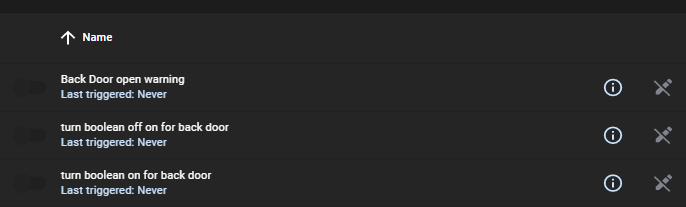
Do I need to delete a cached file from the .storage directory? If so which one. I want to make sure I don’t screw things up.
How do I edit or delete the below automations? I don’t even see them in my automations.yaml file.
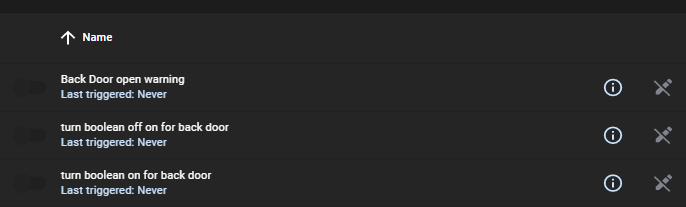
Do I need to delete a cached file from the .storage directory? If so which one. I want to make sure I don’t screw things up.
Did you create those manually or use the automatiuon UI editor?
if manually then where did you save them?
if you click the I icon it will tell you why
I originally added a couple automations using the GUI. I had added one of them directly via the automations.yaml. After I saved the automation.yaml file and selected “RELOAD AUTOMATIONS” in the GUI, I noticed I have a line through the edit icon like in the screenshot. If I can’t edit, in order to delete the automations.
I tried search on the forum and Google, but couldn’t find anything relevant. The weird thing is I don’t see these 3 automations in my actual automations.yaml file.
EDIT: I just realized I can click on the i icon with a circle around it; and select “remove entity”. I just hope there aren’t any residual traces of them anywhere else.
Thanks to you I could clean up my automations.
I was stuck with multiple duplicated greyed automations that I couldn’t edit or remove.
The entry was still there even after removing it from the yaml.
But your solution was correct for me.