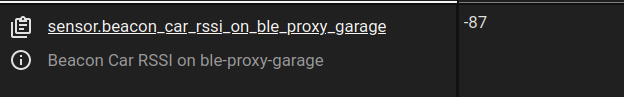I have been using iBeacons (a few BC011) for “Home or Away” detection, the beacons once tuned work very well, for about 3-4 months now.
I have two ESPhome-based BLE Proxies and 3 beacons.
Last month I discovered the hard way that the integration has an “Enable newly added entities” switch that can be disabled, when I found about 150 unknown ibeacon devices that got silently added to my instance, I guess from people walking by (one of my BLE proxies is in my garage).
I disabled “adding new entities” in the ibeacon integration settings and I manually cleaned the registry (I had to manually delete entries from the entity registry, while HA was shut down, because manually deleting them from the GUI didn’t work (the delete operation errored out). After restarting HA, the devices where all gone however, I notice new ibeacon devices getting added daily (a few per day) together with their 5 entities, and these cannot be deleted from the GUI.
Also “discovery:” is not included in my configuration.yaml (so no autodiscovery)
One thing I noticed is that the manual removal I’ve been doing has been in the entity registry, I did not manually edit the device registry. However, just by deleting the entities, in the GUI the ibeacon device count went from 150 to the 3 I really have. I wonder if I also need to manually clean the device registry
Has anyone noticed this issue working with ibeacons, any hint on how to truly make it stop adding devices & entities?