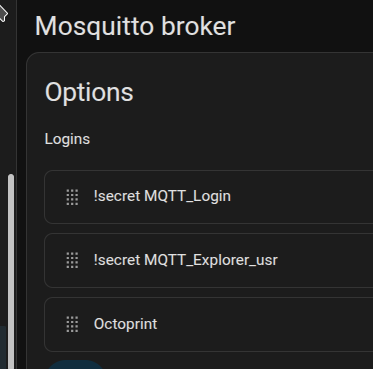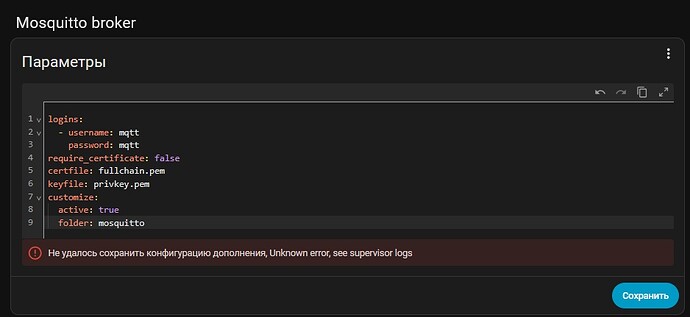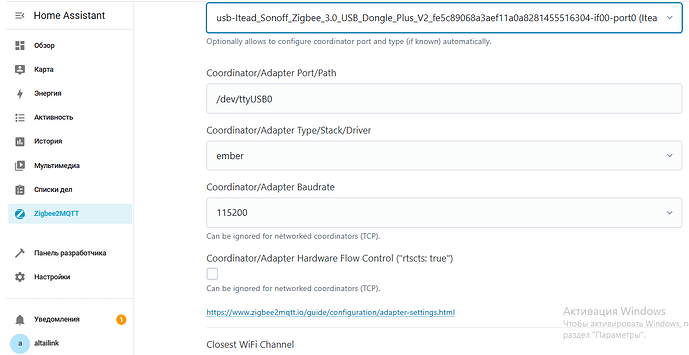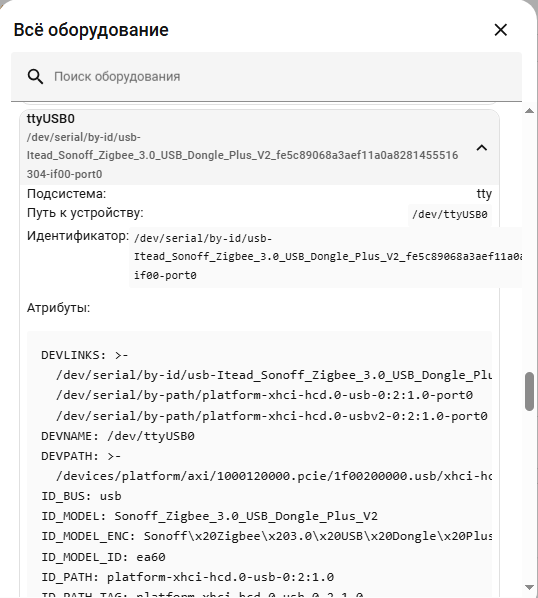I’m trying to configure Mosquitto broker v6.5.2. in the logins field, I enter the created mqtt user into the configuration and get a response when I click save (Unknown error, see supervisor logs). if I go to devices and services → MQTT → reconfigure → and enter my username and password there, then everything stays the same. I apologize for my English, as I am writing through a translator.
logs:
s6-rc: info: service s6rc-oneshot-runner: starting
s6-rc: info: service s6rc-oneshot-runner successfully started
s6-rc: info: service fix-attrs: starting
s6-rc: info: service fix-attrs successfully started
s6-rc: info: service legacy-cont-init: starting
cont-init: info: running /etc/cont-init.d/mosquitto.sh
[10:42:38] INFO: SSL is not enabled
cont-init: info: /etc/cont-init.d/mosquitto.sh exited 0
cont-init: info: running /etc/cont-init.d/nginx.sh
cont-init: info: /etc/cont-init.d/nginx.sh exited 0
s6-rc: info: service legacy-cont-init successfully started
s6-rc: info: service legacy-services: starting
services-up: info: copying legacy longrun mosquitto (no readiness notification)
services-up: info: copying legacy longrun nginx (no readiness notification)
[10:42:38] INFO: Starting NGINX for authentication handling…
s6-rc: info: service legacy-services successfully started
[10:42:39] INFO: Starting mosquitto MQTT broker…
1761363759: Error: Unable to open include_dir ‘/share/mosquitto’.
1761363759: Error found at /etc/mosquitto/mosquitto.conf:43.
[03:42:39] WARNING: Halt add-on
s6-rc: info: service legacy-services: stopping
[03:42:39] INFO: Service restart after closing
s6-rc: info: service legacy-services successfully stopped
s6-rc: info: service legacy-cont-init: stopping
s6-rc: info: service legacy-cont-init successfully stopped
s6-rc: info: service fix-attrs: stopping
s6-rc: info: service fix-attrs successfully stopped
s6-rc: info: service s6rc-oneshot-runner: stopping
s6-rc: info: service s6rc-oneshot-runner successfully stopped
s6-rc: info: service s6rc-oneshot-runner: starting
s6-rc: info: service s6rc-oneshot-runner successfully started
s6-rc: info: service fix-attrs: starting
s6-rc: info: service fix-attrs successfully started
s6-rc: info: service legacy-cont-init: starting
cont-init: info: running /etc/cont-init.d/mosquitto.sh
[10:42:54] INFO: SSL is not enabled
cont-init: info: /etc/cont-init.d/mosquitto.sh exited 0
cont-init: info: running /etc/cont-init.d/nginx.sh
cont-init: info: /etc/cont-init.d/nginx.sh exited 0
s6-rc: info: service legacy-cont-init successfully started
s6-rc: info: service legacy-services: starting
services-up: info: copying legacy longrun mosquitto (no readiness notification)
services-up: info: copying legacy longrun nginx (no readiness notification)
[10:42:54] INFO: Starting NGINX for authentication handling…
s6-rc: info: service legacy-services successfully started
[10:42:55] INFO: Starting mosquitto MQTT broker…
1761363775: Error: Unable to open include_dir ‘/share/mosquitto’.
1761363775: Error found at /etc/mosquitto/mosquitto.conf:43.
[03:42:55] WARNING: Halt add-on
s6-rc: info: service legacy-services: stopping
[03:42:55] INFO: Service restart after closing
s6-rc: info: service legacy-services successfully stopped
s6-rc: info: service legacy-cont-init: stopping
s6-rc: info: service legacy-cont-init successfully stopped
s6-rc: info: service fix-attrs: stopping
s6-rc: info: service fix-attrs successfully stopped
s6-rc: info: service s6rc-oneshot-runner: stopping
s6-rc: info: service s6rc-oneshot-runner successfully stopped