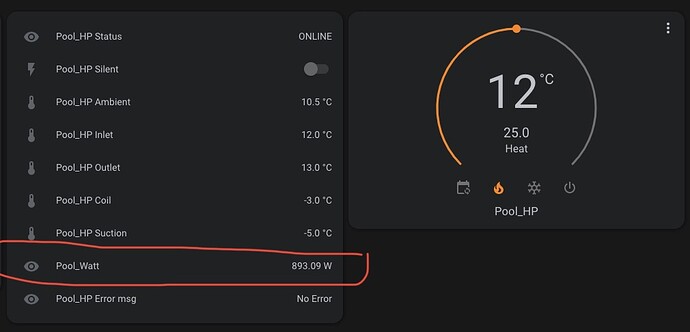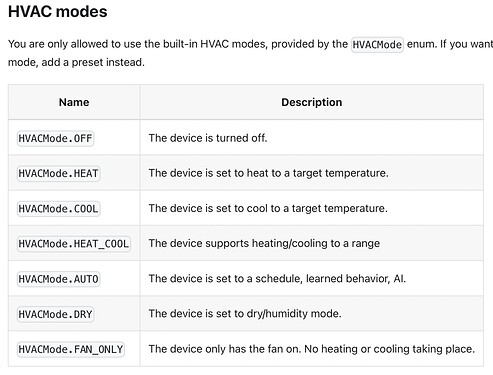Started my heat pump today and installed this custom component.
It works very well and thank you for sharing!
@tvds I couldn’t find Pool_Watt in Danne’s script. Perhaps it’s one of the parameters exposed under codes attributes aggregate. Please upgrade to the latest version.
Thanks @sickidolderivative , just upgraded to the new version. Indeed I can see the code attributes now. Great work!
@dst6se
Any idea what the pool_watt is representing? It seems to be the actual power usage of the heat pump? Is that correct? How did you get that value?
@tvds Sorry, thats not a part of the integration , I have a 1 phase sdm230 modbus meter to get the correct power usage !
@dst6se thanks, that’s clear 
I was maybe thinking we can calculate it ourself? The actual power consumption should be the “Actual current” multiplied with the “Actual voltage” (and a cos phi correction factor)?
I see there are following parameters available:
- O08: Compressor current
- T07: Compressor current Detect
- T14: Inverter plate AC voltage
- T19: Busses voltage
But I don’t know if anything of that could be usefull …
@sickidolderivative
Once again your integration is working absolutely great. It’s such a pleasure to make automations and start or shutdown the heatpump automatically and based on triggers. So you’re work really makes a difference for people ;-). Thanks again!
Maybe a feature request I have:
In the overview of the climate entity, the state (heating, cooling, idle) is not shown as a different color.
Heating: orange
Cooling: blue
Idle: standard color
I think that’s because only the “HVAC mode - heat/cool/…” is used and not additionally the “HVAC Action - heating/cooling/…” of the corresponding climate entity.
HVAC mode:
HVAC action
The advantage is that you immediately have an overview of the status of the climate entity:
In the example, some of them are in cooling mode. In case it’s heating, the icons show orange. However the color of the climate entity from the Aqua Temp is always in the standard (idle) color.
@tvds If you are using node-red , you could create a function node with
var amp = msg.data.attributes.codes[26].value
var volt = msg.data.attributes.codes[28].value
msg.payload = amp * volt;
return msg;
and then send the value to mqtt or hass !!!
I compare the output with my modbus meter , and it seems to be correct , but a long delay (1min) maybe !
Great! And what 2 value codes[26] & codes[28] are you referring to of the 4?
- O08: Compressor current
- T07: Compressor current Detect
- T14: Inverter plate AC voltage
- T19: Busses voltage
T07 and T14
You could also just add
self._attributes['power_usage'] = float(self.get_value('T14')) * float(self.get_value('T07'))
after line 260 in climate.py
Well many thanks for the tip!!! Really appreciated 
I see on line 236 there is also a self atttribute power mentioned:
self._attributes['power'] = 'on' if self.get_value('Power') == '1' else 'off'
That will not make any conflict?
(I don’t know anything about coding  )
)
Ahh missed that, Its seems to work for me , but change power to something else
Ah ok, that means that the idle value will not be correct. Good to know that.
The (power_usage) values when the heatpump is in active mode are equal to the ones you measure with your modbus meter? If you take into account the 1 minute delay.
I did some tests , and its pretty close , +/- 50W , but the latency is long,
I will do some more tests when its time to heat the pool.
Thanks for your support!
Will do some tests myself tomorrow when the pool is heating. Off course I don’t have an energy meter to compare with 
One thing you should know.
Atleast my pump work in intervalls , first it stays around 700w for maybe 5 minutes , then it start to heat at full power , and stay quite still on the same power usage, and when the goal temperature is reached, it will go down to around 700w for a while before it goes to sleep !
So its not a big deal that the power is updated slowly
Hi I wonder if anyone can advise. I’ve installed this and get the Climate entity but can’t find anything else. What should I be looking for or have I missed something, not installed properly perhaps? Appreciate advice.
Hi anyone? Either my question is stupid and I’ve missed something or a bad install. Can someone help please?