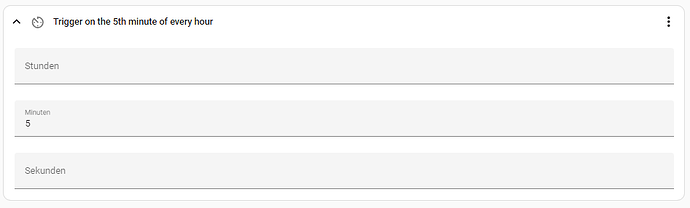In the 2024.1 release, a lot of improvements were done on the automation editor to make it more user friendly. This actually prompted a friend of mine to configure their first automations and they promptly stumbled over the time_pattern trigger platform:
When adding a time pattern to the automation editor from UI, the user is presented with various input fields for hour, minute and second. The idea was to have the automation triggered every 5 minutes. Entered was:
However, this does not trigger the automation every five minues, but on every fifth minute - which the automated descriptions catch. However, to a new user this “sounds” close enough to be every 5 minutes.
The correct input for this is not really obvious:
I know, this is something that you can find out by googling for the time_pattern platform and relatively easy found. But, as most of HA is now becoming more accessible, imho, a regular automation trigger should ideally not be something that requires research.