Hey all,
In my dashboard, the ‘ha-attributes’ area of a selected card gets cut off and I am not sure where to try and fix it. Seems like a long shot, but has anyone happened to have had this issue and knows where I might need to adjust it?
Its hard to tell it is even there at first:

but once you highlight that area you can see better where the text is:
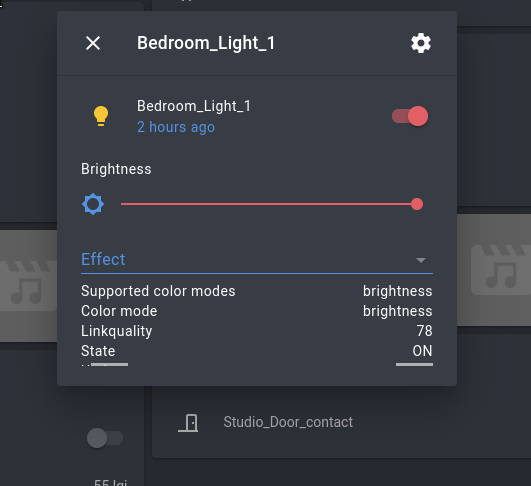
Looking at the page source, not only is there one line, but another that is completely hidden
Typically I use something like the Stylus browser addon to fix small issues locally on other pages that I frequent, but it doesn’t seem to work for this particular page. I tried using RipGrep to search code for ‘ha-attributes’ as that is the CSS name for that particular area, but I could not locate anything that seemed like what I was needing.
If anyone has any ideas, I would be glad to hear them!
Thanks,
-MH
