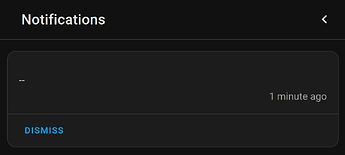I’m having the same issue. everything recent-ish seems to indicate the use of {{ trigger.name }} but that does nothing for me (older suggestions produce errors). I’ve also tried trigger.event.name and several other references. I am using the actual button to test. what am I missing?
alias: Button 2 - Double - Test
description: ""
triggers:
- device_id: eee951759051736957595c248f34953c
domain: zha
type: remote_button_double_press
subtype: button_2
trigger: device
conditions: []
actions:
- action: notify.persistent_notification
metadata: {}
data:
message: "-{{ trigger.name }}-"
mode: single
Here’s the trace.
{
"trace": {
"last_step": "action/0",
"run_id": "80418515c8fd38227f9e4f2e2467c8ae",
"state": "stopped",
"script_execution": "finished",
"timestamp": {
"start": "2025-08-03T21:10:14.770973+00:00",
"finish": "2025-08-03T21:10:14.772063+00:00"
},
"domain": "automation",
"item_id": "1754253664292",
"trigger": "event 'zha_event'",
"trace": {
"trigger/0": [
{
"path": "trigger/0",
"timestamp": "2025-08-03T21:10:14.771065+00:00",
"changed_variables": {
"this": {
"entity_id": "automation.button_2_doublee_test",
"state": "on",
"attributes": {
"id": "1754253664292",
"last_triggered": "2025-08-03T21:09:56.011262+00:00",
"mode": "single",
"current": 0,
"friendly_name": "Button 2 - Double - Test"
},
"last_changed": "2025-08-03T21:09:52.989303+00:00",
"last_reported": "2025-08-03T21:09:56.012136+00:00",
"last_updated": "2025-08-03T21:09:56.012136+00:00",
"context": {
"id": "01K1RWA35BE9WFHZWVY1GG89JW",
"parent_id": "01K1RWA359YXCA6KTHE57K8BTK",
"user_id": null
}
},
"trigger": {
"id": "0",
"idx": "0",
"alias": null,
"platform": "device",
"event": {
"event_type": "zha_event",
"data": {
"device_ieee": "6c:fd:22:ff:fe:e8:75:12",
"device_id": "eee951759051736957595c248f34953c",
"unique_id": "6c:fd:22:ff:fe:e8:75:12:2:0x0006",
"endpoint_id": 2,
"cluster_id": 6,
"command": "remote_button_double_press",
"args": [],
"params": {}
},
"origin": "LOCAL",
"time_fired": "2025-08-03T21:10:14.769633+00:00",
"context": {
"id": "01K1RWANFHVZ6M7Q4FA5WBHX6D",
"parent_id": null,
"user_id": null
}
},
"description": "event 'zha_event'"
}
}
}
],
"action/0": [
{
"path": "action/0",
"timestamp": "2025-08-03T21:10:14.771330+00:00",
"changed_variables": {
"context": {
"id": "01K1RWANFJJVY0KMWP51DAY3QE",
"parent_id": "01K1RWANFHVZ6M7Q4FA5WBHX6D",
"user_id": null
}
},
"result": {
"params": {
"domain": "notify",
"service": "persistent_notification",
"service_data": {
"message": "--"
},
"target": {}
},
"running_script": false
}
}
]
},
"config": {
"id": "1754253664292",
"alias": "Button 2 - Double - Test",
"description": "",
"triggers": [
{
"device_id": "eee951759051736957595c248f34953c",
"domain": "zha",
"type": "remote_button_double_press",
"subtype": "button_2",
"trigger": "device"
}
],
"conditions": [],
"actions": [
{
"action": "notify.persistent_notification",
"metadata": {},
"data": {
"message": "-{{ trigger.name }}-"
}
}
],
"mode": "single"
},
"blueprint_inputs": null,
"context": {
"id": "01K1RWANFJJVY0KMWP51DAY3QE",
"parent_id": "01K1RWANFHVZ6M7Q4FA5WBHX6D",
"user_id": null
}
},
"logbookEntries": [
{
"name": "Button 2 - Double - Test",
"message": "triggered by event 'zha_event'",
"source": "event 'zha_event'",
"entity_id": "automation.button_2_doublee_test",
"context_id": "01K1RWANFJJVY0KMWP51DAY3QE",
"domain": "automation",
"when": 1754255414.771145
}
]
}