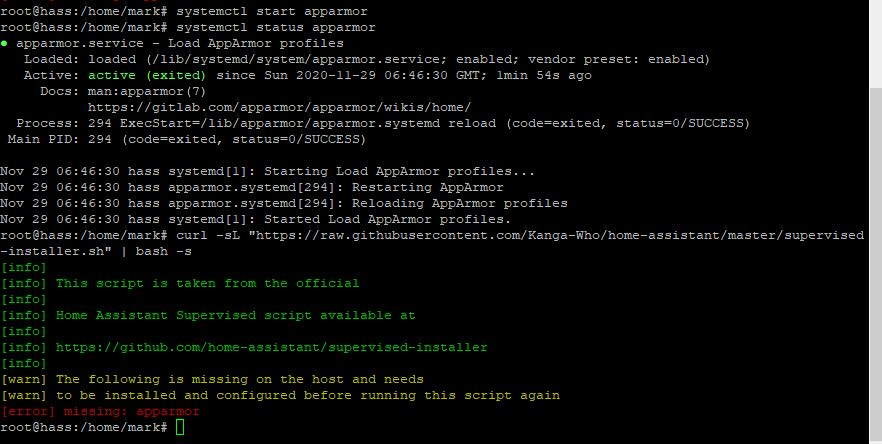I’ve been wrestling with Debian the past few days. There were still problems with my installation. Somehow, I managed to mess up booting with a running NetworkManager. I could start it manually after a boot, but after spending some time trying to get it working, it seemed easier just to reinstall everything. In going though the exercise again, I have some observations:
I found it difficult to install the correct driver for my network device (Realtek rtl8168g). The interface worked well enough for the installation process, but it complained at every boot. I also have an Intel processor that wants some firmware (or microcode), presumably to mitigate the Spectre/Meltdown security vulnerability. It turns out that 3rd party drivers are designated as “non-free” and are not included in the basic installation images <https://packages.debian.org/source/buster/firmware-nonfree>. There are various ways of finding the right driver, but they’re typically aggregated by manufacturer into larger archive files which need to be moved over and somehow installed. Without a fully configured system, it becomes cumbersome. The good news is there’s a way of getting a distribution with the non-free binaries included. They’re here:
https://cdimage.debian.org/cdimage/unofficial/non-free/cd-including-firmware/10.7.0-live+nonfree/amd64/iso-hybrid/
This is the one I wound up using: https://cdimage.debian.org/cdimage/unofficial/non-free/cd-including-firmware/10.7.0-live+nonfree/amd64/iso-hybrid/debian-live-10.7.0-amd64-standard+nonfree.iso
The second observation is that when I installed the latest distribution, it did not allow me to skip the installation of the Package Manager. The installer plows ahead without offering up a choice. I’m not sure what this does to the HA installation guidelines.
My next observation relates to a post I made two days ago. When installing the OS, I saw a specific reference to brltty during the installation. It seemed out of place and I suspected that leaving the USB-to-serial cable connected to the system might’ve triggered it. Before proceeding with the HA installation, I reinstalled Debian with the cable disconnected and my hunch was correct; no brltty process was running after the installation was complete.
My last observation is an issue still unresolved. While HA responds to the CLI, the HTTP sever doesn’t provide a browser interface. I get this information at boot time:
[ 4.184767] systemd[1]: multi-user.target: Found ordering cycle on hassio-supervisor.service/start
[ 4.184776] systemd[1]: multi-user.target: Found dependency on docker.service/start
[ 4.184783] systemd[1]: multi-user.target: Found dependency on multi-user.target/start
[ 4.184791] systemd[1]: multi-user.target: Job hassio-supervisor.service/start deleted to break ordering cycle starting with multi-user.target/start
This is the only issue I see in dmesg. Unfortunately, I don’t know where to go with the information. Any help would be appreciated.
Edit: ‘docker stats’ shows this message:
Got permission denied while trying to connect to the Docker daemon socket at unix:///var/run/docker.sock: Get http://%2Fvar%2Frun%2Fdocker.sock/v1.24/version: dial unix /var/run/docker.sock: connect: permission denied