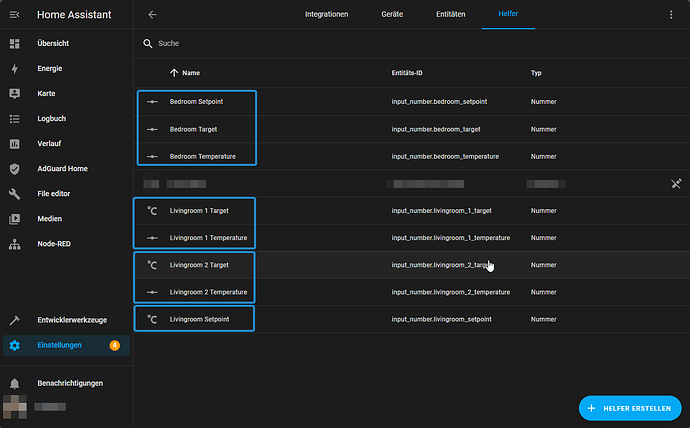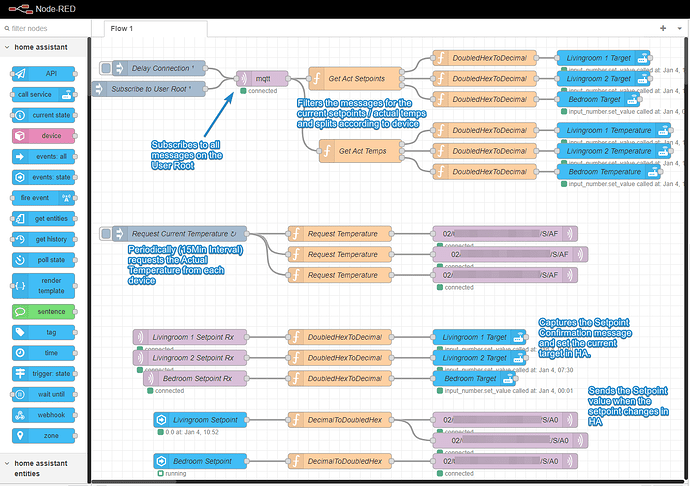How can i set/ask a current time to the Comet wifi? I have one (from 5) that shifts a given profile about 3 hours and i can’t fix it.
Any ideas?
@hausmeisterHA well, all devices should get the current time automatically. At boot time, they access time.windows.com NTP server. And during runtime, they are getting timestamps from MQTT server. You can check topics 02/FFFFFFFF/000000000001/T/B7 ... 02/FFFFFFFF/000000000004/T/B7 from mqtt.eurotronic.com. Values look like: #23.12.29-20:52 and are sent every minute. I sent these topics via my mosquitto server using these HA templates (not required if using original mqtt servers):
{{ now().strftime('#%y.%m.%d-%H:%M') }}
{{ (utcnow()+timedelta(hours = 1)).strftime('#%y.%m.%d-%H:%M') }}
{{ (now()-timedelta(hours=13)).strftime('#%y.%m.%d-%H:%M') }}
{{ (utcnow()-timedelta(hours=12)).strftime('#%y.%m.%d-%H:%M') }}
So the templates containing now() will follow the daylight saving time and the utcnow() not. Looks like there are 2 timezones defined for the devices.
I also have also one Comet WIFI that gets out-of-sync frequently. All others are fine. Currently I’ve not found out, what’s the difference.
Thank you for your answer! I think i found a cause for my difficulties - it was a new mqtt server mqtt2.eurotronic.io that was queried from one my thermostat with FW 5.5/2.5. All the others have 5.4/2.4 FW and no issues. Now i have set the new host to my mosquitto in pihole and all works as expected again.
I used a bit of a different strategy to get this working:
Most guides / info I could find involves redirecting the communication between the Thermostats and the Eurotronic MQTT Broker to a local MQTT Broker, I wanted to avoid that and basically wanted Home Assistant to act like the iOS App that came with the devices so that no rerouting is required, this obviously means that I am now dependent on the Eurotronic MQTT Server staying alive, this is how I did it:
-
Setup a functioning system (Devices registered and configured using the iOS app).
-
Get the login credentials from the iOS app: (Capture the communication between iOS and the Eurotronic Broker using Wireshark)
a. Create a Wireless Hotspot using a Windows computer

b. Connect your phone to the wireless hotspot
c. Start Wireshark, record the communication on the Wireless interface

d. Filter for MQTT Communication and open the app on your phone, you should then see the login credentials and server used when you click on the “Connect Command” in the packet log:
e. Copy out the User Name, Password and server used (IP Address). -
Create Helper devices in Home Assistant to store the values we will be communicating for each
Thermostat:
a. Setpoint.
b. Actual Setpoint.
c. Current Temperature.
-
Create a Flow in Node Red to interact with the Eurotronic MQTT Broker:
-
Add the Interface components on the Dashboard:
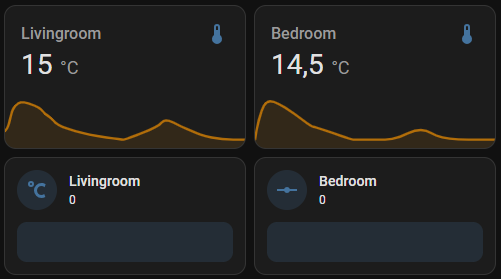
Here an export of the flow in which I replaced sensitive info with the following tags:
{{USER_ID}} → 0000XXXX
{{THERMOSTAT1_MACADDRESS}} → Mac Address of Thermostat 1
{{THERMOSTAT2_MACADDRESS}} → Mac Address of Thermostat 2
{{BEDROOM_MACADDRESS}} → Mac Address of Thermostat 3
https://pastebin.com/raw/DZHdVqFb
hausmeisterHA, Yes I also found the new mqtt mirrors at eurotronic.io. There is also mqtt3.eurotronic.io. So now I redirected all 4 using pi.hole to my local mosquitto.
Another question. I again have just one (another) Comet Wifi with different behavior. Beside of sending #COMM-TEST to topic .../S/XX, it is sometimes sending #AP-TEST. But it looks like it is not listening for the same message sent back and is sometimes going offline then (no error code on the display) and I need to restart it. Ever observed something like this?
Received 09:40:08
QoS: 2
Payload: #COMM-TEST
Received 12:37:51
QoS: 2
Payload: #AP-TEST
Received 12:37:52
QoS: 2
Payload: #AP-TEST
Received 12:49:42
QoS: 2
Payload: #AP-TEST
Received 12:49:43
QoS: 2
Payload: #AP-TEST
Received 14:04:39
QoS: 2
Payload: #COMM-TEST
Received 14:04:40
QoS: 2
Payload: #COMM-TEST
Hmm, strange behavior… Is it may be a margin wi-fi signal strength for a Comet, that sends such a query?
And i found a workaround to set all/one of thermos back to local mqtt - on the router i close internet connection to an “failed” thermo and in 2-3 min affected one goes fine again.
Problem doesn’t depend on wifi strength, it is good in the room. Other devices have worse connection quality, so they switch regularly to error state (C2, C3) but they recover automatically if signal quality is better.
I use similar workaround, excluding the device from wifi connection for some minutes. But this is complicated to configure on my Fritzbox. The easy switch to block internet doesn’t affect it as all communication is in local network.