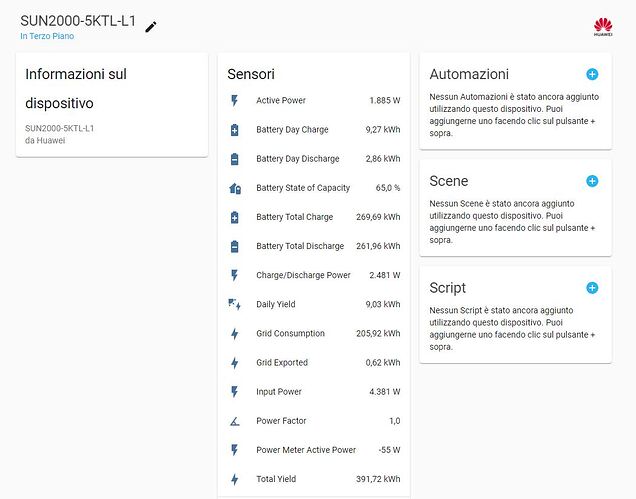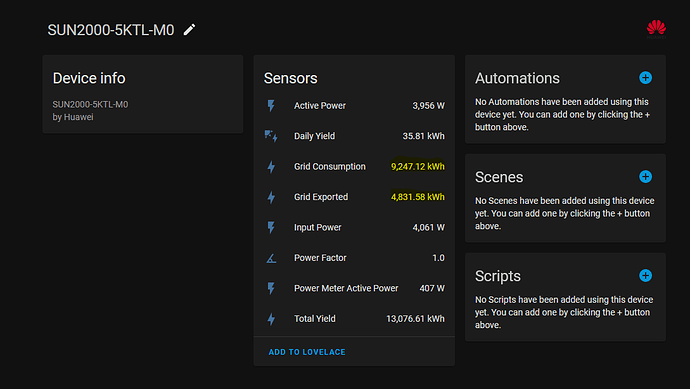Thank you for the suggestion @ligeza; do you have any documentation on how to do that?
or if you have HA on raspberry then you can connect LAN to home network and wifi to inverter. I know it’s long topic but it was posted few times how to do it with configs.
Currently I have:
V100R001C00SPC139 (inverter)
V100R001C00SPC124 (dongle)
And it’s working but I had to enable modbus using Android APP, I know you have an Iphone - I am not sure if this app is OK for this (probably not because of your problems). I don’t know for sure but maybe if you have SPC140 in inverter, then maybe SPC123 in dongle is not OK in this combination? Can’t tell because I don’t have SPC140 in inverter.
I only know this (combinations tested by me):
inverter SPC135 + dongle SPC122 → dongle TCP 502 working
inverter SPC135 + dongle SPC123 → dongle TCP 502 working
inverter SPC135 + dongle SPC124 → dongle TCP 502 not working because inverter FW doesn’t have modbus setting available so it can’t be enabled
inverter SPC139 + dongle SPC123 → dongle TCP 502 working no matter if Modbus setting in inverter is enabled or not, but the modbus setting is available and can be set (no influence on dongle)
inverter SPC139 + dongle SPC124 → dongle TCP 502 works ONLY IF Modbus setting in inverter is enabled
hi, can you hel me, so if i use a router with ddwrt firmware in client mode i can bridge 2 subnet and I will access to inverter without dongle and inverter with firmware117 or not?
Yes, if you can connect to internal AP usually 192.168.200.1 with HA then you can read data from inverter. I only had problem to connect with the newest spc140 firmware (changed port from 502 to 6607 but for me all ports was closed).
If you can do that HA can ping 192.168.200.1 then it should work.
ok done!!! and many many thanks for your support ![]() ! SUN2000-5KTL-L1 + HA core: I’ve a ddwrt router but I remember that I’ve an internal WIFI card too
! SUN2000-5KTL-L1 + HA core: I’ve a ddwrt router but I remember that I’ve an internal WIFI card too ![]() on my HA server and so I’ve enabled secondary connection to inverter SUN2000-5KTL-L1 (onboard Firmware V200R001C00SPC117) , changed port to 6607 and all now is on air
on my HA server and so I’ve enabled secondary connection to inverter SUN2000-5KTL-L1 (onboard Firmware V200R001C00SPC117) , changed port to 6607 and all now is on air ![]()
Thanks for the comprehensive report.
I saw that I have also tried the combination inverter with SPC139 and Dongle SPC123.
But unfortunately no success either.
Maybe the type of inverter KTL17-M0 makes the difference?
If I have time I will try the combination SPC139/SPC123 again on Friday.
In the meantime, I submitted the problem back to Huawei.
Using wlcrs integration but noticed the same thing with emilv2’s integration. Are the stats for grid consumption and grid exported supposed to be daily stats or overall? It looks like it is overall as the highlighted numbers a way too high for a single day. Any way to get daily stats which would be more useful?
For emilv2’s integration there were sensors for inverter efficiency and inverter temperature, these arent available for wlcrs’ integration, can they be added?
It’s overall
If you want daily you can use https://www.home-assistant.io/integrations/utility_meter/
hi I’ve built a Grafana Dashboard with this integration (as showed in pic)
but now what i can do to display correct value in HA Energy Dashboard? in PV Energy what sensor I’ve to insert?
many thanks @ all.
Thanks ligeza!
Buenos días rotnar,
por favor, me puedes decir cómo has conseguido el firmare 115 ??. Lo he intentado desde la página de Hueawei pero no me aprueban la solicitud. Creo que es la misma para el modelo 5ktl-l1… por favor, podrías enviármela por correo ??.
Muchas gracias !
Hola.
A mi me ocurre igual imposible descargar la version anterior. Si alguien me la puede enviar por correo se lo agradeceria.
Mucha gracias.
I’m in 117, so if anyone can send me hot to get a different version I appreciate it.
Thanks a lot.
Hi Carlo,
I’ve been working on adding an official integration for Huawei Solar inverters to Home Assistant. I’ve reflected on your explanation since my last reaction, and I now better understand what you need to be able to read two inverters. This was indeed not possible with the existing custom components.
Would you be willing to test my upcoming official integration with your setup? I’d like to verify that my code to support multiple inverters actually works.
For who is interested, you can find the source code over here: core/homeassistant/components/huawei_solar at huawei-solar · wlcrs/core · GitHub. It automatically detects if optimizers, batteries and/or power meters are present, and makes the relevant entities available in HA.
I’ve also largely rewritten the underlying Python-library (cfr. Files · v2 · Thijs W. / HuaweiSolar · GitLab ) to reduce the number of calls to the inverter significantly. A maximum of 5 calls per inverter: one for the general registers, one for the battery registers, one for the power meter registers, one for the PV strings and one for the optimizers). This should reduce the load on the inverter and/or device running the integration.
FYI: I hope to get my integration in the core by the 2022.3-release.
First of all: This is GREAT news. The existing stuff is mediocre at best and I think Huawei inverters are really popular and deserve a great support in Home Assistant. Thank you so much for your efforts!
Of course, I’m willing to test your integration. I’m just really busy at the moment, but I will try to test it this afternoon. I’m really happy to help!
Just tried out the integration. It works fine with my master inverter (slave id:16). It shows all the variables from the master inverter just fine (including the data from the power meter and the battery). However, I don’t have any data from my second inverter. Of course, since I can only put in one slave id in the configuration flow, this is to be expected (how should the integration know the second inverter?).
If I try to add the integration a second time, now setting the slave id to 1 (which is my second inverter), it fails with an “Unexpected error”.
Maybe. I have different inverter.
btw. are you sure that you are connecting with your iphone/android to inverter internal Wifi and not a dongle?
I heard that it is possible to connect to dongle and then you don’t have a plenty of options - like modbus configuration ![]()
Hi Carlo,
I guess you tried to use GitHub - wlcrs/huawei_solar: Huawei Solar sensors for Home Assistant ? This is my old custom component on which I’ve based my work for the official integration. This one indeed didn’t allow multiple slave id’s.
I’ll come back to you in a few days when I’ve finished up the communication library on which the official integration is based.