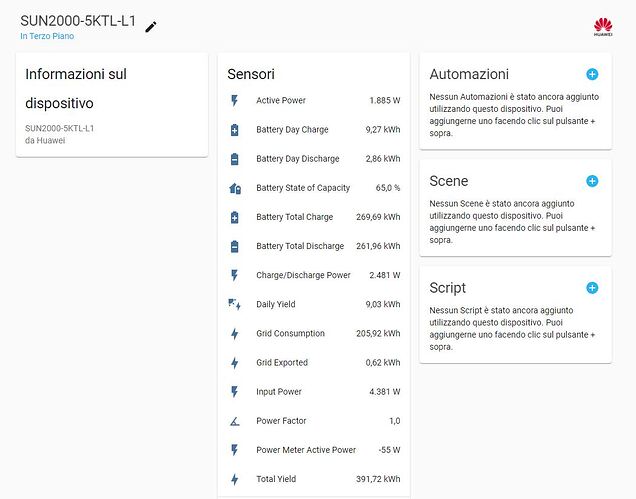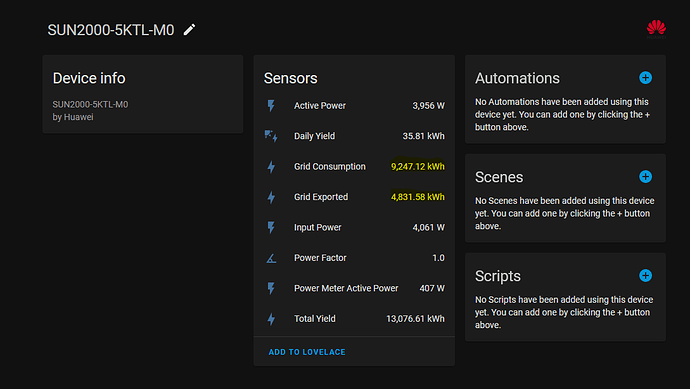You can go back to older firmware or you can edit file huawei_solar.py (src/huawei_solar/huawei_solar.py · master · Emil Vanherp / HuaweiSolar · GitLab) it should be somewhere in your system and changing port to 6607. This file is used by this integration.
I have homeassistant OS so i cant find it by the file editor .
Is there any other way ?
im not that good on this
I often receive a warning like:
Update of sensor.sun2000_6ktl_l1_xxx is taking over 10 seconds
Is there any eventual configuration I could work on to speed up the updates? this is because I would like to have a more frequent update but if it is often overcoming 10 secs it’s impossible.
I’m wondering whether this slowness may depend from CPU, network, or other causes. Ideas?
Thanks.
If you want faster updates you should think about connecting directly to internal AP.
So, is it not solved by adding the integration 2 times: once with slave 1 and once with slave 16?
What is the problem that you are currently facing by doing it this way?
I made a Pull Request to Emilv2 repo for the “port=” parameter, but you can also manually update sensor.py file.
best friends,
I finally managed to read the data from my HUAWEI inverter (in an unusual way ?).
HUAWEI 17KTL-M0 / V100R001C00SPC140
SDdongleA-05 / V100R001C00SPC123
I connected an ELFIN EW11A to the MODBUS.
pin 1 485A1-1 to connector A of the EW11A
Pin 2 485B1-1 to connector B of the EW11A
I was only able to make the connection after removing the dongle.
Now I actually still want to forward my data to the fusion solar cloud.
But I suspect that if I plug the dongle back,no more data goes to HA.
I don’t understand why I can’t do it via the dongle.
At V100R001C00SPC123 the MODBUS is on by default I understand.
If I install SPC124 or > I have to enable it via an android app according to the description.
I have an iPhone where the option to switch on modbus is not present…  .
.
According to the helpdesk of HUAWEI:
The modbus could be switched on via the fusion solar cloud at the end of the month…
Does anyone have any ideas for me to still get data to HA and Fusion Solar Cloud through the dongle?
I have no knowledge of this and managed it to read and try it out.
Your help is much appreciated
I do not understand it at all.
My configuration:
HUAWEI 17KTL-M0 / V100R001C00SPC140
SD dongleA-05 / V100R001C00SPC123
And I can’t get it done.
Is it the combination of the inverter firmware and the dongle firmware?
I have now temporarily solved it differently, but I am not satisfied with that solution.
In firmware V100R001C00SPC140 is changed port from 502 to 6607 so if you want connect to internal AP you can try to use MODBUS integration. In firmware V100R001C00SPC123 you should be able to connect via LAN and WiFi. But you have to remember that you must also add in config slave=1 or sometimes it also could be other number. And it only can be connected one device at the time.
I see update in @Emilv2 integration and now you can also specify port number when connecting to inverter internal AP.
Good morning,
The inverter has SPC140 and the Dongle has SPC123.
When I now log in to the inverter, I see that the port number is on port 502 (slave=1).
With the EWLINK I can connect to port 502 (slave=1) .
And it works with Emil V2.
So I guess the problem is with the dongle ?
or if you have HA on raspberry then you can connect LAN to home network and wifi to inverter. I know it’s long topic but it was posted few times how to do it with configs.
Currently I have:
V100R001C00SPC139 (inverter)
V100R001C00SPC124 (dongle)
And it’s working but I had to enable modbus using Android APP, I know you have an Iphone - I am not sure if this app is OK for this (probably not because of your problems). I don’t know for sure but maybe if you have SPC140 in inverter, then maybe SPC123 in dongle is not OK in this combination? Can’t tell because I don’t have SPC140 in inverter.
I only know this (combinations tested by me):
inverter SPC135 + dongle SPC122 → dongle TCP 502 working
inverter SPC135 + dongle SPC123 → dongle TCP 502 working
inverter SPC135 + dongle SPC124 → dongle TCP 502 not working because inverter FW doesn’t have modbus setting available so it can’t be enabled
inverter SPC139 + dongle SPC123 → dongle TCP 502 working no matter if Modbus setting in inverter is enabled or not, but the modbus setting is available and can be set (no influence on dongle)
inverter SPC139 + dongle SPC124 → dongle TCP 502 works ONLY IF Modbus setting in inverter is enabled
hi, can you hel me, so if i use a router with ddwrt firmware in client mode i can bridge 2 subnet and I will access to inverter without dongle and inverter with firmware117 or not?
Yes, if you can connect to internal AP usually 192.168.200.1 with HA then you can read data from inverter. I only had problem to connect with the newest spc140 firmware (changed port from 502 to 6607 but for me all ports was closed).
If you can do that HA can ping 192.168.200.1 then it should work.
ok done!!! and many many thanks for your support ![]() ! SUN2000-5KTL-L1 + HA core: I’ve a ddwrt router but I remember that I’ve an internal WIFI card too
! SUN2000-5KTL-L1 + HA core: I’ve a ddwrt router but I remember that I’ve an internal WIFI card too ![]() on my HA server and so I’ve enabled secondary connection to inverter SUN2000-5KTL-L1 (onboard Firmware V200R001C00SPC117) , changed port to 6607 and all now is on air
on my HA server and so I’ve enabled secondary connection to inverter SUN2000-5KTL-L1 (onboard Firmware V200R001C00SPC117) , changed port to 6607 and all now is on air ![]()
Thanks for the comprehensive report.
I saw that I have also tried the combination inverter with SPC139 and Dongle SPC123.
But unfortunately no success either.
Maybe the type of inverter KTL17-M0 makes the difference?
If I have time I will try the combination SPC139/SPC123 again on Friday.
In the meantime, I submitted the problem back to Huawei.
Using wlcrs integration but noticed the same thing with emilv2’s integration. Are the stats for grid consumption and grid exported supposed to be daily stats or overall? It looks like it is overall as the highlighted numbers a way too high for a single day. Any way to get daily stats which would be more useful?
For emilv2’s integration there were sensors for inverter efficiency and inverter temperature, these arent available for wlcrs’ integration, can they be added?
It’s overall
If you want daily you can use https://www.home-assistant.io/integrations/utility_meter/