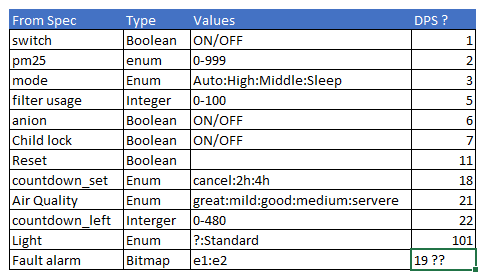I only bought a Kogan 5-Stage Air Purifier 4S cheap yeaterday and starting my intergration.
I thought I would blog my progress here if anyone that might find it useful. Particularly if you’re a noob like me.
I know that Kogan badge engineer their smarthome system over Tuya so I didn’t bother connecting to the Kogan Smarthome app and just connected directly to Tuya smart. The same instructions for connecting to Kogan Smarthome apply to connection to Tuya Smart as it basically the same software.
I have then linked my 4S to Tuya IoT Platform so Ican get my local keys and do some investigation to assist in the intergrations.
There are other posts and video tutorials about setting up Tuya Iot and Tuya Local for your Ha so I won’t go into that here but if you’re having trouple I happy to try and help.
Now that I have a device ID, Local Key and the IP (local IP, chech router settings)
I have added device manaually to Tuya local

You add the device using CONFIGURE. YOu may need to add manually as I have noticed that it can take some time for a device linked in Tuya IoT to show up in this list.
No I need to work out what all the DPS are for and assign them appropiately
This is what it shows so far. Some are obvious but others I am going to have to work out.
I Will add to this post as I work it out