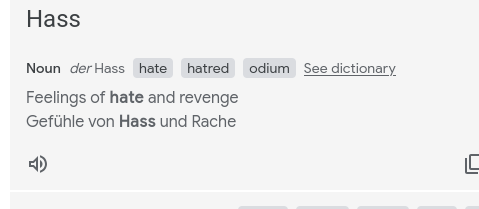Hi everyone,
I started using Home Assistant about a year ago — mostly as a fun project for my Raspberry Pi 5 and to get all my smart devices playing nicely with HomeKit.
Once I started writing automations, I realized how complex even “simple” tasks can be — like syncing multiple lights and switches without loops, or handling motion-based lighting with manual overrides.
Blueprints were often too limited, and Node-RED looked like another learning curve.
What I really wanted was an Arduino-style scripting experience — something where I could describe logic naturally, and let a compiler handle the YAML.
 Enter HASSL
Enter HASSL
HASSL is a small domain-specific language (DSL) that compiles human-readable .hassl scripts into fully functional Home Assistant packages.
It automatically:
- Syncs lights, switches, and fans safely (no feedback loops)
- Supports schedules like
enable from 08:00 until 19:00 - Adds
not_byguards to prevent loops - Generates helpers, scripts, and automations automatically
- Survives HA restarts (schedules re-evaluate automatically)
 Example
Example
alias light = light.wesley_lamp
alias motion = binary_sensor.wesley_motion_motion
alias lux = sensor.wesley_motion_illuminance
schedule wake_hours:
enable from 08:00 until 19:00;
rule motion_light:
schedule use wake_hours;
if (motion && lux < 50)
then light = on;
wait (!motion for 10m) light = off
rule manual_off:
if (light == off) not_by any_hassl
then disable rule motion_light for 3m
Compile it:
hasslc myroom.hassl -o ./packages/myroom/
Drop the package into /config/packages/ — and it just works.
 Visual Overview
Visual Overview
Before (traditional YAML):
- id: "motion_light"
trigger:
- platform: state
entity_id: binary_sensor.hall_motion
condition:
- condition: template
value_template: "{{ states('sensor.hall_lux') | float < 50 }}"
action:
- service: light.turn_on
target:
entity_id: light.hall
After (HASSL):
if (motion && lux < 50) then light = on
 Try it out
Try it out
![]() GitHub: https://github.com/adanowitz/hassl
GitHub: https://github.com/adanowitz/hassl
![]() PyPI:
PyPI: pip install hassl
This is an early release (v0.2.0), but it’s already powering my lighting and motion automations reliably.
I’d love feedback from anyone who wants a simpler, developer-friendly way to write Home Assistant logic!
 Feedback Welcome
Feedback Welcome
If you try HASSL, please share what kinds of automations you build — motion lighting, sync groups, energy-saving, etc.
Contributions and suggestions are always welcome!