When I press iOS notification for frigate and select to view snapshot. I see the snapshot but cannot exit it and return to home assistant dashboards.
Meanwhile the clips do have an ‘x’ that allows me to return to HA dashboards.
Same in my wife’s phone.
Anyone else have this? Any fixes?
Same issue. I submitted a bug report on companion app’s GitHub. Would be good to +1 that.
opened 01:26PM - 07 Apr 22 UTC
bug
ios
<!-- Please READ THIS FIRST
If your issue relates to something not looking righ… t on Home Assistant within the Companion App, please check if the error is present in Safari on iOS too. If the issue is also seen in Safari, please open an issue on the frontend repo (https://github.com/home-assistant/frontend/issues/new?labels=bug&template=BUG_REPORT.md) instead -->
**iOS device model, version and app version**
Model Name: iPhoneSE (2020)
Software Version: 15.3.1
App version: 2022.3
**Home Assistant Core Version**
2022.3.8
**Describe the bug**
Actionable notification with action to load photo puts app in a state that is impossible to return to main screen. Only image and "gear" icon shown with no ability to return to app home screen. Force quitting app and restarting returns app to same image viewing screen.
**To Reproduce**
Load URI of image in actionable notification.
**Expected behavior**
Screen element allowing return to app home screen.
**Screenshots**
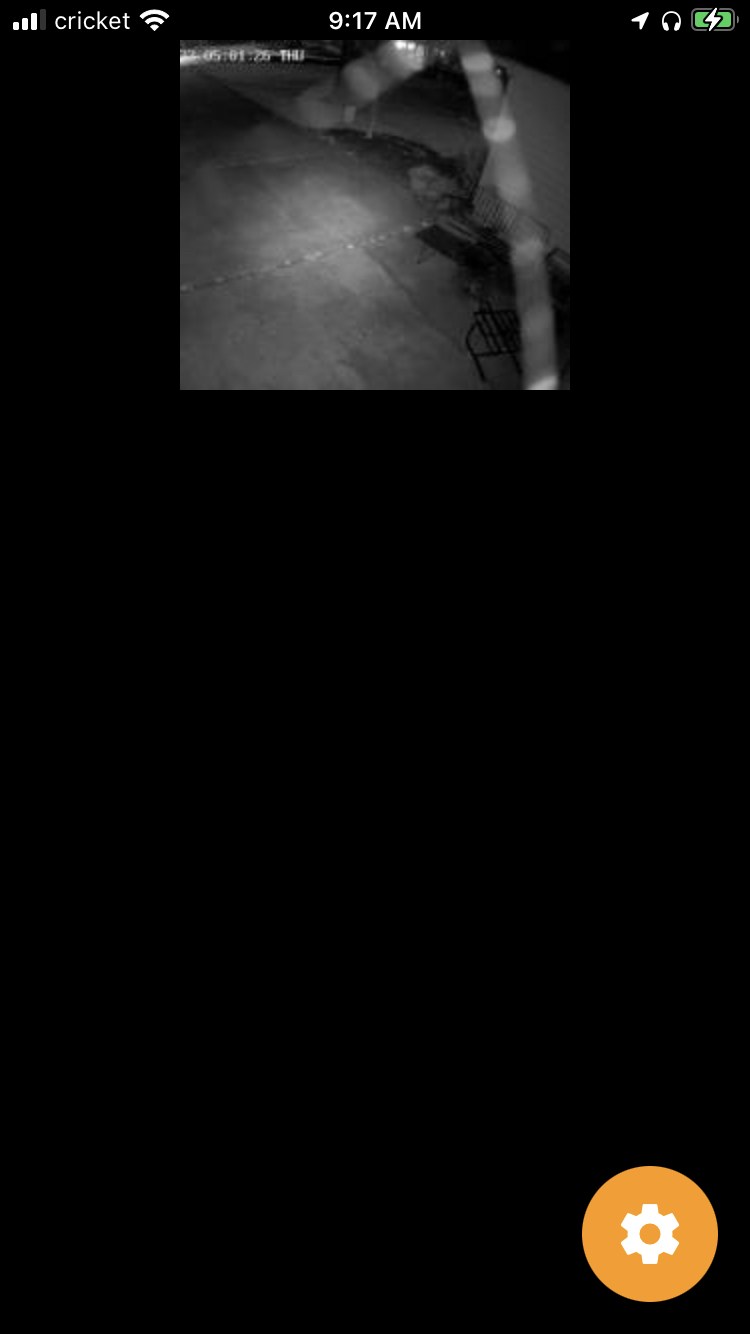
**Additional context**
Code used for actionable notification:
```
action:
- service: notify.mobile_app_dwmip
data:
message: 'A {{trigger.payload_json["after"]["label"]}} was detected at {{trigger.payload_json["after"]["camera"]}}.'
data:
image: >-
https://<redacted>:8123/api/frigate/notifications/{{trigger.payload_json["after"]["id"]}}/thumbnail.jpg
# video: >-
# https://<redacted>:8123/api/frigate/notifications/{{trigger.payload_json["after"]["id"]}}/clip.mp4
tag: '{{trigger.payload_json["after"]["id"]}}'
when: '{{trigger.payload_json["after"]["start_time"]|int}}'
entity_id: camera.{{trigger.payload_json["after"]["camera"]}}
actions:
- action: "URI"
title: "View Image"
uri: https://<redacted>:8123/api/frigate/notifications/{{trigger.payload_json["after"]["id"]}}/thumbnail.jpg
- action: "URI"
title: "Open Clip"
uri: https://<redacted>:8123/api/frigate/notifications/{{trigger.payload_json["after"]["id"]}}/clip.mp4
mode: single
```
arsaboo
April 25, 2022, 8:35pm
3
While this bug is being fixed, a temporary solution is to disable Remember Last Page (under Settings > Configuration > Companion App > General > Remember Last Page). Now when you force close, the app starts in the home tab.