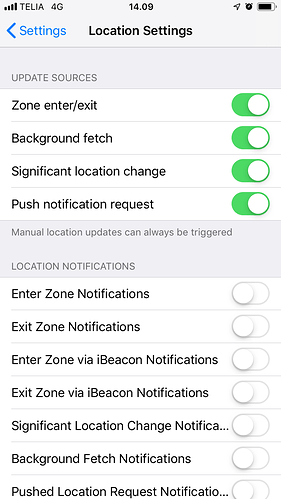I have the same issue and above post didn’t change anything:
- iPhone 6s
-
hass.io 0.85.1 rpi3
- hassOS 1.13
- Supervisor 142
configuration.yaml:
# Show links to resources in log and frontend
#introduction:
# Enables the frontend
frontend:
lovelace:
mode: yaml
# Enables configuration UI
config:
logger:
default: info
# Uncomment this if you are using SSL/TLS, running in Docker container, etc.
http:
api_password: !secret http_password
base_url: https://autobahn.duckdns.org
ssl_certificate: /ssl/fullchain.pem
ssl_key: /ssl/privkey.pem
server_port: 8123
ip_ban_enabled: True
login_attempts_threshold: 3
# Checks for available updates
# Note: This component will send some information about your system to
# the developers to assist with development of Home Assistant.
# For more information, please see:
# https://home-assistant.io/blog/2016/10/25/explaining-the-updater/
updater:
# Optional, allows Home Assistant developers to focus on popular components.
# include_used_components: true
system_log:
max_entries: 100
# Discover some devices automatically
# Ikea Trådfri
tradfri:
host: 192.168.2.28
allow_tradfri_groups: true
discovery:
#Tracks Devices
device_tracker:
# Show devices on WLAN Network through the Unifi Controller
- platform: unifi
host: 192.168.2.20
port: 8443
site_id: default
username: !secret unifi_username
password: !secret unifi_password
verify_ssl: false
interval_seconds: 30
new_device_defaults:
track_new_devices: false
ssid_filter: Autobahn
- platform: bluetooth_tracker
interval_seconds: 15
consider_home: 150
track_new_devices: true
# Allows you to issue voice commands from the frontend in enabled browsers
conversation:
# Enables support for tracking state changes over time
history:
# View all events in a logbook
logbook:
# Enables a map showing the location of tracked devices
map:
# Adds zones to the map
zone:
- name: Work
latitude: 55.534154
longitude: 9.468597
radius: 200
icon: mdi:worker
# Track the sun
sun:
# Sensors
sensor:
# Weather prediction
- platform: yr
# Text to speech
tts:
- platform: google
# Cloud
cloud:
panel_iframe:
configurator:
title: IDE
icon: mdi:code-braces
url: https://autobahn.duckdns.org:8321
group: !include groups.yaml
automation: !include automations.yaml
script: !include scripts.yaml
.ios.conf:
{
"devices": {
"ipad": {
"app": {
"buildNumber": 34,
"bundleIdentifer": "io.robbie.HomeAssistant",
"versionNumber": "1.5.0"
},
"battery": {
"level": 100,
"state": "Unplugged"
},
"device": {
"localizedModel": "iPad",
"model": "iPad",
"name": "iPad",
"permanentID": "3AC417D2-CA82-4676-8380-968683A06CFD",
"systemName": "iOS",
"systemVersion": "12.1.1",
"type": "iPad 5"
},
"deviceId": "ipad",
"lastSeenAt": "2019-01-21T13:47:06.828895",
"permissions": [
"notifications",
"location"
],
"pushId": "7ea41be1-f499-3d81-a921-ac42a5ef03e6",
"pushSounds": [],
"pushToken": "This space intentionally left blank"
},
"rasmusiphone ": {
"app": {
"buildNumber": 34,
"bundleIdentifer": "io.robbie.HomeAssistant",
"versionNumber": "1.5.0"
},
"battery": {
"level": 78,
"state": "Unplugged"
},
"device": {
"localizedModel": "iPhone",
"model": "iPhone",
"name": "rasmusiphone",
"permanentID": "53D4015B-9716-4747-B202-DE9E171575B8",
"systemName": "iOS",
"systemVersion": "12.1.2",
"type": "iPhone 6s"
},
"deviceId": "rasmusiphone ",
"lastSeenAt": "2019-01-21T14:33:55.078912",
"permissions": [
"notifications",
"location"
],
"pushId": "a06ad944-c3e1-38b7-bbc1-ca0cebfc8fa2",
"pushSounds": [],
"pushToken": "This space intentionally left blank"
}
},
"push": {}
}
pictures from phone:
I have pictures of the mobile app settings and event log but only allowed to post one pic as new user, so let me know if you require these.